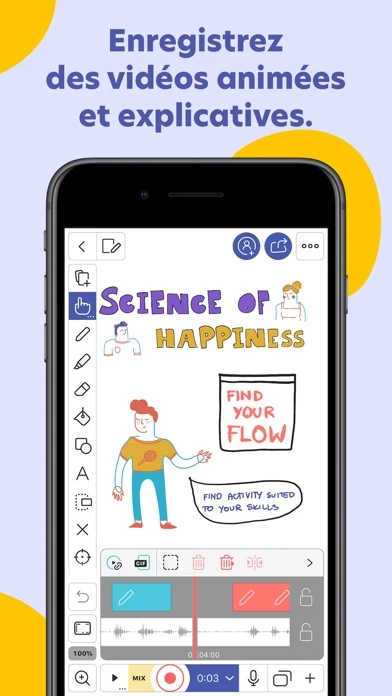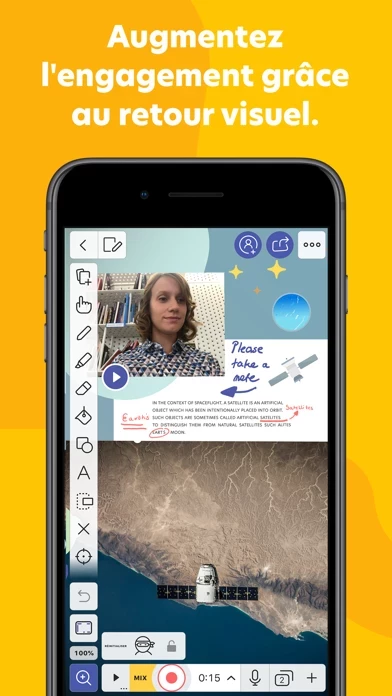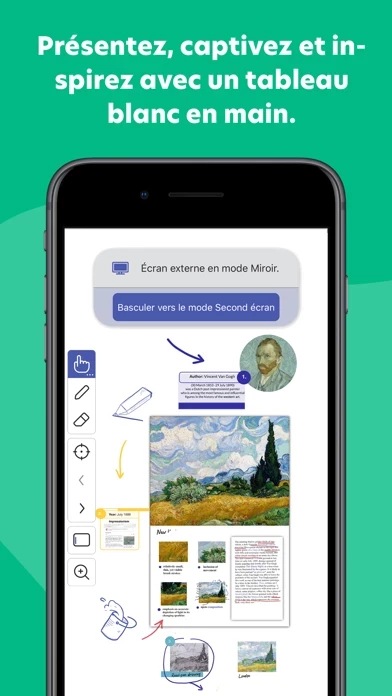- Digitize, create, store, and share teaching materials
- Draw, write, sketchnote, visualize, Scribble with Apple Pencil, explain, show live in the classroom or online
- Record and edit whiteboard video lessons for effective blended learning
- Integrate with popular Learning Management Systems to create various whiteboard assignments
- Conduct engaging, interactive presentations through conferencing apps or SharePlay to whiteboard with others
- Securely manage student access, data, and privacy
- Import and Export content through integrations with iCloud, Google Drive, Box, Dropbox, OneDrive, and Evernote
- Use images, documents, video and audio files, and projects in many formats
- Enrich materials with images and GIFs, Sticky Notes, Clipart, 3D Models, Shapes, Web Browser, Equations, hyperlinks, text boxes, different backgrounds and patterns, pen and pencil drawings, highlights and more
- Scan documents and easily edit, save and share them
- Capture everything that happens on the screen with the easy animation recording
- Share materials as images, PDFs, MP4s, or web video links for instant watch or editable projects
- Stream presentations through SharePlay or popular conferencing tools, including Zoom or Microsoft Teams
- Assign whiteboard lessons, tasks, and videos to students through all the most popular LMSs and class organization tools
- Present or whiteboard together in real-time with voice chat on any device, anywhere
- Save and share whiteboard lessons with students
- Organize teaching content and use it on any device
- Create a rich lesson library that you don’t need to carry in a bag
- Capture every action performed on the canvas
- Use the Camera Frame for more control over parts that get recorded
- 3 different recording modes to edit and enrich recordings
- Use recordings to support blended learning, give feedback and explain
- Invite students to use whiteboard videos to share their thinking
- Use the collaborative whiteboard for a virtual classroom and live presentations
- Share canvas in the Explain Drive cloud to assign students tasks or group work
- Use Explain Everything with popular LMSs to create whiteboard assignments with Explain Everything
- Create cloud whiteboard teaching materials to make them available from any device, anywhere.