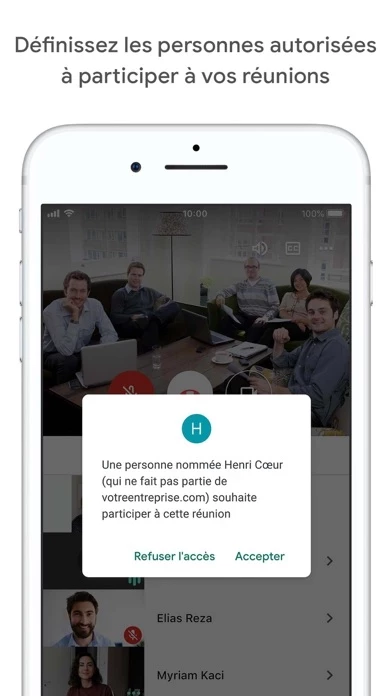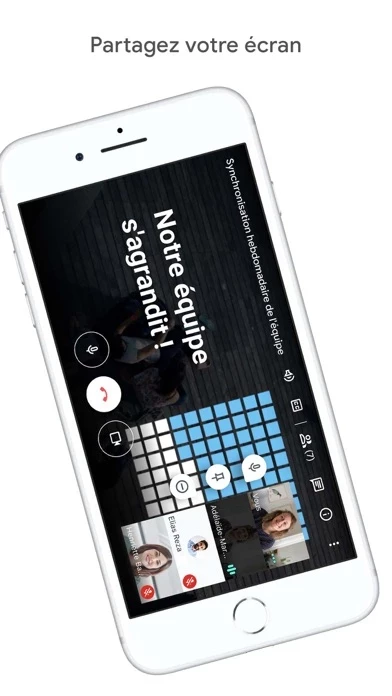I love GoogleMeetoriginal, it’s great for online school. But recently you guys have updated the layout for mobile, and now it looks terrible. You’ve also made working GoogleMeetoriginal more difficult. Before, you could see yourself fully before joining, with the option to mute or turn your camera off, and now you’ve made the screen in which you view yourself before entering the call smaller. Now I can’t look at myself fully and adjust my appearance if need be, because I can barely see myself. Also, I now have to go through a series of steps just to pin a person, or look at the chat. And now when I’m in the chat, I can’t see the person I have pinned anymore, because the chat takes up the whole screen. Also when I accidentally leave the call, there is no longer an option to rejoin the meeting, which is very frustrating. Please fix this, I had no issue before, so I don’t know why you guys had to change it. If it ain’t broke don’t fix it. You guys have completely went downhill with this layout.