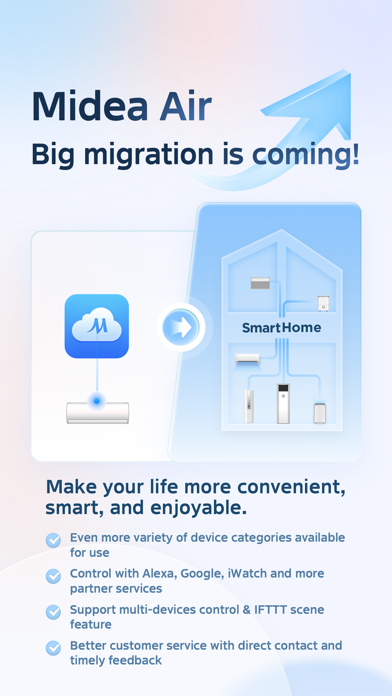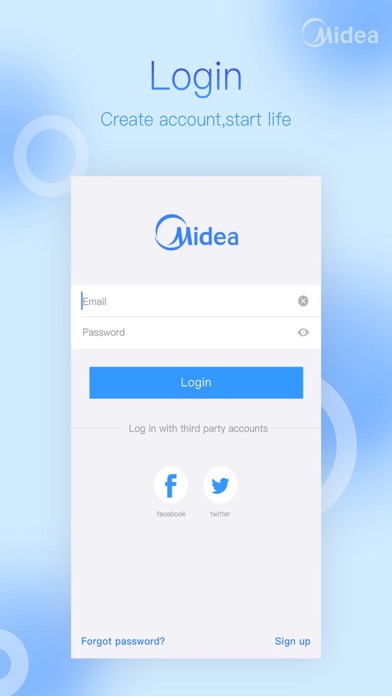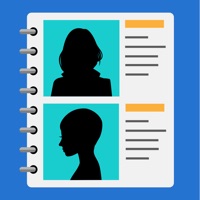Midea Air Status
Are you having issues? Select the issue you are having below and provide feedback to Midea Air.
problems reported in the last 24 hours
Summary of Midea Air Problems 😠👌🔥
- Power button is easy to accidentally press
- App takes ~10 seconds to load the state of the ACs
- App often fails at controlling the ACs
- Doesn't match the screenshots in the App Store
- Doesn't integrate with real smart home ecosystems
37 Reported Issues: 😵🆘🛟🚨📢
The app keeps crashing when I click into the air temperature logo. Please advise!
The app crashes when opened when pressing on the dan… it crashes and app quits. This was after the update. So please fix this because the app gives us more options than the remote can. Thanks!
After I’ve logged in, the first screen allows me to select switch on of air conditioner, if I select the actual air con to adjust the temperature, the app closes and brigs me my Home Screen of my phone. Then have to log back into the app again.
I have the same problem when First I could turn on the app and when I go to the second page to change the temp it trow me to my iPhone home page and after I tried again now he said this account do not exist please help me
Respected, I installed the latest version of your app today (version 5.2.0420). When I run the app I can turn on the air conditioner (first application screen) but when I access to the second screen of application (air conditioning control temperature window) the app takes me very quikly to the home page of the phone. So far I have not had such problems in the operation of your app. Can please fix this error on the last version of your app? Thank in advance. Best regards
I just purchased a new AC "U"nit. After a longer than expected install I finally got to set up the wifi. After multiple attempts, getting all set up and then quitting at 99% and finally having to make a call to Midea to find out they don't repair the wifi capabilities, I have to now return to store and get a new one..... this is totally unacceptable for a new product. And yet I must. Infuriating
After logging in I am logged out again after several seconds with "Error Unable to verify account, please log in again". Every so often the message "[4042]: Control failed, please try again." pops up.
Have a Problem with Midea Air? Report Issue
Common Midea Air Problems & Solutions. Troubleshooting Guide
Complete guide to troubleshoot Midea Air app on iOS and Android devices. Solve all Midea Air app problems, errors, connection issues, installation problems and crashes.
Table of Contents:
Some issues cannot be easily resolved through online tutorials or self help. So we made it easy to get in contact with the support team at GD Midea Air-Conditioning Equipment Co., Ltd., developers of Midea Air.
Midea Air is one integrated app which published with Midea air category products; it is compatible with new version smart wifi module and connected with open cloud service. 1. Simply Control Midea Smart Air products: Comfort, Efficiency, and Safety. 2. 3. Remote Control: Obtain and Modify Your Home Air Quality Anywhere. 5.