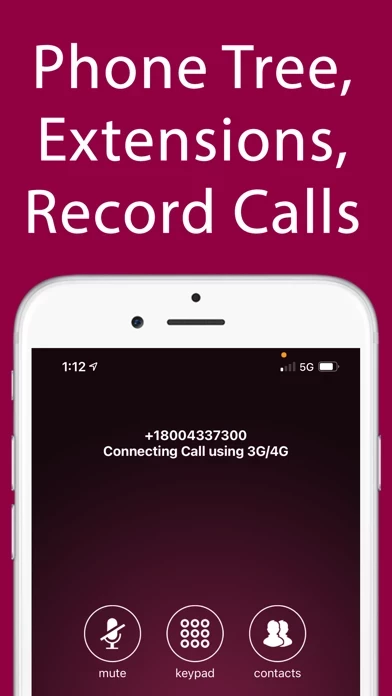How to Delete iPlum
Published by iPlum, Inc. on 2024-01-14We have made it super easy to delete iPlum: Business Phone Number account and/or app.
Guide to Delete iPlum: Business Phone Number
Things to note before removing iPlum:
- The developer of iPlum is iPlum, Inc. and all inquiries must go to them.
- Check the Terms of Services and/or Privacy policy of iPlum, Inc. to know if they support self-serve account deletion:
- Under the GDPR, Residents of the European Union and United Kingdom have a "right to erasure" and can request any developer like iPlum, Inc. holding their data to delete it. The law mandates that iPlum, Inc. must comply within a month.
- American residents (California only - you can claim to reside here) are empowered by the CCPA to request that iPlum, Inc. delete any data it has on you or risk incurring a fine (upto 7.5k usd).
- If you have an active subscription, it is recommended you unsubscribe before deleting your account or the app.
How to delete iPlum account:
Generally, here are your options if you need your account deleted:
Option 1: Reach out to iPlum via Justuseapp. Get all Contact details →
Option 2: Visit the iPlum website directly Here →
Option 3: Contact iPlum Support/ Customer Service:
- Verified email
- Contact e-Mail: [email protected]
- 22.73% Contact Match
- Developer: iPlum
- E-Mail: [email protected]
- Website: Visit iPlum Website
Option 4: Check iPlum's Privacy/TOS/Support channels below for their Data-deletion/request policy then contact them:
*Pro-tip: Once you visit any of the links above, Use your browser "Find on page" to find "@". It immediately shows the neccessary emails.
How to Delete iPlum: Business Phone Number from your iPhone or Android.
Delete iPlum: Business Phone Number from iPhone.
To delete iPlum from your iPhone, Follow these steps:
- On your homescreen, Tap and hold iPlum: Business Phone Number until it starts shaking.
- Once it starts to shake, you'll see an X Mark at the top of the app icon.
- Click on that X to delete the iPlum: Business Phone Number app from your phone.
Method 2:
Go to Settings and click on General then click on "iPhone Storage". You will then scroll down to see the list of all the apps installed on your iPhone. Tap on the app you want to uninstall and delete the app.
For iOS 11 and above:
Go into your Settings and click on "General" and then click on iPhone Storage. You will see the option "Offload Unused Apps". Right next to it is the "Enable" option. Click on the "Enable" option and this will offload the apps that you don't use.
Delete iPlum: Business Phone Number from Android
- First open the Google Play app, then press the hamburger menu icon on the top left corner.
- After doing these, go to "My Apps and Games" option, then go to the "Installed" option.
- You'll see a list of all your installed apps on your phone.
- Now choose iPlum: Business Phone Number, then click on "uninstall".
- Also you can specifically search for the app you want to uninstall by searching for that app in the search bar then select and uninstall.
Have a Problem with iPlum: Business Phone Number? Report Issue
Leave a comment:
Reviews & Common Issues: 2 Comments
By Francois Baudin
1 year agoI subscribed to IPlum to get a second local telephone number on my iPhone. Unfortunately the service did noit work, phone rang but the line did not connect or if it does the voice quality was very poor. After a couple months I decided to stop my monhtly contratc with IPlum and follow the instructions to port out my number (paying the additional fees to do so) and then close the account. Unfortunately nothing happened and I could not get my phone number back. I contacted the support department several times, to be told that I would have to register again to the IPlum and do the process to port out my number (and pay for a new subscription + additional fees for the port out service). Again this did not work. I have suscribed with a new provider, and I can use my number to make call, but I cannot receive call, which seen to be still routed to Iplum, and et abusy signal. I am at a lost of what to do, any help would be helpful since I really need this number so that people can reach me.
By Michael B Rizik Jr.
1 year agoWhat the hell is iPlum? I'm being billed for a service I don't recognize. Please cancel immediately.
What is iPlum: Business Phone Number?
◆ Second business phone number calling & texting app. ◆ Loved by professionals, best phone call app, no annoying ads, complete privacy. ◆ HIPAA compliance secure texting with Business Associate Agreement - BAA. ◆ Financial compliance with call recording and text archiving capabilities. ◆ Local USA, Canada or 1800 Toll-free phone number with calling & secure texting. ◆ Phone tree, Auto-Attendant with virtual receptionist and forwarding extensions. ◆ Cheap with low cost international calls to over 200 countries. ◆ Global call forwarding to multiple phone numbers. ◆ International roaming. ◆ Displays the caller id phone number . ◆ Personalized free voicemail. ◆ Great carrier grade reliable voice quality. ◆ Low cost voip domestic and international calling and texting. ◆ Send pictures, audio and video. ◆ Works with Wi-fi or 3G/4G/LTE worldwide. ◆ Port or transfer your existing number to this app. ◆ Pay As You Go or Unlimited plans. ◆ Available in 22 global languages on iPhone & iPads. ◆ Bu...