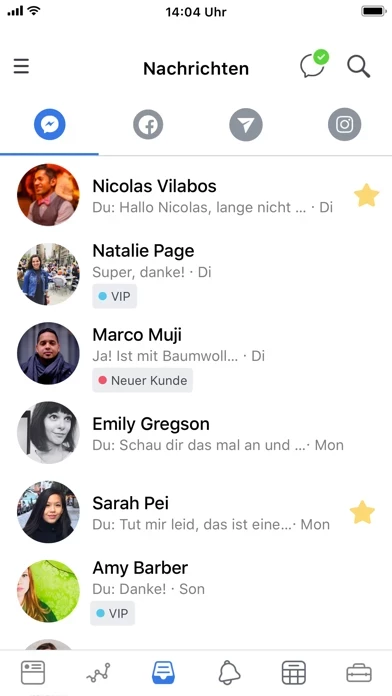How to Cancel Meta Business Suite
Published by Facebook, Inc. on 2024-05-16We have made it super easy to cancel Meta Business Suite subscription
at the root to avoid any and all mediums "Facebook, Inc." (the developer) uses to bill you.
Complete Guide to Canceling Meta Business Suite
A few things to note and do before cancelling:
- The developer of Meta Business Suite is Facebook, Inc. and all inquiries must go to them.
- Cancelling a subscription during a free trial may result in losing a free trial account.
- You must always cancel a subscription at least 24 hours before the trial period ends.
How easy is it to cancel or delete Meta Business Suite?
It is Very Easy to Cancel a Meta Business Suite subscription. (**Crowdsourced from Meta Business Suite and Justuseapp users)
If you haven't rated Meta Business Suite cancellation policy yet, Rate it here →.
Potential Savings
**Pricing data is based on average subscription prices reported by Justuseapp.com users..
| Duration | Amount (USD) |
|---|---|
| If Billed Once | $17.64 |
| Weekly Subscription | $50.00 |
| Monthly Subscription | $9.93 |
How to Cancel Meta Business Suite Subscription on iPhone or iPad:
- Open Settings » ~Your name~ » and click "Subscriptions".
- Click the Meta Business Suite (subscription) you want to review.
- Click Cancel.
How to Cancel Meta Business Suite Subscription on Android Device:
- Open your Google Play Store app.
- Click on Menu » "Subscriptions".
- Tap on Meta Business Suite (subscription you wish to cancel)
- Click "Cancel Subscription".
How do I remove my Card from Meta Business Suite?
Removing card details from Meta Business Suite if you subscribed directly is very tricky. Very few websites allow you to remove your card details. So you will have to make do with some few tricks before and after subscribing on websites in the future.
Before Signing up or Subscribing:
- Create an account on Justuseapp. signup here →
- Create upto 4 Virtual Debit Cards - this will act as a VPN for you bank account and prevent apps like Meta Business Suite from billing you to eternity.
- Fund your Justuseapp Cards using your real card.
- Signup on Meta Business Suite or any other website using your Justuseapp card.
- Cancel the Meta Business Suite subscription directly from your Justuseapp dashboard.
- To learn more how this all works, Visit here →.
How to Cancel Meta Business Suite Subscription on a Mac computer:
- Goto your Mac AppStore, Click ~Your name~ (bottom sidebar).
- Click "View Information" and sign in if asked to.
- Scroll down on the next page shown to you until you see the "Subscriptions" tab then click on "Manage".
- Click "Edit" beside the Meta Business Suite app and then click on "Cancel Subscription".
What to do if you Subscribed directly on Meta Business Suite's Website:
- Reach out to Facebook, Inc. here »»
- Visit Meta Business Suite website: Click to visit .
- Login to your account.
- In the menu section, look for any of the following: "Billing", "Subscription", "Payment", "Manage account", "Settings".
- Click the link, then follow the prompts to cancel your subscription.
How to Cancel Meta Business Suite Subscription on Paypal:
To cancel your Meta Business Suite subscription on PayPal, do the following:
- Login to www.paypal.com .
- Click "Settings" » "Payments".
- Next, click on "Manage Automatic Payments" in the Automatic Payments dashboard.
- You'll see a list of merchants you've subscribed to. Click on "Meta Business Suite" or "Facebook, Inc." to cancel.
How to delete Meta Business Suite account:
- Reach out directly to Meta Business Suite via Justuseapp. Get all Contact details →
- Send an email to [email protected] Click to email requesting that they delete your account.
Delete Meta Business Suite from iPhone:
- On your homescreen, Tap and hold Meta Business Suite until it starts shaking.
- Once it starts to shake, you'll see an X Mark at the top of the app icon.
- Click on that X to delete the Meta Business Suite app.
Delete Meta Business Suite from Android:
- Open your GooglePlay app and goto the menu.
- Click "My Apps and Games" » then "Installed".
- Choose Meta Business Suite, » then click "Uninstall".
Have a Problem with Meta Business Suite? Report Issue
Leave a comment:
Reviews & Common Issues: 48 Comments
By Marha Brown
8 months agoCancel whatever account that someone opened under my name. You have made a mess of my Facebook and computer. It will stop NOW don't want it at all have tried numerous things to cancel with no success.
By jonny
1 year agoI hate it. I cannot even see comments from people, fuck it
By Carol Rowe
1 year agoI hate it. I cannot even see comments from people who reply to my posts! Hurting my business.
By nicole
1 year agohi there i would like to go back to the original classic platform for my business account on Facebook. How would i do this?
By elvera valerie hidde
1 year agoI do NOT want Meta business .I am 85 yrs old . I did not request a change, Please delete. I don't know how.
By Carol Nqobile Chiliza
1 year agoI want to cancel meta business suite
By Ina Goldberg
1 year agoNorth Shore Insurance Agency, Inc is on Facebook, and despite my efforts to remove it from the website as it is not a company that exists for over a year. YOU NEED TO STOP UPDATING IT, AND PUTTING MY NAME ON IT, AS IT IS NOT A BUSINESS IN EXISTENCE. Ina Goldberg
By Leland G Olson
1 year agoI do not want meta on my Facebook pages.
By Joe Falkiner
1 year agoIt seems to have taken over my facebook profile. I can no longer post my documents. I am not interested in business. Pleasse take meta business suite off my computer
By Donnie W Thomason
1 year agoHave tried to get this app off my computer. Computer has been screwed up every since this app got downloaded. Just want it off, no use to me.
By john M
1 year agoAlong with many other people, and as someone else wrote - "I am not a business. I do not want this. I cannot work it. I just want my page back the way it was. I did not subscribe to it. How do I get rid of it without losing my page content?" Facebook has imposed this inappropriate and clunky system Meta B--- S--- on many people who are not running a business, whose pages are about only personal interests and for friends, and who do not want it, and for whom it causes many problems. I wonder whether the backroom nerds who came up with this offensive system are ignorant enough to think that they are pleasing more people than they are irritating.
By Bart Harris
1 year agotake meta business off my computer
By Bruce Penney
1 year agoI don't want Meta Business Suite. It seems to have insinuated itself unto my FB. Please gget rid of it!
By cheryl wagner
1 year agoPLEASE HOW CAN I GO BACK TO MY OLD FACEBOOK ACCOUNT, I CANT EVEN SEE ANY OF MY COMMENTS, I DID NOT ASK TO BE SWITCH TO META BUSINESS SUITE, ITS CAUSING PROBLEM...WHO ARE YOU PEOPLE
By Amy Howard
1 year agoMy Facebook Account has been hacked, several weeks. I've tried contacting with no help. Now Im getting emails daily saying my ads are being placed. I need this taken care of ASAP.
By Kathy Diebold
1 year agoI have been trying to get out of this Meta Business Suite for two weeks. I can’t even get into my personal profile anymore. It’s says I am a follower of myself. How weird is that. Meta Suite has removed $70 from my business account without my permission. They said I authorized them to take out whenever they want, which I didn’t do. I have two businesses and they have both been combined into one. Almost no one is seeing my posts, I’m not seeing posts from others anymore either. I want to go back to my Facebook accounts the way they were before this awful Meta Business Suite.
By Tessa Groeneveld
1 year agoDid not subscribe to this. How do I uninstall on all my devices and accounts?
By Cindy J Shidel
2 years agoI do not want Meat Facebook I did not put it there
By Wade Allen
2 years agoI am trying to unplug/uninstall/or deactivate the Business Suite from my FB pages. I did not subscribe to it or request it, and I have no use for it on the pages I manage.
By Pamela A Vellutini
2 years agoI did not sign up for FB Meta Business. I do not want it! How can I get rid of it?
By Barbara J Whiteside
2 years agoMy Carter-Scott Family Facebook Page was converted to a business account with Facebook Business Suite. The page is for family members to share pictures, stories, and information. It is not a business account. How do I get it back to a personal page?
By kirsty
2 years agoHate facebooks new business suite I want my old page manager platform back, how do I get rid of this awful unusable mess I never agreed to go on to?
By Michele
2 years agoI DON'T WANT FACEBOOK BUSINESS SUITE. I DIDN'T ASK FOR IT AND IT'S MESSING UP MY GENEALOGY PAGES I CREATED. HATE IT HATE IT HATE IT.
By Sonja Pruitt
2 years agoPlease cancel and remove business suites from my buisiness page
By Mohaima Dialangen
2 years agoI want my old page, please remove Facebook business suite. 🙏
By Julie Bradley
2 years agoHow do I get the Business Suite off the "Altrusa International Tauranga" page attached to my facebook page. This is just a charity not a business. I didn't request it and find it hard to navigate.
By Linda Coates
2 years agoI want to cancel this stupid business suite app from my Shamrock Acres Training Center facebook page! I did not agree to sign up for this!
By michelle hanna
2 years agohiya any chance you can remove the business suite as its to hard wood like the older one before this one as it was very easy to use thank so much
By Tanya CROSTON
2 years agoHi, Can you please remove business suite from my facebook page. i hate it!! Please fix
By CA Hamilton
2 years agoHow do I get rid of business suite. I want my old page back. I hate that business suite layout and I did not want it in the first place. Please tell me the easy instructions for getting my charity page back to normal. Thank you.
By James Bahn
2 years agoHow do I cancel and get rid of business suite? I want my old interface back. Please please help.
By Lakeitha Robinson
2 years agoHow do i delete Facebook business suite
By Elle Dare
2 years agoI do not want Business Suite! Just the regular Facebook for my store! Help me get rid of this awful program!!!!
By Lynn
2 years agoI didn't ask for neither do I want Business Suite. However I've got it and I can't get rid of it. I can't even close the thing as it keeps coming back! Is there a way to permanently get rid of it?
By Jan Huth Morris
2 years agoMy facebook business page was hacked they changed me as admin. I finally go that fixed, but they added business Suite & the hackers are doing illigitimate business on it. Please delete!!
By Stewart Devlin
2 years agoI didn't ask for Business Suite, I don't want Business Suite and I cannot get rid of it. I want to restore my charity page to how is used to be and you are making it impossible to achieve. I want this sorted out NOW.
By Norman Thomas Labarge
2 years agoSomehow my charity page got a facebook business suite, WHAT A PIECE OF CRAP. How in the heck do I get it removed. A f****** waste of time
By Colleen
2 years agoI don't want business suite and it frustrates me that I have to deal with this. I want my old page. I still don't know who to contact. grrr!!!
By Neva Wartell
2 years agoMy election campaign page got connected to Business Suite without my consent, and I want it removed immediately.
By Karen Riedel
2 years agoOur political organization was put under Facebook Business Suite, and I want out.
By ANDREA BRODIE
2 years agoI am not a business. I do not want this. I cannot work it. I just want my page back the way it was. I did not subscribe to it. How do I get rid of it without losing my page content?
By Judy Alexander
2 years agoPlease remove!!!
By anonymous
3 years agoI hate it and I did not want to be put on it, and there are no directions for cancelling on my PC
By anonymous
3 years agoFacebook Business Suite sucks ass but it's not a paid app so this guide doesn't make any sense
By Warmth
3 years agoI do not want Business Suite!!!!! it is terrible - please make a way to go back to normal!!!!!!!!!!!!!!!!!!!!!!!!!!!!!!!!!!!!!!!!!!!!!!!
By Elizabeth Hale
3 years agoI didn't want it or ask for business suite want to exit / delete it as it is somehow linked to FB unpublishing my artist page which i now have to delete? Grrrrrrr!!!! all is a mess.
By gill
3 years agoi am not sure what i have done i have got business suites and i do not want them. how do i cancel
By Setsunan University in Japan, Osaka
3 years agoWe really need to cancel Facebook Business Suite but we can't. Please help us!!!
What is Meta Business Suite?
Grow your business and connect with more people with Meta Business Suite. Use this app to: • Create, schedule, and manage posts and stories across your Facebook Page and Instagram account • Connect with more customers by responding to all of your messages and comments in one place—you can even automate responses to save time • View insights about how people are interacting with your posts, stories and ads so you can create content that resonates with them • View your notifications and to-do list so you can stay on top of what matters most