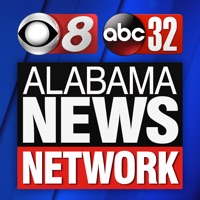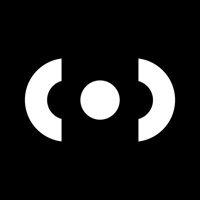How to Cancel Nextdoor
Published by Nextdoor on 2023-12-13We have made it super easy to cancel Nextdoor: Neighborhood Network subscription
at the root to avoid any and all mediums "Nextdoor" (the developer) uses to bill you.
Complete Guide to Canceling Nextdoor: Neighborhood Network
A few things to note and do before cancelling:
- The developer of Nextdoor is Nextdoor and all inquiries must go to them.
- Check the Terms of Services and/or Privacy policy of Nextdoor to know if they support self-serve subscription cancellation:
- Cancelling a subscription during a free trial may result in losing a free trial account.
- You must always cancel a subscription at least 24 hours before the trial period ends.
How easy is it to cancel or delete Nextdoor?
It is Impossible to Cancel a Nextdoor subscription. (**Crowdsourced from Nextdoor and Justuseapp users)
If you haven't rated Nextdoor cancellation policy yet, Rate it here →.
Potential Savings
**Pricing data is based on average subscription prices reported by Justuseapp.com users..
| Duration | Amount (USD) |
|---|---|
| If Billed Once | $0.33 |
| Monthly Subscription | $67.67 |
How to Cancel Nextdoor: Neighborhood Network Subscription on iPhone or iPad:
- Open Settings » ~Your name~ » and click "Subscriptions".
- Click the Nextdoor (subscription) you want to review.
- Click Cancel.
How to Cancel Nextdoor: Neighborhood Network Subscription on Android Device:
- Open your Google Play Store app.
- Click on Menu » "Subscriptions".
- Tap on Nextdoor: Neighborhood Network (subscription you wish to cancel)
- Click "Cancel Subscription".
How do I remove my Card from Nextdoor?
Removing card details from Nextdoor if you subscribed directly is very tricky. Very few websites allow you to remove your card details. So you will have to make do with some few tricks before and after subscribing on websites in the future.
Before Signing up or Subscribing:
- Create an account on Justuseapp. signup here →
- Create upto 4 Virtual Debit Cards - this will act as a VPN for you bank account and prevent apps like Nextdoor from billing you to eternity.
- Fund your Justuseapp Cards using your real card.
- Signup on Nextdoor: Neighborhood Network or any other website using your Justuseapp card.
- Cancel the Nextdoor subscription directly from your Justuseapp dashboard.
- To learn more how this all works, Visit here →.
How to Cancel Nextdoor: Neighborhood Network Subscription on a Mac computer:
- Goto your Mac AppStore, Click ~Your name~ (bottom sidebar).
- Click "View Information" and sign in if asked to.
- Scroll down on the next page shown to you until you see the "Subscriptions" tab then click on "Manage".
- Click "Edit" beside the Nextdoor: Neighborhood Network app and then click on "Cancel Subscription".
What to do if you Subscribed directly on Nextdoor's Website:
- Reach out to Nextdoor here »»
- Visit Nextdoor website: Click to visit .
- Login to your account.
- In the menu section, look for any of the following: "Billing", "Subscription", "Payment", "Manage account", "Settings".
- Click the link, then follow the prompts to cancel your subscription.
How to Cancel Nextdoor: Neighborhood Network Subscription on Paypal:
To cancel your Nextdoor subscription on PayPal, do the following:
- Login to www.paypal.com .
- Click "Settings" » "Payments".
- Next, click on "Manage Automatic Payments" in the Automatic Payments dashboard.
- You'll see a list of merchants you've subscribed to. Click on "Nextdoor: Neighborhood Network" or "Nextdoor" to cancel.
How to delete Nextdoor account:
- Reach out directly to Nextdoor via Justuseapp. Get all Contact details →
- Send an email to [email protected] Click to email requesting that they delete your account.
Delete Nextdoor: Neighborhood Network from iPhone:
- On your homescreen, Tap and hold Nextdoor: Neighborhood Network until it starts shaking.
- Once it starts to shake, you'll see an X Mark at the top of the app icon.
- Click on that X to delete the Nextdoor: Neighborhood Network app.
Delete Nextdoor: Neighborhood Network from Android:
- Open your GooglePlay app and goto the menu.
- Click "My Apps and Games" » then "Installed".
- Choose Nextdoor: Neighborhood Network, » then click "Uninstall".
Have a Problem with Nextdoor: Neighborhood Network? Report Issue
Leave a comment:
Reviews & Common Issues: 19 Comments
By NANETTE SCHELL
3 months agoI need to cancel Nextdoor: as I am ill and can no longer spend time with Nextdoor. I am unable to follow the directions to cancel. I thought I had cancelled but I am getting about 20 messages a day.
By Susan Gascon
6 months agoI would like to cancel next door neighbor. Doesn't seem to be anyway to get rid of it. Please cancel this
By Jennifer Hicks
7 months agoI have never signed up or given permission for nextdoor to be associated with me. Of course, there is seemingly no way to contact them or have me disassociated with them. They have me listed as a bar/pub, which I am not, and also have the wrong address. Cancel this immediately and get my name off your site.
By Gerald
8 months agoIt’s impossible to lig in and impossible to delete this crap. Please delete my account!!!
By Phyllis R Baker
8 months agoIn the past few weeks, I have received regular postings via Nextdoor but have been unable to read any as they will not open. Consequently, I prefer to close my account to keep the postings from arriving since I am unable to view them fully. Thank you for your assistance in this request.
By ROBERT CLARK
11 months agomoved away cancel subscription
By ROBERT CLARK
11 months agomoved away cancel subscription
By Palmina Manson
1 year agoGetting too many Cambridge posts which I do not want. No Cambridge posts, please. Not part of my neighborhood.
By Sharon Reynoolds
1 year agoPlease stop sending messages with Nextdoor Neighborhood. thank You.
By Steve Ray Smiley
1 year agoPlease get me off this site. I have been trying but I cannot block all 472 members.
By Lorrie Turner
2 years agoPlease cancel my subscription. I have been trying to cancel for months now and have been unsuccessful. I wish I could get a refund.
By Janice McGinnis
2 years agoI do not want this on my e-mail every time I turn it on!!!!! It is annoying. When confronted it looked like just local news, which I have found out it isn't. I do not want this I haven't paid anything, and I wouldn't if asked. PLEASE DISCONTINUE SENDING ME THESE E-MAILS !!!!WHAT ELSE DO I NEED TO DO TO GET RID OF YOU?
By Marge Adams
2 years agoPlease cancel this. I was hacked.
By wenig
2 years agoun subscribe thanks
By Beryl
2 years agoPlease delete me from next door Woodham. Thank you very much
By Helle Voldbaek
2 years agoI have moved from zip code AZ 85390 to SC 29909 and do not seem to be able to change Nextdoor. Nextdoor messages from AZ are not apropos any more for me. Can you change me to my new zip code. I have a code to join BRJLWJ. Thanks Helle
By Janice Bennett
2 years agoI joined when living in Lake Havasu City. I moved to Dewey and want to delete the Havasu next door. How??
By audrey strayer
2 years agoPlease unsubscribe me. Thank you.
By richard price
2 years agoI don't know a password for my account. I want to completely get out of the Nextdoor: Local Neighborhood - whatever you call it. Just please delete my e-mail from any further connection with the powers that be. Lois Price
What is Nextdoor: Neighborhood Network?
this app is used by nearly 1 in 3 households in the U.S. and is in more than 290,000 neighborhoods worldwide. Get the most from your neighborhood. Use this app to connect with your neighbors, discover new places nearby, join groups, and find recommendations for local businesses. Search For Sale & Free, this app’s local marketplace, to buy and sell used items. Connect with parents, organize play dates, and bond over shared interests. Join this app to stay informed about what’s going on in your community and read up on local news. Chat with neighbors about upcoming events and changes in the neighborhood. Find home services, from nannies to plumbers, and beyond. Get recommendations for the best local service providers and businesses, learn about new business openings, and support your community. On this app you can share your local expertise and help your neighbors—welcome the new kids on the block, offer local services or share recommendations. this app helps you discover local gems and explore your neighborhood, whether you’re new or have lived there for years. Meet and connect with your neighbors through this app. WHAT MAKES this app THE #1 APP FOR NEIGHBORS Stay Connected With Your Community: • Keep up-to-date on neighborhood happenings • Connect with your neighbors, local businesses, and public agencies • Receive free stuff when neighbors give away items they no longer need • Get to know your community through group events, potlucks, and yard sales • Meet your neighb...