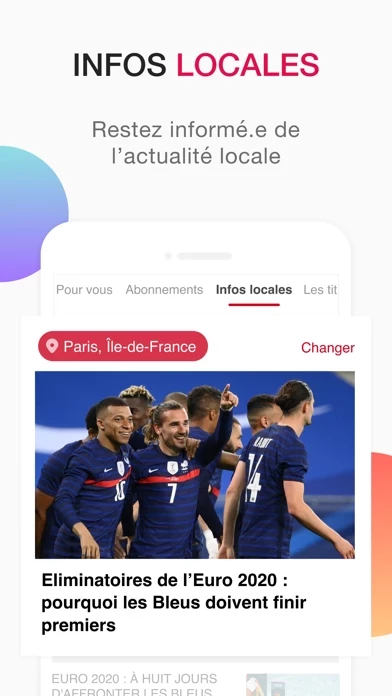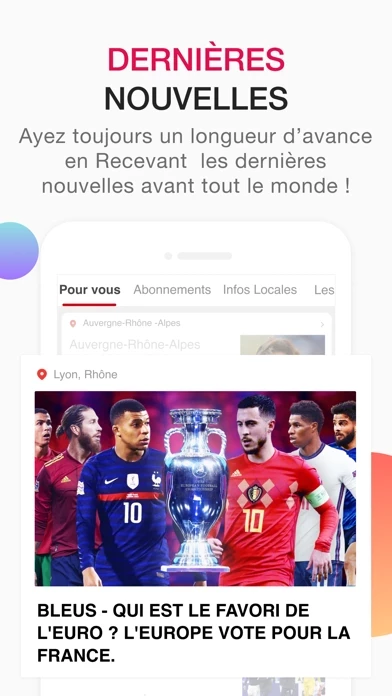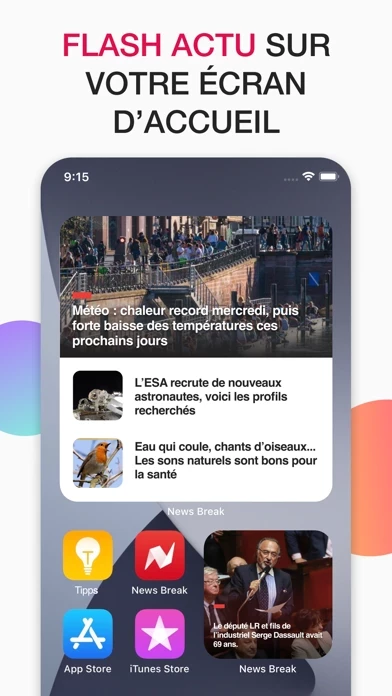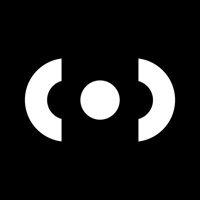How to Cancel NewsBreak
Published by Particle Media Inc. on 2023-12-27We have made it super easy to cancel NewsBreak: Local News & Alerts subscription
at the root to avoid any and all mediums "Particle Media Inc." (the developer) uses to bill you.
Complete Guide to Canceling NewsBreak: Local News & Alerts
A few things to note and do before cancelling:
- The developer of NewsBreak is Particle Media Inc. and all inquiries must go to them.
- Cancelling a subscription during a free trial may result in losing a free trial account.
- You must always cancel a subscription at least 24 hours before the trial period ends.
How easy is it to cancel or delete NewsBreak?
It is Difficult to Cancel a NewsBreak subscription. (**Crowdsourced from NewsBreak and Justuseapp users)
If you haven't rated NewsBreak cancellation policy yet, Rate it here →.
Potential Savings
**Pricing data is based on average subscription prices reported by Justuseapp.com users..
| Duration | Amount (USD) |
|---|---|
| If Billed Once | $29.80 |
| Monthly Subscription | $15.99 |
How to Cancel NewsBreak: Local News & Alerts Subscription on iPhone or iPad:
- Open Settings » ~Your name~ » and click "Subscriptions".
- Click the NewsBreak (subscription) you want to review.
- Click Cancel.
How to Cancel NewsBreak: Local News & Alerts Subscription on Android Device:
- Open your Google Play Store app.
- Click on Menu » "Subscriptions".
- Tap on NewsBreak: Local News & Alerts (subscription you wish to cancel)
- Click "Cancel Subscription".
How do I remove my Card from NewsBreak?
Removing card details from NewsBreak if you subscribed directly is very tricky. Very few websites allow you to remove your card details. So you will have to make do with some few tricks before and after subscribing on websites in the future.
Before Signing up or Subscribing:
- Create an account on Justuseapp. signup here →
- Create upto 4 Virtual Debit Cards - this will act as a VPN for you bank account and prevent apps like NewsBreak from billing you to eternity.
- Fund your Justuseapp Cards using your real card.
- Signup on NewsBreak: Local News & Alerts or any other website using your Justuseapp card.
- Cancel the NewsBreak subscription directly from your Justuseapp dashboard.
- To learn more how this all works, Visit here →.
How to Cancel NewsBreak: Local News & Alerts Subscription on a Mac computer:
- Goto your Mac AppStore, Click ~Your name~ (bottom sidebar).
- Click "View Information" and sign in if asked to.
- Scroll down on the next page shown to you until you see the "Subscriptions" tab then click on "Manage".
- Click "Edit" beside the NewsBreak: Local News & Alerts app and then click on "Cancel Subscription".
What to do if you Subscribed directly on NewsBreak's Website:
- Reach out to Particle Media Inc. here »»
- Visit NewsBreak website: Click to visit .
- Login to your account.
- In the menu section, look for any of the following: "Billing", "Subscription", "Payment", "Manage account", "Settings".
- Click the link, then follow the prompts to cancel your subscription.
How to Cancel NewsBreak: Local News & Alerts Subscription on Paypal:
To cancel your NewsBreak subscription on PayPal, do the following:
- Login to www.paypal.com .
- Click "Settings" » "Payments".
- Next, click on "Manage Automatic Payments" in the Automatic Payments dashboard.
- You'll see a list of merchants you've subscribed to. Click on "NewsBreak: Local News & Alerts" or "Particle Media Inc." to cancel.
How to delete NewsBreak account:
- Reach out directly to NewsBreak via Justuseapp. Get all Contact details →
- Send an email to [email protected] Click to email requesting that they delete your account.
Delete NewsBreak: Local News & Alerts from iPhone:
- On your homescreen, Tap and hold NewsBreak: Local News & Alerts until it starts shaking.
- Once it starts to shake, you'll see an X Mark at the top of the app icon.
- Click on that X to delete the NewsBreak: Local News & Alerts app.
Delete NewsBreak: Local News & Alerts from Android:
- Open your GooglePlay app and goto the menu.
- Click "My Apps and Games" » then "Installed".
- Choose NewsBreak: Local News & Alerts, » then click "Uninstall".
Have a Problem with NewsBreak: Local News & Alerts? Report Issue
Leave a comment:
Reviews & Common Issues: 24 Comments
By Robert M, Todd
7 months agoPlease delete Newsbreak subscription
By Arlene Law
10 months agoUNSUBSCRIBE
By Stephen Henderson
11 months agoPosted 4-28-2023 I am formerly requesting that my account and all data be deleted within 72 hours. If my request is ignored or denied and my account and data is not deleted by 4PM EST 5-03-2023, I will be filing official reports with my state's attorney general, the FCC as well as the consumer protection bureau
By Lorraine Stoker
1 year agoI want to Uninstall NEWSBREAK. At present I had to put them in Spam, but I still have to go to Spam and send them to Trash. Pls Uninstaller this apt for me. I've tried, with no success.
By Heidi Grim
1 year agoPlease cancel any subscription and/or delete NewsBreak from my email and/or Facebook.
By Lloyd farmer Jr
2 years agoI would like to have this off my phone, as soon as possible, thank you
By Don L. Myers
2 years agoPlease remove the 'News break' app from my phone as it's eating up my already limited battery power. Thank you.
By Donna Nelke
2 years agoRemove Newsbreak from my Andriod
By Betty
2 years agoI would like to remove you off my phone please you are missing my phone
By Ralph Dimucciopl
2 years agoplease delante this on my phone. I DON"T Want This !!!
By Susan
2 years agoI don't want newsbreak on my phone. Please don't bother me with this garbage. It is eating up my already useless amount of data.
By Merle
2 years agoPlease delite the app. I do not wish to have this on my phone . Irritated
By Donniell Boyle
2 years agoDon't like reading the same thing ok
By Delete it make ri much notice
2 years agoRemove it
By Chuck Watson
2 years agoNews break is apparently impossible to delete
By Stacey
3 years agoNo news break on my phone please
By Nicholas G. Mastromatteo
3 years agoI do not know how this "Newsbreak" app all of a sudden and for the past couple months appears on my phone. I have tried to remove it unsuccessfully. There is highly biased newsbreak headline stories; and what I find most objectionable are the offensive predominantly "fox" type racist, bigoted, & ignorant comments. I can read a Newsbreak story, and predict how the ignorant, racist, bigots comments will be at the end of the Newsbreak story.
By Alisa Florence
3 years agoPlease cancel this
By Kay myers
3 years agoI do not want the news break app leave me alone now
By A.E.irene mcdermott
3 years agoHow do I delete breaking news app
By Sterling Ives
3 years agoI want to KILL "News Break"... How do I get that piece of shit. OFF MY PHONE.?
By Deb
3 years agoSame issue reported by Dave and Bruce. I un-installed News Break from my Android but still get notifications. How do I get rid of it?
By Dave Rowe
3 years agoPlease delete the newsbreak from my acct
By Bruce
3 years agoI removed your apps icon from my screen but it’s still resident on my iPhone 8 running iOS 14+ and continues to feed me stories I want to eliminate the app from my phone entirely I don’t want any residue of it existing at all and I do not want to receive news break items from you any longer please advise
What is NewsBreak: Local News & Alerts?
Get daily news and events sent straight to your phone, because small news makes a big difference to communities! Keep up to date with current events, live local news, business news and more! Small news makes a big difference! this app is your #1 local news app for current events, free live news, business news, and more. Download today to stay up to date on all things local! Local news is different. this app believes that local news helps bring neighborhoods together around the unique stories they share in common. And only local, small news has the unique ability to meaningfully inform the decisions we make throughout the day. What’s the weather like in my area? What about traffic? What important events are happening nearby? Join this app’s growing local news community and see why over 45M people across the U.S. have helped make us the nation’s #1 local news app! And remember - we don’t just do local! Local breaking news, sports news, trending national & international news – this app’s got it all. Get everything from sports updates to national news headlines sent straight to your phone while coming together with your neighborhood to share in interesting conversations related to local news in your area. Join the 45M+ locals across the U.S. that trust this app as their #1 local news app! this app Features: Local News Highlights • Get a curated daily briefing on local news, traffic, events, local weather, and more. • Live stream news on local channels: follow...