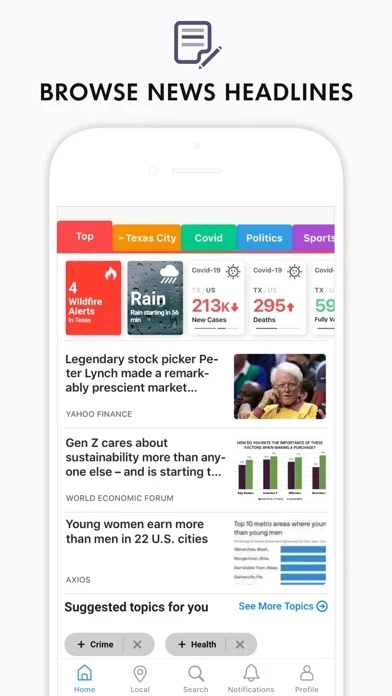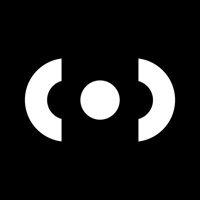How to Cancel SmartNews
Published by SmartNews, Inc. on 2024-05-27We have made it super easy to cancel SmartNews: News That Matters subscription
at the root to avoid any and all mediums "SmartNews, Inc." (the developer) uses to bill you.
Complete Guide to Canceling SmartNews: News That Matters
A few things to note and do before cancelling:
- The developer of SmartNews is SmartNews, Inc. and all inquiries must go to them.
- Cancelling a subscription during a free trial may result in losing a free trial account.
- You must always cancel a subscription at least 24 hours before the trial period ends.
How easy is it to cancel or delete SmartNews?
It is Very Easy to Cancel a SmartNews subscription. (**Crowdsourced from SmartNews and Justuseapp users)
If you haven't rated SmartNews cancellation policy yet, Rate it here →.
Potential Savings
**Pricing data is based on average subscription prices reported by Justuseapp.com users..
| Duration | Amount (USD) |
|---|---|
| If Billed Once | $16.74 |
| Weekly Subscription | $100.00 |
How to Cancel SmartNews: News That Matters Subscription on iPhone or iPad:
- Open Settings » ~Your name~ » and click "Subscriptions".
- Click the SmartNews (subscription) you want to review.
- Click Cancel.
How to Cancel SmartNews: News That Matters Subscription on Android Device:
- Open your Google Play Store app.
- Click on Menu » "Subscriptions".
- Tap on SmartNews: News That Matters (subscription you wish to cancel)
- Click "Cancel Subscription".
How do I remove my Card from SmartNews?
Removing card details from SmartNews if you subscribed directly is very tricky. Very few websites allow you to remove your card details. So you will have to make do with some few tricks before and after subscribing on websites in the future.
Before Signing up or Subscribing:
- Create an account on Justuseapp. signup here →
- Create upto 4 Virtual Debit Cards - this will act as a VPN for you bank account and prevent apps like SmartNews from billing you to eternity.
- Fund your Justuseapp Cards using your real card.
- Signup on SmartNews: News That Matters or any other website using your Justuseapp card.
- Cancel the SmartNews subscription directly from your Justuseapp dashboard.
- To learn more how this all works, Visit here →.
How to Cancel SmartNews: News That Matters Subscription on a Mac computer:
- Goto your Mac AppStore, Click ~Your name~ (bottom sidebar).
- Click "View Information" and sign in if asked to.
- Scroll down on the next page shown to you until you see the "Subscriptions" tab then click on "Manage".
- Click "Edit" beside the SmartNews: News That Matters app and then click on "Cancel Subscription".
What to do if you Subscribed directly on SmartNews's Website:
- Reach out to SmartNews, Inc. here »»
- Visit SmartNews website: Click to visit .
- Login to your account.
- In the menu section, look for any of the following: "Billing", "Subscription", "Payment", "Manage account", "Settings".
- Click the link, then follow the prompts to cancel your subscription.
How to Cancel SmartNews: News That Matters Subscription on Paypal:
To cancel your SmartNews subscription on PayPal, do the following:
- Login to www.paypal.com .
- Click "Settings" » "Payments".
- Next, click on "Manage Automatic Payments" in the Automatic Payments dashboard.
- You'll see a list of merchants you've subscribed to. Click on "SmartNews: News That Matters" or "SmartNews, Inc." to cancel.
How to delete SmartNews account:
- Reach out directly to SmartNews via Justuseapp. Get all Contact details →
- Send an email to [email protected] Click to email requesting that they delete your account.
Delete SmartNews: News That Matters from iPhone:
- On your homescreen, Tap and hold SmartNews: News That Matters until it starts shaking.
- Once it starts to shake, you'll see an X Mark at the top of the app icon.
- Click on that X to delete the SmartNews: News That Matters app.
Delete SmartNews: News That Matters from Android:
- Open your GooglePlay app and goto the menu.
- Click "My Apps and Games" » then "Installed".
- Choose SmartNews: News That Matters, » then click "Uninstall".
Have a Problem with SmartNews: News That Matters? Report Issue
Leave a comment:
Reviews & Common Issues: 16 Comments
By ken intrieri
1 year agostop this mess
By James Orr
1 year agoPlease get this virus off of my phone and computer. I didn't ask for it, I don't want it. It is a nuisance, and I want it gone
By Mary C More
1 year agoPLEASE DELETE this whole NewsMax app from my phone. I do not want it and have tried everything on different sites to get rid of it.
By John klinckman
2 years agoI never signed-up for smart new's ? I want them GONE !!! They plug my phone up.......
By June Stevens
2 years agoI never signed up for Smart News and I don't want their news. Please how do I get this off my android.
By Bob Miller
2 years agoI never asked for, & never installed or downloaded the smart news app on my cell phone. One day, not long ago, it was "just there"! What the check happened? I Don't want it, so how can I get rid of it? I am incensed at what "Smart News" is doing . I turned off notifications for smart news BUT IT STILL taked over y screen ????? I will bad mouth them whenever I can. They kept taking over my main Android phone screen. What nerve. I am reporting them to the New york State Attorney general's office.
By roberta Taylor
2 years agodelete smartnews
By Keith
2 years agoThis SmartNews is collecting alot of bull I want it deleted without any consciousness please.
By Richard Monds
2 years agoPlease unsubscribe smart news
By Mary Jean Knox
2 years agoPlease cancel. Not interested. Thanks!!
By Linda
3 years agoPlease delete smart news n local news Now I do not understand how to do it on my own have mental health problems. Please delete it for me please
By Linda
3 years agoWant smart news n local news cancelled not sure how I received it please cancel
By Pleasexuninstal smart news for me
3 years agoUninstal it plesasr
By P. A. Shaw
3 years agoI never asked for, & never installed or downloaded the smart news app on my cell phone. One day, not long ago, it was "just there"! What the check happened? I Don't want it, so how can I get rid of it? Thanks.
By Ian Humphries
3 years agoSmartNews has just started “freezing” on the screen of my iPhone. I have to close the app and then re-enter to unfreeze - works 50% of the time. No recent upgrades to my software. What has changed on SmartNews?
By Colleen Danler
3 years agoEating up all my data uninstall immediately!!!
What is SmartNews: News That Matters?
this app is the award-winning local news app downloaded by 50+ million readers in 150+ countries! this app analyzes millions of articles every day to deliver the top trending news stories influencing the world right now. News From All Sides! this app delivers high-quality news headlines and breaking news from top news publishers: NBC News, MSNBC, USA Today, TIME, The Huffington Post, Bleacher Report, Quartz, The Verge, VICE, VOX, AP, Reuters, Buzzfeed, Fast Company and more. *** Reviews: “Better than Feedly or Flipboard. Love it!” Jack C. “Much better than the new version of Apple News.” - Polidoc “Been using Google News but this is better. Much easier to share.” Eddie H. “Literally one of the best news apps… It ranks with the likes of BBC News.” -lightspeed12 “Browse headlines quickly, customize your channels and read the news offline. this app is an excellent free alternative to other popular news apps.” - CNET *** Features: Breaking News Notifications for breaking news stories. Trusted News 300+ top US & World news publications. Offline News Fetch trending news and read news offline. *** Awards: - Best of 2013 (Japan) - Apple - Best App of the Year, 2013 (Japan) - Google