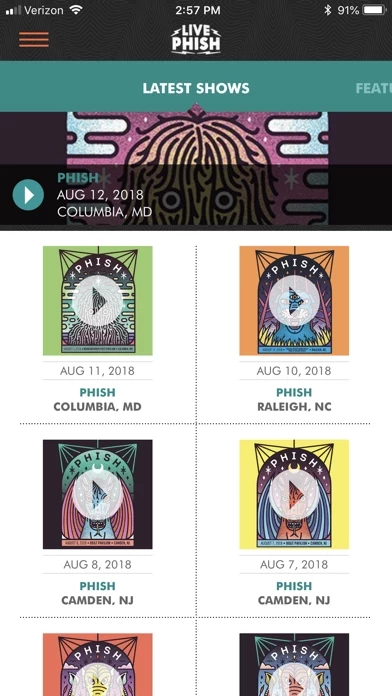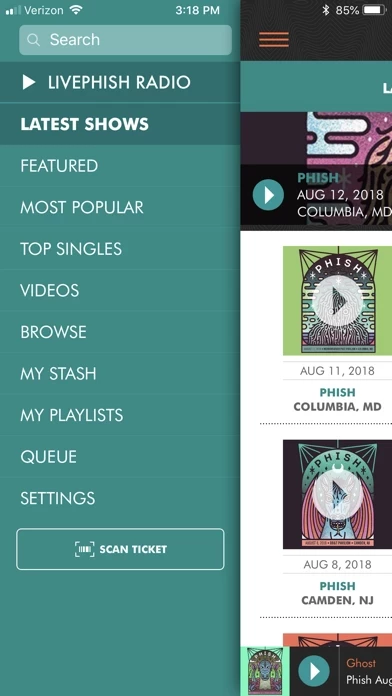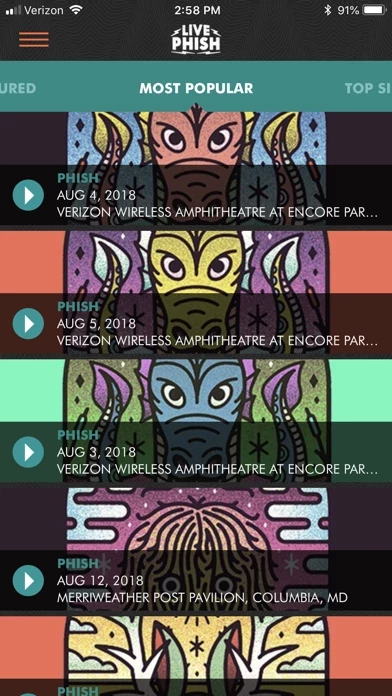How to Cancel LivePhish
Published by nugs.net enterprises, LLC on 2023-07-21We have made it super easy to cancel LivePhish subscription
at the root to avoid any and all mediums "nugs.net enterprises, LLC" (the developer) uses to bill you.
Complete Guide to Canceling LivePhish
A few things to note and do before cancelling:
- The developer of LivePhish is nugs.net enterprises, LLC and all inquiries must go to them.
- Check the Terms of Services and/or Privacy policy of nugs.net enterprises, LLC to know if they support self-serve subscription cancellation:
- Cancelling a subscription during a free trial may result in losing a free trial account.
- You must always cancel a subscription at least 24 hours before the trial period ends.
Pricing Plans
**Gotten from publicly available data and the appstores.
- LivePhish+ monthly subscription: $9.99/month
- LivePhish+ annual subscription: $99.99/year
- LivePhish HiFi monthly subscription: $19.99/month
- LivePhish HiFi annual subscription: $199.99/year
All subscriptions come with a 7-day free trial and renew automatically at the end of each billing period. Payment will be charged to the iTunes Account at the end of the trial period or at the time of purchase. Subscriptions may be managed by the user and auto-renewal may be turned off by going to the user's Account Settings after purchase. Any unused portion of a free trial period will be forfeited when the user purchases a subscription.
How to Cancel LivePhish Subscription on iPhone or iPad:
- Open Settings » ~Your name~ » and click "Subscriptions".
- Click the LivePhish (subscription) you want to review.
- Click Cancel.
How to Cancel LivePhish Subscription on Android Device:
- Open your Google Play Store app.
- Click on Menu » "Subscriptions".
- Tap on LivePhish (subscription you wish to cancel)
- Click "Cancel Subscription".
How do I remove my Card from LivePhish?
Removing card details from LivePhish if you subscribed directly is very tricky. Very few websites allow you to remove your card details. So you will have to make do with some few tricks before and after subscribing on websites in the future.
Before Signing up or Subscribing:
- Create an account on Justuseapp. signup here →
- Create upto 4 Virtual Debit Cards - this will act as a VPN for you bank account and prevent apps like LivePhish from billing you to eternity.
- Fund your Justuseapp Cards using your real card.
- Signup on LivePhish or any other website using your Justuseapp card.
- Cancel the LivePhish subscription directly from your Justuseapp dashboard.
- To learn more how this all works, Visit here →.
How to Cancel LivePhish Subscription on a Mac computer:
- Goto your Mac AppStore, Click ~Your name~ (bottom sidebar).
- Click "View Information" and sign in if asked to.
- Scroll down on the next page shown to you until you see the "Subscriptions" tab then click on "Manage".
- Click "Edit" beside the LivePhish app and then click on "Cancel Subscription".
What to do if you Subscribed directly on LivePhish's Website:
- Reach out to nugs.net enterprises, LLC here »»
- Visit LivePhish website: Click to visit .
- Login to your account.
- In the menu section, look for any of the following: "Billing", "Subscription", "Payment", "Manage account", "Settings".
- Click the link, then follow the prompts to cancel your subscription.
How to Cancel LivePhish Subscription on Paypal:
To cancel your LivePhish subscription on PayPal, do the following:
- Login to www.paypal.com .
- Click "Settings" » "Payments".
- Next, click on "Manage Automatic Payments" in the Automatic Payments dashboard.
- You'll see a list of merchants you've subscribed to. Click on "LivePhish" or "nugs.net enterprises, LLC" to cancel.
How to delete LivePhish account:
- Reach out directly to LivePhish via Justuseapp. Get all Contact details →
- Send an email to [email protected] Click to email requesting that they delete your account.
Delete LivePhish from iPhone:
- On your homescreen, Tap and hold LivePhish until it starts shaking.
- Once it starts to shake, you'll see an X Mark at the top of the app icon.
- Click on that X to delete the LivePhish app.
Delete LivePhish from Android:
- Open your GooglePlay app and goto the menu.
- Click "My Apps and Games" » then "Installed".
- Choose LivePhish, » then click "Uninstall".
Have a Problem with LivePhish? Report Issue
Leave a comment:
What is LivePhish?
Sign up for a Free Trial of this app+ to unlock the entire this app catalog. Stream professionally recorded multitrack mixes of every night of Phish Tour on demand minutes after each show ends, and dive into the Phish Archives. The official Phish iOS app features gapless playback, scrubbing forward and backwards within tracks, Twitter, Facebook and email sharing of your favorite songs and shows. this app+ subscribers can save shows and playlists for offline playback, access the entire this app catalog, including new shows during a tour and any newly added releases, watch archival video releases, and more! Non-subscribers can stream regularly rotating Featured Shows, listen to 24/7 this app Radio, and stream everything in their this app Stash. To stream the latest shows from current tours, sign up for a this app+ subscription within the app. Sign up for this app+ Subscription for $9.99/month, or $99.99/year. Users can also sign up for a this app HiFi subscription that streams the entire this app catalog in CD-Quality Lossless Audio. Each plan begins with a 7 day free trial. Both the monthly and annual subscriptions renew automatically at the end of each billing period of one month or one year, respectively. this app Subscription Payment and Auto-Renewal Terms this app offers auto-renewing monthly and annual subscriptions to stream music from the this app catalog. Two subscription types are available, each with two tiers: monthly (30 days) and annua...