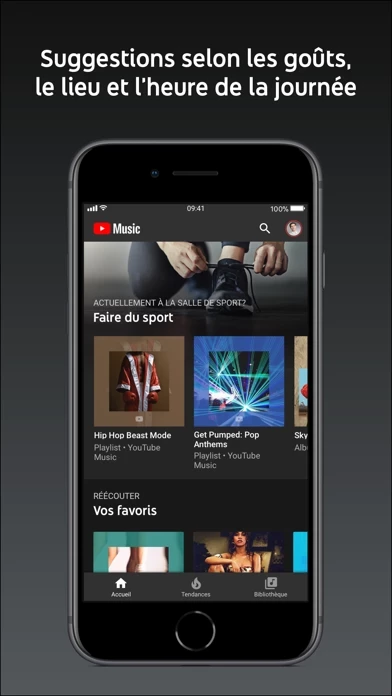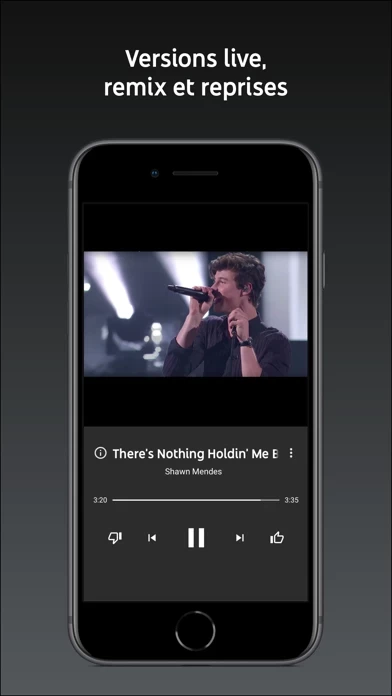How to Cancel YouTube Music
Published by Google LLC on 2024-05-16We have made it super easy to cancel YouTube Music subscription
at the root to avoid any and all mediums "Google LLC" (the developer) uses to bill you.
Complete Guide to Canceling YouTube Music
A few things to note and do before cancelling:
- The developer of YouTube Music is Google LLC and all inquiries must go to them.
- Check the Terms of Services and/or Privacy policy of Google LLC to know if they support self-serve subscription cancellation:
- Cancelling a subscription during a free trial may result in losing a free trial account.
- You must always cancel a subscription at least 24 hours before the trial period ends.
How easy is it to cancel or delete YouTube Music?
It is Very Easy to Cancel a YouTube Music subscription. (**Crowdsourced from YouTube Music and Justuseapp users)
If you haven't rated YouTube Music cancellation policy yet, Rate it here →.
Pricing Plans
**Gotten from publicly available data and the appstores.
- YouTube Music Premium
- Monthly price: $12.99 USD / $12.99 CAD / $15.99 AUD / $16.99 NZD / £12.99 / €12.99 / $129 pesos MXN / ₩11,500 / 129 kr NOK / 129 kr SEK / 129 kr DKK / 229 ₽ / $3.99 USD (AR) / ₹129.00 IN / R79.99 ZA / $7.99 USD (CR, EC, DO, UY, VE, GT, BO, HN, SV, PY, NI, PA) / 25.99 zł / RON28.99 / 199.00 Kč / Ft1,990.00 / lev11.99 / €7.99 (SK, SI) / €8.99 (GR, MT, CY, LT, LV, EE) / $8.99 (MK) / 17.99 Turkish Lira (TR) / kn79.99 (HR) / $14.87 (IS) / ₪29.90 (IL) / dh27.99 (AE) / $6.99 (QA) / $6.49 (BH, KW, OM, LB) / RP65,000 (ID) / NT$190.00 (TW) / ฿169.00 (TH) / ₱169.00 (PH) / $78.00 (HK) / RM 19.90 (MY) / $12.98 (SG) / USD$7.99 (VE) / ₦1,200.00 (NG) / $12.99 (TC) / USD$7.99 (BY) / £64.99 (EG) /US$7.99 ( BM, KY) / €12.99 (GF, GP, NC)
- Features: ad-free listening, background play, seamless switching between audio and video (only with YouTube Music)
Potential Savings
**Pricing data is based on average subscription prices reported by Justuseapp.com users..
| Duration | Amount (USD) |
|---|---|
| If Billed Once | $10.98 |
| Monthly Subscription | $11.20 |
How to Cancel YouTube Music Subscription on iPhone or iPad:
- Open Settings » ~Your name~ » and click "Subscriptions".
- Click the YouTube Music (subscription) you want to review.
- Click Cancel.
How to Cancel YouTube Music Subscription on Android Device:
- Open your Google Play Store app.
- Click on Menu » "Subscriptions".
- Tap on YouTube Music (subscription you wish to cancel)
- Click "Cancel Subscription".
How do I remove my Card from YouTube Music?
Removing card details from YouTube Music if you subscribed directly is very tricky. Very few websites allow you to remove your card details. So you will have to make do with some few tricks before and after subscribing on websites in the future.
Before Signing up or Subscribing:
- Create an account on Justuseapp. signup here →
- Create upto 4 Virtual Debit Cards - this will act as a VPN for you bank account and prevent apps like YouTube Music from billing you to eternity.
- Fund your Justuseapp Cards using your real card.
- Signup on YouTube Music or any other website using your Justuseapp card.
- Cancel the YouTube Music subscription directly from your Justuseapp dashboard.
- To learn more how this all works, Visit here →.
How to Cancel YouTube Music Subscription on a Mac computer:
- Goto your Mac AppStore, Click ~Your name~ (bottom sidebar).
- Click "View Information" and sign in if asked to.
- Scroll down on the next page shown to you until you see the "Subscriptions" tab then click on "Manage".
- Click "Edit" beside the YouTube Music app and then click on "Cancel Subscription".
What to do if you Subscribed directly on YouTube Music's Website:
- Reach out to Google LLC here »»
- Visit YouTube Music website: Click to visit .
- Login to your account.
- In the menu section, look for any of the following: "Billing", "Subscription", "Payment", "Manage account", "Settings".
- Click the link, then follow the prompts to cancel your subscription.
How to Cancel YouTube Music Subscription on Paypal:
To cancel your YouTube Music subscription on PayPal, do the following:
- Login to www.paypal.com .
- Click "Settings" » "Payments".
- Next, click on "Manage Automatic Payments" in the Automatic Payments dashboard.
- You'll see a list of merchants you've subscribed to. Click on "YouTube Music" or "Google LLC" to cancel.
How to delete YouTube Music account:
- Reach out directly to YouTube Music via Justuseapp. Get all Contact details →
- Send an email to [email protected] Click to email requesting that they delete your account.
Delete YouTube Music from iPhone:
- On your homescreen, Tap and hold YouTube Music until it starts shaking.
- Once it starts to shake, you'll see an X Mark at the top of the app icon.
- Click on that X to delete the YouTube Music app.
Delete YouTube Music from Android:
- Open your GooglePlay app and goto the menu.
- Click "My Apps and Games" » then "Installed".
- Choose YouTube Music, » then click "Uninstall".
Have a Problem with YouTube Music? Report Issue
Leave a comment:
Reviews & Common Issues: 10 Comments
By paul peterson
1 year agounsubscribe you tube music.snail mail harrasment goes no where 2 separate adresses.state provided computer gets me no where.us bank visa 4147 8085 7071 1657//292 experation 09/25.a.t.t google.cricket 3 corporations get a stripen monthly.904 304 9283 amen
By Juanita Hammond
1 year agoI just opened the YouTube Music app, just looking and before I knew I got a welcome notice for a free trial that I'm not interested in having. I've tried to cancel but apparently the app won't let you. What should I do now? I don't want it and don't want to be charged $9.99 a month for the subscription (I really don't want it.)
By Jeremy
2 years agoYouTube they sent me a message on YouTube music wanting me to subscribe to it and I'm not interested in it I would like them to stop showing it.
By Michael
2 years agoI spoke with a support person about this issue through chat. It is basically shoved down your throat just for clicking on the app. It is supposed to revert back to free after the trial but we will see. The Rep also advised that it is provided by their system when they detect a new account. Thank goodness I don't and never have trusted Google with ANY payment information and because of this issue I will NEVER provide any payment information or add any payment method to my Google account. They just can't be trusted while doing business this way. I advised on the "survey" after the chat session that I will be contacting consumer affairs of this Shoved down throat approach they are using to force people into something that wasn't asked for to start with! I just can't imagine it to be legal and even if it is, it is a terrible way to lure people to do business with them. At least provide a way to end the trial so time isn't wasted getting hold of customer service for something someone didn't "sign up" for to begin with!
By William
2 years agoI had Youtube music with ads, then I subscribed to Youtube premium, and now I can't add songs to the premium platform. I am still in the free trial period, and I want to stay on it, IF I CAN add more songs.
By Debbie Beck
2 years agoI want to cancel my you tube music free trial immediately (before I start to get charged on Nov 19) I got the app today thinking it was free all of the time. I don’t want it another day!! Please take care of this!
By Diana Bishop
2 years agoCancel YouTube music subscription
By Ray Valdez
3 years agoLike to stop my u tube music. I'm paying 9.99a month.Had it with me for 3months.
By Sheldon MacNeil
3 years agoI have found it impossible to cancel my free trial You Tube Music membership, which is supposed to end today. It is ridiculous that Google has made it so difficult to cancel a trial.
By Sandile
3 years agoThe YouTube music app when I opened it not so long ago showed that I took a free trial subscription to YouTube music which I didn't so what must I do , I'm confused and don't know what to do
What is YouTube Music?
Connecting you to the world of music: ● More than 70 million official songs ● Music content including live performances, covers, remixes and music content you can’t find elsewhere ● Thousands of curated playlist across many genres and activities Get personalized music, perfect for every moment: ● Personalized playlists and Mixes ● Activity mixes made for you ● Create playlists with song suggestions or collaborate with other music fans to create the perfect playlist ● Neatly organized Library to see all of your liked and added songs, playlists you created, and artists you subscribed to Stay on top of the trend and discover new music: ● Check out new releases ● Discover music based genres (Hip Hop, Pop, Country, Dance & Electronic, Blues, Indie & Alternative, Jazz, Kpop, Latin, Rock, and more) ● Discover music based mood (Chill, Feel Good, Energy Booster, Sleep, Focus, Romance, Workout, Commute, Party) ● Explore top charts from all over the world Enhanced your listening experience with unique features: ● Song lyrics so you can sing along to your favorites ● Upload songs from your devices so you can enjoy them in one place with YouTube Music ● Listen on your phone, desktop, smart speaker, smart TV, car, smart watch and within your favorite apps. ● Compatible with Google Maps, Waze, Google Assistant, and more. Upgrade to Music Premium (available in select countries) to enjoy: ● Listen ad-free ● Play music in the background ● Switch seamlessly between audio and video, only wit...