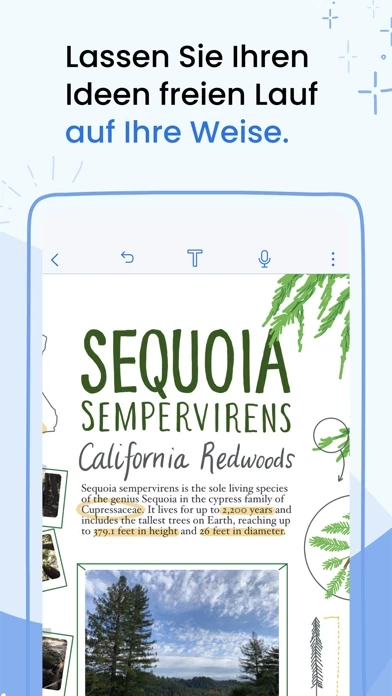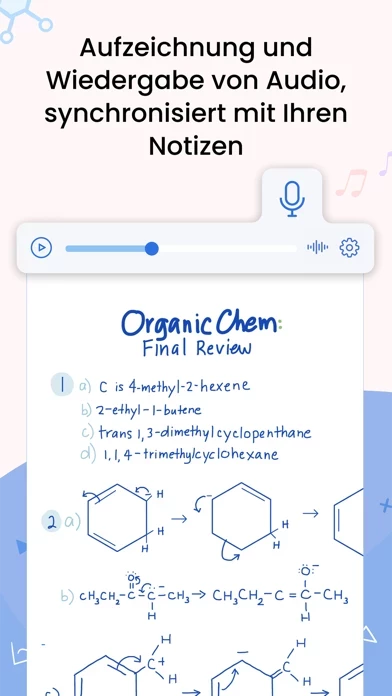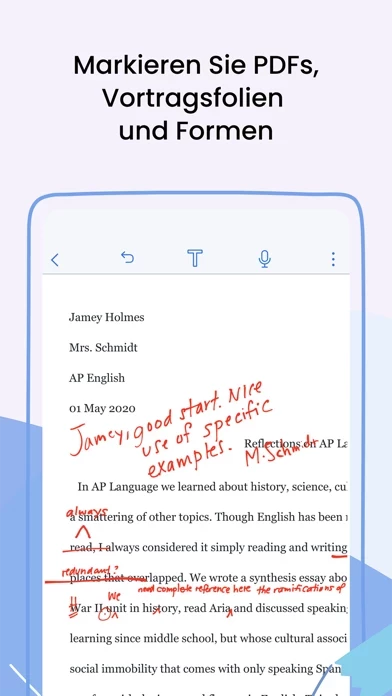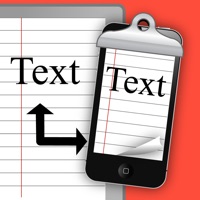How to Cancel Notability
Published by Ginger Labs on 2024-05-28We have made it super easy to cancel Notability: Notes, PDF subscription
at the root to avoid any and all mediums "Ginger Labs" (the developer) uses to bill you.
Complete Guide to Canceling Notability: Notes, PDF
A few things to note and do before cancelling:
- The developer of Notability is Ginger Labs and all inquiries must go to them.
- Check the Terms of Services and/or Privacy policy of Ginger Labs to know if they support self-serve subscription cancellation:
- Cancelling a subscription during a free trial may result in losing a free trial account.
- You must always cancel a subscription at least 24 hours before the trial period ends.
How easy is it to cancel or delete Notability?
It is Very Easy to Cancel a Notability subscription. (**Crowdsourced from Notability and Justuseapp users)
If you haven't rated Notability cancellation policy yet, Rate it here →.
Pricing Plans
**Gotten from publicly available data and the appstores.
Notability offers a subscription service that unlocks unlimited note-taking and premium content. The subscription includes unlimited edits, Auto Backup support, and iCloud sync. It also includes MyScript Handwriting Recognition and Math Conversion technology, as well as premium content like academic planners, journals, stickers, and more. The subscription auto-renews annually and is charged via the user's Apple iTunes account. Prices may vary by location, and family sharing is not supported. Users can manage their subscription in account settings after purchase.
Potential Savings
**Pricing data is based on average subscription prices reported by Justuseapp.com users..
| Duration | Amount (USD) |
|---|---|
| If Billed Once | $10.91 |
| Yearly Subscription | $16.22 |
How to Cancel Notability: Notes, PDF Subscription on iPhone or iPad:
- Open Settings » ~Your name~ » and click "Subscriptions".
- Click the Notability (subscription) you want to review.
- Click Cancel.
How to Cancel Notability: Notes, PDF Subscription on Android Device:
- Open your Google Play Store app.
- Click on Menu » "Subscriptions".
- Tap on Notability: Notes, PDF (subscription you wish to cancel)
- Click "Cancel Subscription".
How do I remove my Card from Notability?
Removing card details from Notability if you subscribed directly is very tricky. Very few websites allow you to remove your card details. So you will have to make do with some few tricks before and after subscribing on websites in the future.
Before Signing up or Subscribing:
- Create an account on Justuseapp. signup here →
- Create upto 4 Virtual Debit Cards - this will act as a VPN for you bank account and prevent apps like Notability from billing you to eternity.
- Fund your Justuseapp Cards using your real card.
- Signup on Notability: Notes, PDF or any other website using your Justuseapp card.
- Cancel the Notability subscription directly from your Justuseapp dashboard.
- To learn more how this all works, Visit here →.
How to Cancel Notability: Notes, PDF Subscription on a Mac computer:
- Goto your Mac AppStore, Click ~Your name~ (bottom sidebar).
- Click "View Information" and sign in if asked to.
- Scroll down on the next page shown to you until you see the "Subscriptions" tab then click on "Manage".
- Click "Edit" beside the Notability: Notes, PDF app and then click on "Cancel Subscription".
What to do if you Subscribed directly on Notability's Website:
- Reach out to Ginger Labs here »»
- Visit Notability website: Click to visit .
- Login to your account.
- In the menu section, look for any of the following: "Billing", "Subscription", "Payment", "Manage account", "Settings".
- Click the link, then follow the prompts to cancel your subscription.
How to Cancel Notability: Notes, PDF Subscription on Paypal:
To cancel your Notability subscription on PayPal, do the following:
- Login to www.paypal.com .
- Click "Settings" » "Payments".
- Next, click on "Manage Automatic Payments" in the Automatic Payments dashboard.
- You'll see a list of merchants you've subscribed to. Click on "Notability: Notes, PDF" or "Ginger Labs" to cancel.
How to delete Notability account:
- Reach out directly to Notability via Justuseapp. Get all Contact details →
- Send an email to [email protected] Click to email requesting that they delete your account.
Delete Notability: Notes, PDF from iPhone:
- On your homescreen, Tap and hold Notability: Notes, PDF until it starts shaking.
- Once it starts to shake, you'll see an X Mark at the top of the app icon.
- Click on that X to delete the Notability: Notes, PDF app.
Delete Notability: Notes, PDF from Android:
- Open your GooglePlay app and goto the menu.
- Click "My Apps and Games" » then "Installed".
- Choose Notability: Notes, PDF, » then click "Uninstall".
Have a Problem with Notability: Notes, PDF? Report Issue
Leave a comment:
Reviews & Common Issues: 3 Comments
By Dilshaad ismail
1 year agoHi I no longer have an apple device and my renewal takes place in August and I'd like to cancel and not be charged for renewal. How do I do this on Android or windows - I'm not winning here.
By ZongGao Yang
1 year agoHaving a hard time canceling subscription
By Robin BRYANT
1 year agoPlease cancel this subscription. Your app does not allow easy cancellation which is a predatory practice
What is Notability: Notes, PDF?
Welcome to this app: powerful, yet wonderfully simple note-taking and PDF annotation. Apple Editors' Choice and top ranked app worldwide on App Store, regularly #1. Students, teachers, artists, and professionals use this app daily to enrich their lives. Notes are just the beginning; find inspiration, capture ideas, and unleash your creativity with this app. CREATE MEMORABLE MULTI-MEDIA NOTES • Work with a variety of note-taking, journaling, and drawing tools like ink, highlighter, text, and audio. • Mark up imported textbooks, documents, lecture slides, class assignments, and images. • Instantly create notes from a selection of templates with customizable spacing and backgrounds. • Explore endless ideas with continuous page scroll. • Add photos, GIFs, web pages, and more. STAY ORGANIZED, PAPER-FREE • Always keep your notes with you, without the weight, the hassle or the paper waste. • Group notes with customizable subjects and dividers. HANDWRITE AND SKETCH NATURALLY • Ink is fine-tuned for the Apple Pencil for the most responsive, precise writing experience yet, including double-tap gesture for switching tools, erasing, and more. • Precisely erase freehand ink or shapes with varied brush sizes. • Quickly switch between ink or eraser styles with the Favorites Toolbar. RECORD AND PLAYBACK AUDIO • Get more out of your lectures and meetings when you record them. • Replay audio recordings and tap anywhere on your note to hear what was said at that moment....