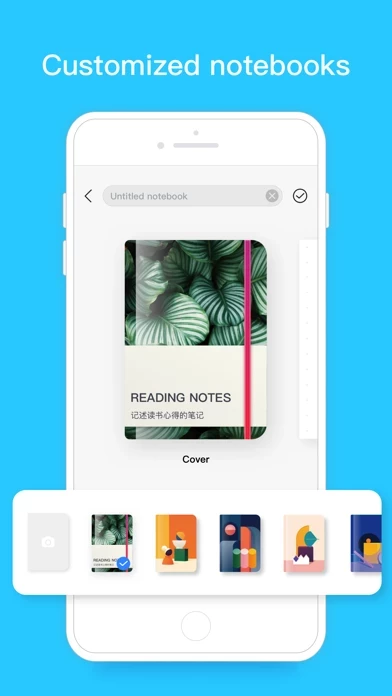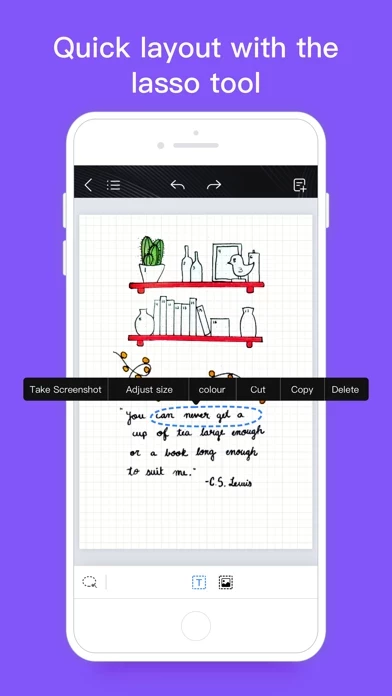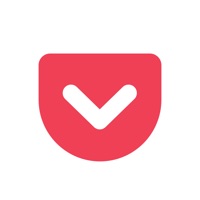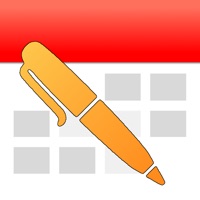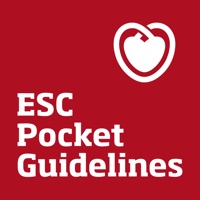How to Cancel Kilonotes
Published by Hefei T-Stack Information Technology Co., Ltd. on 2023-05-07We have made it super easy to cancel Kilonotes - Pocket subscription
at the root to avoid any and all mediums "Hefei T-Stack Information Technology Co., Ltd." (the developer) uses to bill you.
Complete Guide to Canceling Kilonotes - Pocket
A few things to note and do before cancelling:
- The developer of Kilonotes is Hefei T-Stack Information Technology Co., Ltd. and all inquiries must go to them.
- Cancelling a subscription during a free trial may result in losing a free trial account.
- You must always cancel a subscription at least 24 hours before the trial period ends.
Pricing Plans
**Gotten from publicly available data and the appstores.
- Monthly subscription for advanced content and custom time planning books.
- Price: To be determined by the app store.
- The subscription will be automatically renewed unless cancelled 24 hours before the end of the current cycle.
- Users can manage and cancel subscriptions and trials in their iTunes account.
How to Cancel Kilonotes - Pocket Subscription on iPhone or iPad:
- Open Settings » ~Your name~ » and click "Subscriptions".
- Click the Kilonotes (subscription) you want to review.
- Click Cancel.
How to Cancel Kilonotes - Pocket Subscription on Android Device:
- Open your Google Play Store app.
- Click on Menu » "Subscriptions".
- Tap on Kilonotes - Pocket (subscription you wish to cancel)
- Click "Cancel Subscription".
How do I remove my Card from Kilonotes?
Removing card details from Kilonotes if you subscribed directly is very tricky. Very few websites allow you to remove your card details. So you will have to make do with some few tricks before and after subscribing on websites in the future.
Before Signing up or Subscribing:
- Create an account on Justuseapp. signup here →
- Create upto 4 Virtual Debit Cards - this will act as a VPN for you bank account and prevent apps like Kilonotes from billing you to eternity.
- Fund your Justuseapp Cards using your real card.
- Signup on Kilonotes - Pocket or any other website using your Justuseapp card.
- Cancel the Kilonotes subscription directly from your Justuseapp dashboard.
- To learn more how this all works, Visit here →.
How to Cancel Kilonotes - Pocket Subscription on a Mac computer:
- Goto your Mac AppStore, Click ~Your name~ (bottom sidebar).
- Click "View Information" and sign in if asked to.
- Scroll down on the next page shown to you until you see the "Subscriptions" tab then click on "Manage".
- Click "Edit" beside the Kilonotes - Pocket app and then click on "Cancel Subscription".
What to do if you Subscribed directly on Kilonotes's Website:
- Reach out to Hefei T-Stack Information Technology Co., Ltd. here »»
- If the company has an app they developed in the Appstore, you can try contacting Hefei T-Stack Information Technology Co., Ltd. (the app developer) for help through the details of the app.
How to Cancel Kilonotes - Pocket Subscription on Paypal:
To cancel your Kilonotes subscription on PayPal, do the following:
- Login to www.paypal.com .
- Click "Settings" » "Payments".
- Next, click on "Manage Automatic Payments" in the Automatic Payments dashboard.
- You'll see a list of merchants you've subscribed to. Click on "Kilonotes - Pocket" or "Hefei T-Stack Information Technology Co., Ltd." to cancel.
How to delete Kilonotes account:
- Reach out directly to Kilonotes via Justuseapp. Get all Contact details →
- Send an email to [email protected] Click to email requesting that they delete your account.
Delete Kilonotes - Pocket from iPhone:
- On your homescreen, Tap and hold Kilonotes - Pocket until it starts shaking.
- Once it starts to shake, you'll see an X Mark at the top of the app icon.
- Click on that X to delete the Kilonotes - Pocket app.
Delete Kilonotes - Pocket from Android:
- Open your GooglePlay app and goto the menu.
- Click "My Apps and Games" » then "Installed".
- Choose Kilonotes - Pocket, » then click "Uninstall".
Have a Problem with Kilonotes - Pocket? Report Issue
Leave a comment:
Reviews & Common Issues: 1 Comments
By SALLENAVE Patrick
1 week agoBonjour Certainement la meilleur application PDF sur Android . Cependant quel dommage de ne peux pas pouvoir importer une feuille PDF calculable. Possible avec XODO !!! Pensez vous possible dans l'avenir ? Encore bravo pour votre application.
What is Kilonotes - Pocket?
this app Pocket is a free, convenient and flexible note taking tool for iPhone . You could insert images or photos to enrich the content and use the lasso tool to design the layout as you like. [Customized notebooks] A wide range of covers with beautiful colors for you to choose from A rich selection of paper templates: blank, dotted, square, English, etc. Able to choose multiple paper background colors [Escape the limits of analog paper] Move, resize and rotate your handwriting Undo the typed content Adjust the eraser size and control the eraser radius Zoom in and out to write more freely Insert pictures or photos, combine text and images to help your memory recall Insert text information to collect text quickly Create unlimited sheets of paper to free up space for your memory [Contact us] We look forward to receiving your feedback. You can contact us via email :[email protected] [about subscription] Users can subscribe to the monthly subscription service of this app to unlock advanced content, including custom time planning books. The subscription will be automatically renewed. If the user needs to cancel the subscription, the renewal needs to be closed 24 hours before the end of the current cycle Users can close and cancel subscriptions and trials in their iTunes account. Privacy Policy: https://www.top-stack.com/page/Kilonotes_Privacy_Policy_En.html User agreement: https://www.top-stack.com/page/Kilonotes_Terms_of_use_En.html