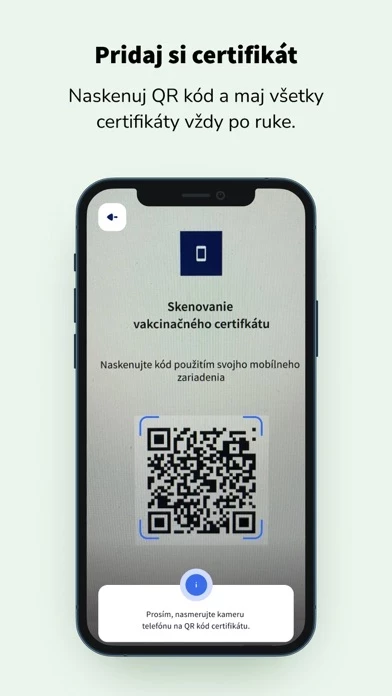How to Delete GreenPass
Published by Slovensko IT a.sWe have made it super easy to delete GreenPass account and/or app.
Table of Contents:
Guide to Delete GreenPass
Things to note before removing GreenPass:
- The developer of GreenPass is Slovensko IT a.s and all inquiries must go to them.
- Under the GDPR, Residents of the European Union and United Kingdom have a "right to erasure" and can request any developer like Slovensko IT a.s holding their data to delete it. The law mandates that Slovensko IT a.s must comply within a month.
- American residents (California only - you can claim to reside here) are empowered by the CCPA to request that Slovensko IT a.s delete any data it has on you or risk incurring a fine (upto 7.5k usd).
- If you have an active subscription, it is recommended you unsubscribe before deleting your account or the app.
How to delete GreenPass account:
Generally, here are your options if you need your account deleted:
Option 1: Reach out to GreenPass via Justuseapp. Get all Contact details →
Option 2: Visit the GreenPass website directly Here →
Option 3: Contact GreenPass Support/ Customer Service:
- 100% Contact Match
- Developer: Slovensko IT, a.s.
- E-Mail: [email protected]
- Website: Visit GreenPass Website
- 85.71% Contact Match
- Developer: Starry Republic
- E-Mail: [email protected]
- Website: Visit Starry Republic Website
How to Delete GreenPass from your iPhone or Android.
Delete GreenPass from iPhone.
To delete GreenPass from your iPhone, Follow these steps:
- On your homescreen, Tap and hold GreenPass until it starts shaking.
- Once it starts to shake, you'll see an X Mark at the top of the app icon.
- Click on that X to delete the GreenPass app from your phone.
Method 2:
Go to Settings and click on General then click on "iPhone Storage". You will then scroll down to see the list of all the apps installed on your iPhone. Tap on the app you want to uninstall and delete the app.
For iOS 11 and above:
Go into your Settings and click on "General" and then click on iPhone Storage. You will see the option "Offload Unused Apps". Right next to it is the "Enable" option. Click on the "Enable" option and this will offload the apps that you don't use.
Delete GreenPass from Android
- First open the Google Play app, then press the hamburger menu icon on the top left corner.
- After doing these, go to "My Apps and Games" option, then go to the "Installed" option.
- You'll see a list of all your installed apps on your phone.
- Now choose GreenPass, then click on "uninstall".
- Also you can specifically search for the app you want to uninstall by searching for that app in the search bar then select and uninstall.
Have a Problem with GreenPass? Report Issue
Leave a comment:
What is GreenPass?
Bezplatná oficiálna aplikácia Ministerstva zdravotníctva SR, Ministerstva investícií, regionálneho rozvoja a informatizácie SR, Národného centra zdravotníckych informácií a Úradu verejného zdravotníctva SR, ktorá ukladá certifikáty a pomáha s ich overovaním pri cestovaní alebo návšteve obchodov, služieb a iných zariadení. Certifikáty o očkovaní, testovaní alebo prekonaní ochorenia vždy po ruke aj bez potreby fyzických dokumentov. Vytvorte si postupne databázu QR kódov, uložte si certifikáty do mobilného zariadenie v elektronickej podobe a majte ich stále so sebou pri overovaní. Našim cieľom je uľahčiť overovanie certifikátov, kde je to potrebné, pomocou jednoduchého skenovanie QR kódov. Získajte vďaka aplikácii this app prehľad a uľahčite si cestovanie alebo návštevy zariadení či kultúrnych podujatí. Informácie o bezpečnosti či právnych podmienkach používania aplikácie nájdete na stránke slovenskoit.sk