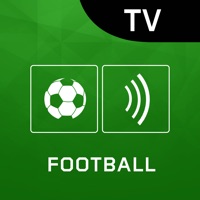How to Cancel Peacock TV
Published by Peacock TV LLC on 2023-12-05We have made it super easy to cancel Peacock TV: Stream TV & Movies subscription
at the root to avoid any and all mediums "Peacock TV LLC" (the developer) uses to bill you.
Complete Guide to Canceling Peacock TV: Stream TV & Movies
A few things to note and do before cancelling:
- The developer of Peacock TV is Peacock TV LLC and all inquiries must go to them.
- Check the Terms of Services and/or Privacy policy of Peacock TV LLC to know if they support self-serve subscription cancellation:
- Cancelling a subscription during a free trial may result in losing a free trial account.
- You must always cancel a subscription at least 24 hours before the trial period ends.
How easy is it to cancel or delete Peacock TV?
It is Very Easy to Cancel a Peacock TV subscription. (**Crowdsourced from Peacock TV and Justuseapp users)
If you haven't rated Peacock TV cancellation policy yet, Rate it here →.
Pricing Plans
**Gotten from publicly available data and the appstores.
Peacock offers three subscription tiers:
1. Peacock Free: This is the basic, free version of the app that includes limited content with ads.
2. Peacock Premium: This tier costs $4.99/month and provides access to all content on the app, including exclusive originals, live sports, and ad-supported content.
3. Peacock Premium Plus: This tier costs $9.99/month and includes all the benefits of Peacock Premium, as well as ad-free streaming and the ability to download content for offline viewing. However, some content may still contain ads due to streaming rights.
Potential Savings
**Pricing data is based on average subscription prices reported by Justuseapp.com users..
| Duration | Amount (USD) |
|---|---|
| If Billed Once | $9.67 |
| Monthly Subscription | $6.60 |
| Yearly Subscription | $21.64 |
How to Cancel Peacock TV: Stream TV & Movies Subscription on iPhone or iPad:
- Open Settings » ~Your name~ » and click "Subscriptions".
- Click the Peacock TV (subscription) you want to review.
- Click Cancel.
How to Cancel Peacock TV: Stream TV & Movies Subscription on Android Device:
- Open your Google Play Store app.
- Click on Menu » "Subscriptions".
- Tap on Peacock TV: Stream TV & Movies (subscription you wish to cancel)
- Click "Cancel Subscription".
How do I remove my Card from Peacock TV?
Removing card details from Peacock TV if you subscribed directly is very tricky. Very few websites allow you to remove your card details. So you will have to make do with some few tricks before and after subscribing on websites in the future.
Before Signing up or Subscribing:
- Create an account on Justuseapp. signup here →
- Create upto 4 Virtual Debit Cards - this will act as a VPN for you bank account and prevent apps like Peacock TV from billing you to eternity.
- Fund your Justuseapp Cards using your real card.
- Signup on Peacock TV: Stream TV & Movies or any other website using your Justuseapp card.
- Cancel the Peacock TV subscription directly from your Justuseapp dashboard.
- To learn more how this all works, Visit here →.
How to Cancel Peacock TV: Stream TV & Movies Subscription on a Mac computer:
- Goto your Mac AppStore, Click ~Your name~ (bottom sidebar).
- Click "View Information" and sign in if asked to.
- Scroll down on the next page shown to you until you see the "Subscriptions" tab then click on "Manage".
- Click "Edit" beside the Peacock TV: Stream TV & Movies app and then click on "Cancel Subscription".
What to do if you Subscribed directly on Peacock TV's Website:
- Reach out to Peacock TV LLC here »»
- Visit Peacock TV website: Click to visit .
- Login to your account.
- In the menu section, look for any of the following: "Billing", "Subscription", "Payment", "Manage account", "Settings".
- Click the link, then follow the prompts to cancel your subscription.
How to Cancel Peacock TV: Stream TV & Movies Subscription on Paypal:
To cancel your Peacock TV subscription on PayPal, do the following:
- Login to www.paypal.com .
- Click "Settings" » "Payments".
- Next, click on "Manage Automatic Payments" in the Automatic Payments dashboard.
- You'll see a list of merchants you've subscribed to. Click on "Peacock TV: Stream TV & Movies" or "Peacock TV LLC" to cancel.
How to delete Peacock TV account:
- Reach out directly to Peacock TV via Justuseapp. Get all Contact details →
- Send an email to [email protected] Click to email requesting that they delete your account.
Delete Peacock TV: Stream TV & Movies from iPhone:
- On your homescreen, Tap and hold Peacock TV: Stream TV & Movies until it starts shaking.
- Once it starts to shake, you'll see an X Mark at the top of the app icon.
- Click on that X to delete the Peacock TV: Stream TV & Movies app.
Delete Peacock TV: Stream TV & Movies from Android:
- Open your GooglePlay app and goto the menu.
- Click "My Apps and Games" » then "Installed".
- Choose Peacock TV: Stream TV & Movies, » then click "Uninstall".
Have a Problem with Peacock TV: Stream TV & Movies? Report Issue
Leave a comment:
Reviews & Common Issues: 20 Comments
By Debbie Hondorf
6 months agoWhy was my bill raised, Without Notice, from 1.99/month to 5.99/month. I want my 1.99 subscription back.
By NATALI ACOSTA
7 months agoHola he tratado de cancelar mi cuenta con ustedes y aun no he podido, me siguen cobrando la subscripcion cada mes y no uso la aplicacion. por favor necesito cancelarla.
By Sonja Ann Lemburg
1 year agoI have had this account since Sept.I have not seen 1 show on Peacock because it will not let me watch any shows on any of my TVs as I have 4 of them. I have contacted my Credit Card and they were going to cancel the $2.16 every month there was another one was taken out of my bill this month. I am very upset about this and I want it cancelled as soon as possible. I would like for you to have this done any more are taken out of my account. I am very upset. I am on a fixed income and I think you need to see some of the bad things that people are saying about Peacock and want out of it. I hope this will be taken care of before next month. . Would you please send me a note to know it is taken care of. Thank you very much
By Jane Leo
1 year agoCANCEL MY SUBSCRIPTION IMMEDIATELY. I have tried to cancel based on your instructions with no luck. Jane Leo Please confirm
By Chris Sneider
1 year agoI'm upset with Peacock and Netflix. But I do like Paramount+ and Xbox.
By Roy
1 year agoI see so many comments on here discussing how they canceled their subscription but they are still being charged?! This sounds like potential grounds for a lawsuit….not okay!
By Diane S Walters
2 years agoI signed up for premium plus through Amazon and peacockl keeps asking for password and for me to sign up again. I have already payed! Now I just want to cancel.
By christopher w coonan
2 years agoCould you please cancel my subscription.thank you
By Greg Arcos
2 years agoPeacock TV will not let me log in to cancel my account. Screen says it does not recognize my password. The password is correct. I even tried to reset my password, it would not even let me change the password! I want my account canceled and deleted ASAP!
By Walter Tucker
2 years agoDid not subscribe but you all gave me a subscription charged me for it and its not anything that I want. Iam requesting my money back and pls cancel this immediately thank u
By Vicki Coker
2 years agoPlease cancel my account effective today. Your cancellation process is horrible
By Johnna walker
2 years agoPlease cancel this subscription!!!! I cant even talk to a person Please email mail me what to do If not I will just cancel the card I thought it was free!! Johnna Walker
By Judith lawrence
2 years agoyour "service" is horrible. I signed up for one week free trial; the ads drove me nuts so I cancelled my "free" trial the very next day. Now my credit card shows a charge of $10.86. When I used your instructions to cancel my subscription; i.e., switch to "free" I got a message that "something went wrong". It sure did. Your instructions are erroneous. I call that fraud. Please cancel my subscription, which I never ordered, and refund the charge of $10.86.
By Michael Beck
2 years agoTo Whom It May Concern, I do not want your service. I Tried to cancel it the night I applied. I talked to someone at peacock about cancelling She did want she did and I was told that my account. Then you kept billing. I never used it yet you kept taking my money; in believe it is called FRAUD.. Please respond to this letter. Michael Beck mikeallanb@redacted 215-499-4992
By MARIE CROSSMAN
2 years agoi canceled the account on my debit card 3 months ago. but they are still charging me. i nned them to stop charging me since i canceled it. unless they will reimburse me but i know they wont but if they dont stop charging me i will go to the bbb.
By Ricky & Dianne Segura
3 years agoWe wanted to watch yellow stone.husband used our bank card to get premium months ago.WE aren't getting it... taking 4.99 out every month from our account..crooks!!!trying to unsubscribe.will have to change our card num now to be rid of this s**t
By Christine lapaglia
3 years agoDeleted peacock on TV have trying cancel my account they are still taking 4.99 every month been trying to stop withdrawal s for 2 months they won't stop taking out
By Nichole Quick
3 years agoI didn't even watch anything I need to cancel I have no money.
By Mark Pressley
3 years agoI paid for the annual prescription and my card was changed. My account is still saying free. If this can't be fixed, please refund my money. Oct 20, 2020 Peacock A6123 Premium 212-6647804 NY 10/20 (...4636) Card −$49.99
By Lisa Brown Beebe
3 years agoCANCEL THIS ACCOUNT
What is Peacock TV: Stream TV & Movies?
Download Peacock, the streaming service from NBCUniversal. Peacock has all your favorites, all in one place. With Peacock, stream new movies and thousands of TV show episodes — including Parks & Rec, Yellowstone, Modern Family, and every episode of The Office — plus exclusive Originals and current series from Bravo and NBC. Stay up to date on live news and stream all your favorite live sports including WWE, NFL, MLB, Premier League, golf, and more. Here’s what you get with PEACOCK: • Instant access to hundreds of movies from major Hollywood studios such as Universal, DreamWorks Animation, and Focus Features. • Thousands of hours of TV series, including full seasons of buzzworthy faves, bingeworthy classics, and current-season NBC hits. • Peacock Channels – playing your favorite entertainment, 24-7. Scroll less and watch more with the SNL Vault, Fallon Tonight, NBC Sports on Peacock, WWE, NBC News NOW, TODAY All Day, True Crime, and Dateline 24/7. • A daily dose of live news with the best of NBC News, CNBC, MSNBC, and E! News – plus Late Night, SNL and more. • Hit Spanish-language TV shows and news from Telemundo. • Up to 6 personal profiles to optimize your viewing experience. Upgrade to PEACOCK PREMIUM ($4.99/month) for an all-access pass to everything Peacock has to offer – watch every movie, episode, and season, plus stream your favorite live sports and events. More to watch. More to love. • Stream everything— including new movies, full seasons of exclusive...