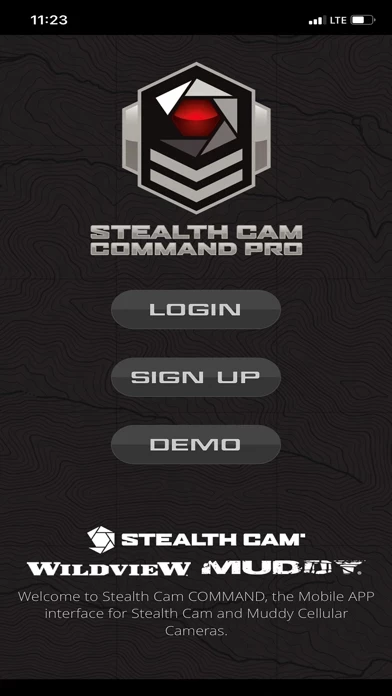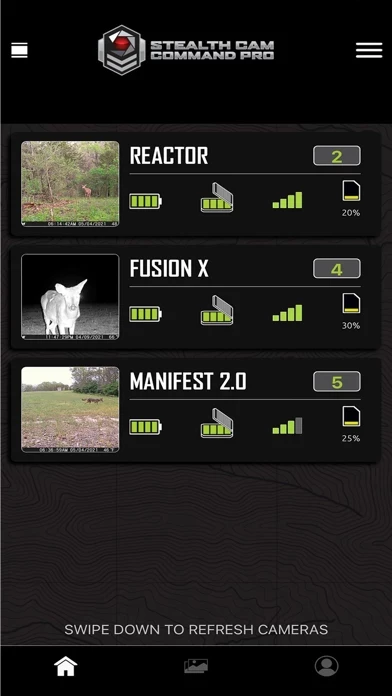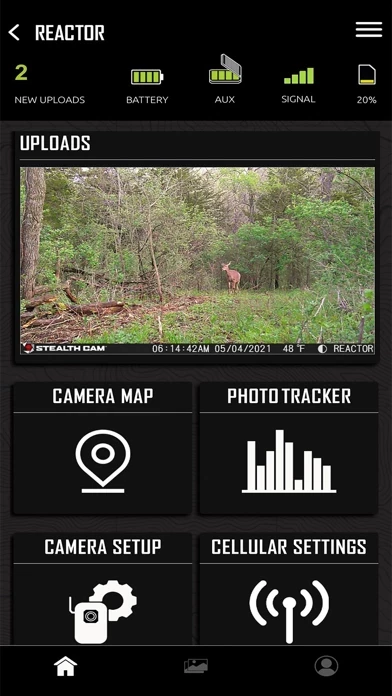How to Cancel COMMAND PRO
Published by Stealth Cam, LLC on 2024-05-31We have made it super easy to cancel COMMAND PRO subscription
at the root to avoid any and all mediums "Stealth Cam, LLC" (the developer) uses to bill you.
Complete Guide to Canceling COMMAND PRO
A few things to note and do before cancelling:
- The developer of COMMAND PRO is Stealth Cam, LLC and all inquiries must go to them.
- Cancelling a subscription during a free trial may result in losing a free trial account.
- You must always cancel a subscription at least 24 hours before the trial period ends.
How easy is it to cancel or delete COMMAND PRO?
It is Very Easy to Cancel a COMMAND PRO subscription. (**Crowdsourced from COMMAND PRO and Justuseapp users)
If you haven't rated COMMAND PRO cancellation policy yet, Rate it here →.
Potential Savings
**Pricing data is based on average subscription prices reported by Justuseapp.com users..
| Duration | Amount (USD) |
|---|---|
| If Billed Once | $30.83 |
| Monthly Subscription | $17.50 |
How to Cancel COMMAND PRO Subscription on iPhone or iPad:
- Open Settings » ~Your name~ » and click "Subscriptions".
- Click the COMMAND PRO (subscription) you want to review.
- Click Cancel.
How to Cancel COMMAND PRO Subscription on Android Device:
- Open your Google Play Store app.
- Click on Menu » "Subscriptions".
- Tap on COMMAND PRO (subscription you wish to cancel)
- Click "Cancel Subscription".
How do I remove my Card from COMMAND PRO?
Removing card details from COMMAND PRO if you subscribed directly is very tricky. Very few websites allow you to remove your card details. So you will have to make do with some few tricks before and after subscribing on websites in the future.
Before Signing up or Subscribing:
- Create an account on Justuseapp. signup here →
- Create upto 4 Virtual Debit Cards - this will act as a VPN for you bank account and prevent apps like COMMAND PRO from billing you to eternity.
- Fund your Justuseapp Cards using your real card.
- Signup on COMMAND PRO or any other website using your Justuseapp card.
- Cancel the COMMAND PRO subscription directly from your Justuseapp dashboard.
- To learn more how this all works, Visit here →.
How to Cancel COMMAND PRO Subscription on a Mac computer:
- Goto your Mac AppStore, Click ~Your name~ (bottom sidebar).
- Click "View Information" and sign in if asked to.
- Scroll down on the next page shown to you until you see the "Subscriptions" tab then click on "Manage".
- Click "Edit" beside the COMMAND PRO app and then click on "Cancel Subscription".
What to do if you Subscribed directly on COMMAND PRO's Website:
- Reach out to Stealth Cam, LLC here »»
- If the company has an app they developed in the Appstore, you can try contacting Stealth Cam, LLC (the app developer) for help through the details of the app.
How to Cancel COMMAND PRO Subscription on Paypal:
To cancel your COMMAND PRO subscription on PayPal, do the following:
- Login to www.paypal.com .
- Click "Settings" » "Payments".
- Next, click on "Manage Automatic Payments" in the Automatic Payments dashboard.
- You'll see a list of merchants you've subscribed to. Click on "COMMAND PRO" or "Stealth Cam, LLC" to cancel.
How to delete COMMAND PRO account:
- Reach out directly to COMMAND PRO via Justuseapp. Get all Contact details →
- Send an email to [email protected] Click to email requesting that they delete your account.
Delete COMMAND PRO from iPhone:
- On your homescreen, Tap and hold COMMAND PRO until it starts shaking.
- Once it starts to shake, you'll see an X Mark at the top of the app icon.
- Click on that X to delete the COMMAND PRO app.
Delete COMMAND PRO from Android:
- Open your GooglePlay app and goto the menu.
- Click "My Apps and Games" » then "Installed".
- Choose COMMAND PRO, » then click "Uninstall".
Have a Problem with COMMAND PRO? Report Issue
Leave a comment:
Reviews & Common Issues: 3 Comments
By Sandra dee Williams
2 years agoIf I suspend or remove a camera in my still charge the monthly fee?
By Paul
3 years agoGood luck canceling subscription, spent hours on phone and still not sure if billing will stop. Scam IMO
By Robert McCauley
3 years agoI bought 2 stealth cam fusions, and 2 muddy manifest cameras...downloaded the stealth cam command app. I followed all instructions to the letter. I’ve had 2 of the four cameras out in the field for the last 4 days. 1 muddy manifest and 1 stealth cam fusion I brought the other 2 cameras out of the woods because none are working properly. Actually they’re really in reality not working at all. I’ll get a photo if I’m lucky once a day...and it’s either completely blank or all hazy. Even the upload photo only works once in a great while. I have done everything that I’ve read and it only seems to make the problem worse... If I can’t get these cameras or command app to work properly than there’s just no reason to own either the muddy manifest or the fusion... I don’t understand how you can sell a product that simply doesn’t work and hasn’t worked properly since I purchased them...I have a non cellular game camera at each sight along with the cellular game cameras...they are far away from each other and the non cellular camera will have 1000 pictures and the manifest or fusion sent me basically none so obviously there’s a huge issue. If I can’t get an answer I how to rectify this problem immediately...I’ll be returning all 4 cameras and buying cellular cameras that actually take and send pictures like they’re supposed too! The cameras link up like they are supposed to all 3 lights turn solid green and then go out like it says they will...but then nothing comes to the app??
What is COMMAND PRO?
Retooled and refreshed for 2021, Command PRO raises the remote scouting bar. Integration of industry leading technology, supported by a robust server platform for improved performance and reliability. View and share images remotely, from any app-enabled mobile device or on the web. Command PRO offers complete control and customization of your wireless trail camera settings. Cellular preferences allow changes to photo resolutions, transmission times, etc. from your fingertips. Manage cellular data plans from the app with plan upgrades and available add-ons. Command PRO Features: • Remotely access photos • Manage all your cameras with a single secure login • Complete control of all camera settings remotely • Remotely monitor internal/auxiliary battery levels, cell signal, & memory card capacity • Set transmission times: Instant, Hourly, Twice or Once a day • Global Gallery • Tagging & filtering images • Video Mode with previews • Night-time colorization • High Resolution Downloads ** • Pin camera locations using Google Maps • Photo Tracker – displays your cameras’ activity • Receive push notifications for new photos • Manage camera plans • Format camera’s memory card • Share images via text, email, & social media • Customizable Camera List Sequence • Demo Mode *For a complete listing of new video capable cameras go to www.stealthcam.com or www.gomuddy.com **Additional charges may apply