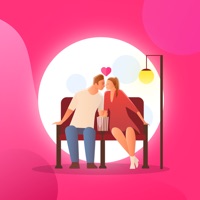How to Delete Nooie
Published by Shenzhen Apeman Innovations Technology Co.,Ltd on 2023-11-16We have made it super easy to delete Nooie account and/or app.
Guide to Delete Nooie
Things to note before removing Nooie:
- The developer of Nooie is Shenzhen Apeman Innovations Technology Co.,Ltd and all inquiries must go to them.
- Under the GDPR, Residents of the European Union and United Kingdom have a "right to erasure" and can request any developer like Shenzhen Apeman Innovations Technology Co.,Ltd holding their data to delete it. The law mandates that Shenzhen Apeman Innovations Technology Co.,Ltd must comply within a month.
- American residents (California only - you can claim to reside here) are empowered by the CCPA to request that Shenzhen Apeman Innovations Technology Co.,Ltd delete any data it has on you or risk incurring a fine (upto 7.5k usd).
- If you have an active subscription, it is recommended you unsubscribe before deleting your account or the app.
How to delete Nooie account:
Generally, here are your options if you need your account deleted:
Option 1: Reach out to Nooie via Justuseapp. Get all Contact details →
Option 2: Visit the Nooie website directly Here →
Option 3: Contact Nooie Support/ Customer Service:
- 100% Contact Match
- Developer: Nooie Inc.
- E-Mail: [email protected]
- Website: Visit Nooie Website
How to Delete Nooie from your iPhone or Android.
Delete Nooie from iPhone.
To delete Nooie from your iPhone, Follow these steps:
- On your homescreen, Tap and hold Nooie until it starts shaking.
- Once it starts to shake, you'll see an X Mark at the top of the app icon.
- Click on that X to delete the Nooie app from your phone.
Method 2:
Go to Settings and click on General then click on "iPhone Storage". You will then scroll down to see the list of all the apps installed on your iPhone. Tap on the app you want to uninstall and delete the app.
For iOS 11 and above:
Go into your Settings and click on "General" and then click on iPhone Storage. You will see the option "Offload Unused Apps". Right next to it is the "Enable" option. Click on the "Enable" option and this will offload the apps that you don't use.
Delete Nooie from Android
- First open the Google Play app, then press the hamburger menu icon on the top left corner.
- After doing these, go to "My Apps and Games" option, then go to the "Installed" option.
- You'll see a list of all your installed apps on your phone.
- Now choose Nooie, then click on "uninstall".
- Also you can specifically search for the app you want to uninstall by searching for that app in the search bar then select and uninstall.
Have a Problem with Nooie? Report Issue
Leave a comment:
Reviews & Common Issues: 1 Comments
By PJN
2 years agoI've had my Nooie Doorbell camera for 24 hours and it's going back to Amazon. iPhone app for the doorbell camera extremely hard to find, definitely NOT searchable by "Doorbell Cam" as the instructions say. App is not intuitive, i.e. you can set a unique schedule but there's no obvious way to delete it and revert to 24 hour default. After working for a few hours it's now offline and won't come back. Refresh does nothing and yes, of course wifi is working - the camera just won't come back online. I bought this unit because it supposedly didn't require a subscription, bought a 128 SD Ultra card, then discovered I'd still need a subscription to get alerts and full functionality. Most importantly, their website is next to useless for troubleshooting issues, customer service is either non-existent or top secret and there's no way to cancel a subscription, hopefully to secure a refund since it's been less than an hour and camera's already packed up for return, but at the least to confirm there won't be a surprise auto renewal. Definitely recommend one of the better-known, established doorbell cams. You get what you pay for I guess.
What is Nooie?
this app App Introduction: Live with style and ease. this app aims to create indispensable products that are stylish, affordable, and easy to use. this app app lets you control your smart devices from anywhere, anytime. this app Plug With this app Plug and the this app app, you can set automatic operating schedules for any plugged-in device in your home, from lamps to coffee makers and rice cookers. You can schedule them to turn on and off during specific hours, create timers, or enable voice control with Google Assistant, Alexa. For instructions, please go to “Third-Party Controls” in the app. You will also be able to share access to your device with family or friends, simply by adding them as “Owners” or “Guests” in the “Manage Home” menu. If you own multiple this app plugs, you can also create a group to control them simultaneously.