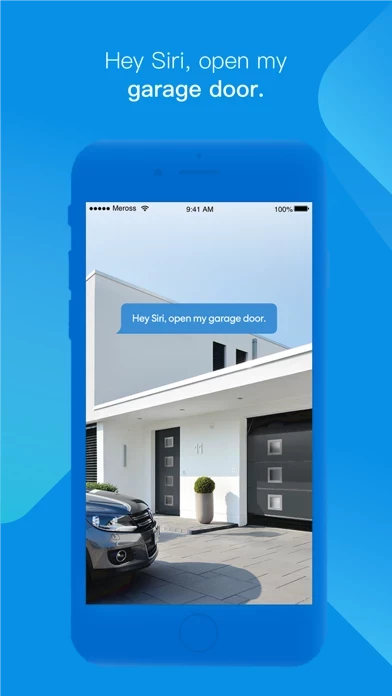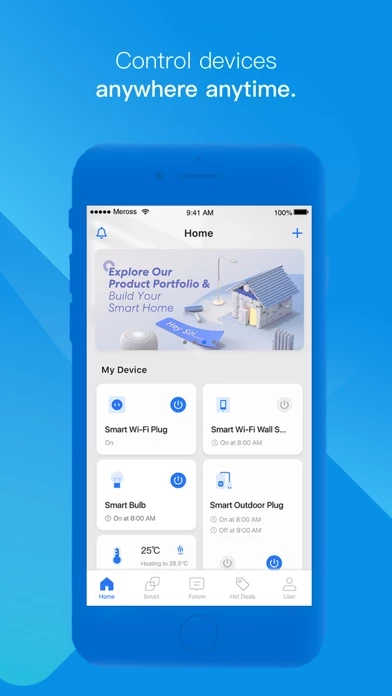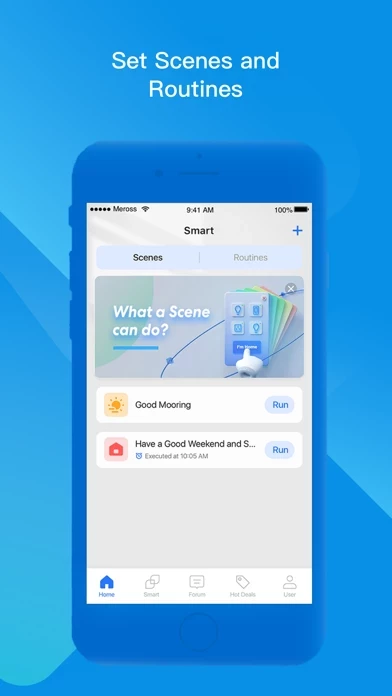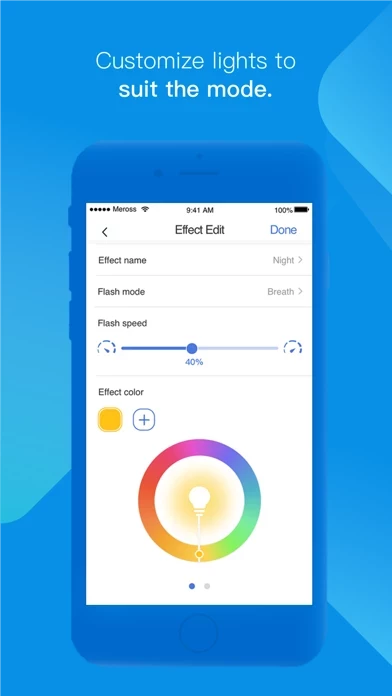How to Delete Meross
Published by Chengdu Meross Technology Co.,Ltd. on 2024-05-21We have made it super easy to delete Meross account and/or app.
Guide to Delete Meross
Things to note before removing Meross:
- The developer of Meross is Chengdu Meross Technology Co.,Ltd. and all inquiries must go to them.
- Under the GDPR, Residents of the European Union and United Kingdom have a "right to erasure" and can request any developer like Chengdu Meross Technology Co.,Ltd. holding their data to delete it. The law mandates that Chengdu Meross Technology Co.,Ltd. must comply within a month.
- American residents (California only - you can claim to reside here) are empowered by the CCPA to request that Chengdu Meross Technology Co.,Ltd. delete any data it has on you or risk incurring a fine (upto 7.5k usd).
- If you have an active subscription, it is recommended you unsubscribe before deleting your account or the app.
How to delete Meross account:
Generally, here are your options if you need your account deleted:
Option 1: Reach out to Meross via Justuseapp. Get all Contact details →
Option 2: Visit the Meross website directly Here →
Option 3: Contact Meross Support/ Customer Service:
- 100% Contact Match
- Developer: Meross Technology Limited
- E-Mail: [email protected]
- Website: Visit Meross Website
How to Delete Meross from your iPhone or Android.
Delete Meross from iPhone.
To delete Meross from your iPhone, Follow these steps:
- On your homescreen, Tap and hold Meross until it starts shaking.
- Once it starts to shake, you'll see an X Mark at the top of the app icon.
- Click on that X to delete the Meross app from your phone.
Method 2:
Go to Settings and click on General then click on "iPhone Storage". You will then scroll down to see the list of all the apps installed on your iPhone. Tap on the app you want to uninstall and delete the app.
For iOS 11 and above:
Go into your Settings and click on "General" and then click on iPhone Storage. You will see the option "Offload Unused Apps". Right next to it is the "Enable" option. Click on the "Enable" option and this will offload the apps that you don't use.
Delete Meross from Android
- First open the Google Play app, then press the hamburger menu icon on the top left corner.
- After doing these, go to "My Apps and Games" option, then go to the "Installed" option.
- You'll see a list of all your installed apps on your phone.
- Now choose Meross, then click on "uninstall".
- Also you can specifically search for the app you want to uninstall by searching for that app in the search bar then select and uninstall.
Have a Problem with Meross? Report Issue
Leave a comment:
Reviews & Common Issues: 2 Comments
By john daniell
4 months agoI cannot enter a password that is accepted. I have entered new ones but still no success. I want to delete the program and start again.
By Wilfried Holz
2 years agoDer "smart hub" wird nicht von der -- FRITZ!Box7590 -- erkannt. In der Meross - App. auf dem Smartphone erhalte ich die Meldung: "Mit Gerät verbunden. Internetverbindung nicht möglich" WAS MUSS ich machen um in das INTERNET zu kommen , habe zuvor solche Probleme mit Anmeldungen noch NIE gehabt ? (werde die Teile --wohl wieder abbauen und an Amazon zurücksenden um Ware von anderen Herstellern zu kaufen)
What is Meross?
this app app can help you set up and manage smart WiFi bulb, plug, switch, garage door opener, thermostat, air purifier, sensor, humidifier and so on. this app app offers you special value that other platform apps can not offer such as in-app hardware guide and troubleshooting, in-app setup guide and dedicated troubleshooting, firmware update, cloud service maintenance notice, digital user manual, consumer forum, and new product release information. With this app app, you can 1. Turn on and off your devices remotely from anywhere with internet. 2. Set schedules and scenes for your devices so that they can run automatically as you wish. 3. Link your devices to your voice assistant platform. 4. Check and update your devices to the latest firmware. 5. Share great product experience with others and discuss about how to use products in Forum. 6. Find information about special offer and new product release.