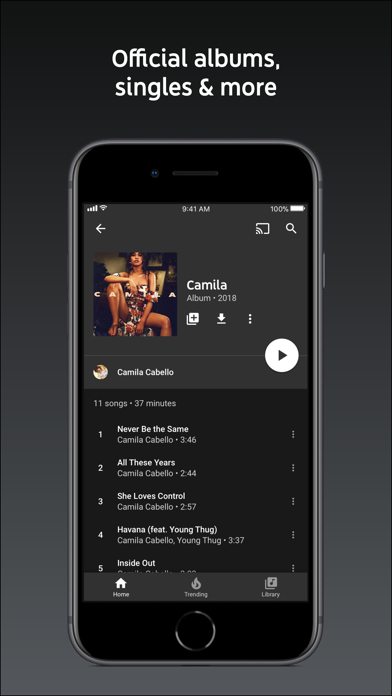How to get YouTube Music for Free (No risks)
Published by Google LLC
Last updated: 2025-05-12
Introduction to Youtube Music
YouTube Music is one of those considerably new streaming services on the Internet today; Considerably new because it was announced in 2018. It's easy to enjoy as many songs as you like with YouTube Music because it is a free service first of all. You can listen to all your favorite music from many years past, albums, radios, remixes, etc
One thing you must realise is that because it is free, you will encounter advertisements every few songs you listen to. If you wish to do away with these ads, there's the option for an upgrade to YouTube Music Premium. You not only get to remove adverts, you also listen to your music in the background and can play music when you're offline.
Features
YouTube Music has a huge library of music and more. All you need to do is learn to navigate its discovery features. It makes it easier to find music that you love and want on your playlist.
It can provide you recommendations just solely on your listening habit and that can be a feature you'd love as it will recommend based on the songs you have sought out. It's easier then to find new music without extensively searching. What's more, you also get recommendations based on what you might be doing. Sounds creepy but it is location aware. So for every activity you might be involved in at some given time, YouTube Music might be trying to enhance your experience by giving you extra entertainment options through music. You decide though.
The way YouTube Music works is intuitive because when you select the song you want, you get the options of whether to watch the video or simply listen to the song. Also with you liking or disliking music, Google will give you more or less based on the songs you liked or not. (with a thumbs up or thumbs down)
Does YouTube Music give free trials?
Yes. Yes it does. It gives you a free trial if you decide you want to upgrade from the absolutely free version of the service. You know you can either use the Internet or a Web player to access this service.
In order to be fit for this free trial however, you must have canceled your former membership to YouTube Music Premium or Google Play Music (if you had an account). Basically, you must be signing up for the very first time or more than six (6) months after cancelling the accounts highlighted above.
You must not have gotten a free trial of the service or Google Play Music in the last one year. You might also get an extended free trial offer but also, you have to be eligible by:
- Signing up for the first time or have cancelled your YouTube Premium subscription or Google Play account for over 36 months
- And you must NOT have received an extended free trial from those services above.
Typically a YouTube Music Premium plan lasts for one (1) month. But you stand a chance to get more than that if you are eligible like it has been stated above. You can check your eligibility for a trial of any of the plans by visiting youtube.com/purchases but make sure you're signed in to your account.
You can get access to any trial. Just check with the plans available and see your options.
Official Screenshots
What are the plans YouTube Music offers?
If you want to get rid of the adverts and enjoy offline playback of your favorite songs, you can upgrade to any of these plans:
- Student plan: This costs $4.99 per month
- Standard plan: This costs $9.99 per month
- Family Plan: This costs $14.99 per month
What plan should I choose?
Any of the plans could be best for you. It all depends on how much benefit you wish to have access to while using the service and how much you can afford at a time. The Student Plan is the cheapest of the lot. That might be the amount you can afford to subscribe with in a month. You still get to do all the following:
- Watch/Listen to music ad free
- You can play music in the background even when your screen is off
- You can download videos for offline watching.
- Save playlists and listen uninterrupted.
For example, if you purchase the family plan, you can add up to five (5) family members to your account. But if you decide that you want to have an account to just yourself alone, you have that option also.
How to get my YouTube Music Premium free trial.
To get your free trial from YouTube premium, do the following:
- Fist, visit the website of the supposed service.
- Sign in to the Gmail account you want to register with.
- Click on the Try it free option and follow the given directives to get your free trial running.
Get a completely Free Trial with Justuseapp Privacy Cards
Companies love the bait and switch game by getting you to sign up for a free trial and charging you for a full subscription when you least expect.
Justuseapp gives you a YouTube Music free trial credit card to signup for YouTube Music without risks of getting charged when the trial expires or if you forget to unsubscribe on time.
Why you'll love our card:
- Our Virtual Cards are Bank-issued
- 100% Valid
- 100% Legal and
- Will pass all authorizations (cvc/cvv, address, proof of funds) by YouTube Music.
- Set spending limits, freeze card, etc
- Approves only charges authorized by you.
And the best part, if you trust YouTube Music and want to continue the relationship, you can fund your Card at anytime and pay for the full Subscription.
Justuseapp Privacy Cards can be funded with upto $1,500 every month. We'll also help you monitor upto 500 subscriptions and free trials so you never loose money again.
**Start monitoring your subscribed apps and payments today!**
How to cancel my YouTube Music free trial before I get billed.
This is straight to the point. Before you are charged for your subscription i.e. before the free trial period is over, simply do the following:
- Log into your profile and tap on your profile picture.
- Scroll to the running subscription or membership you wish to cancel.
- Click on Continue to Cancel and if asked, State why you're canceling. Then tap on "Yes, Cancel"
You're done canceling.