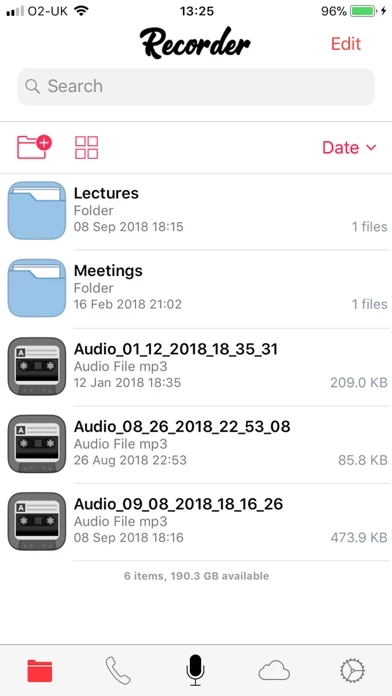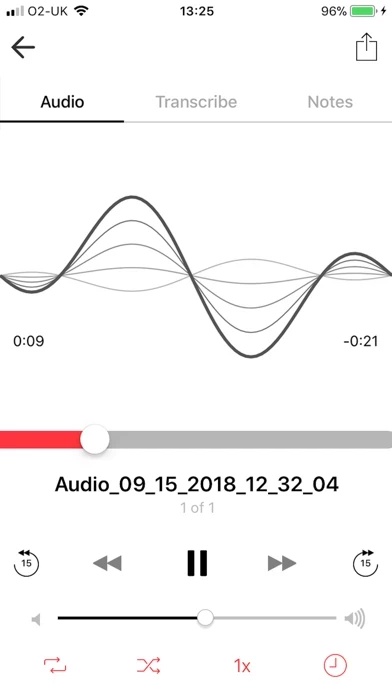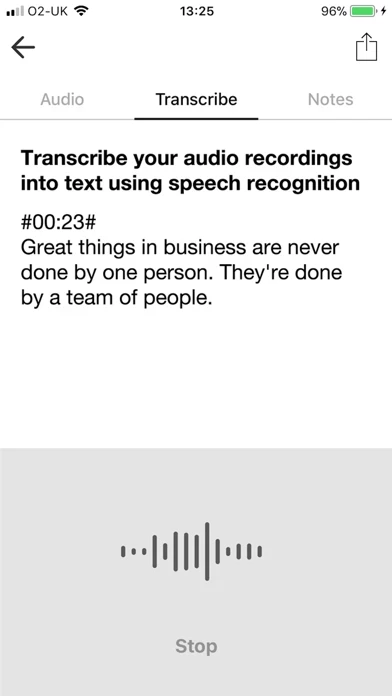Voice Recorder & Audio Editor Software
Company Name: TapMedia Ltd
About: TapMedia is a small team of developers in Londo
Headquarters: London, England, United Kingdom.
Voice Recorder Audio Editor Overview
What is Voice Recorder Audio Editor? The Voice Recorder app is a free app for iPhone and iPad that allows users to record audio and video with no restrictions on the length or number of recordings. The app also offers in-app purchases for transcribing recordings into text, adding text notes to individual recordings, and recording incoming and outgoing phone calls. The app supports multiple audio formats, passcode protection, cloud support, and advanced features such as loop recordings, trim recordings, change playback speed, and skip backwards/forwards 15 seconds. Users can share recordings via email, messages, social media, and transfer recordings to their desktop computer via USB cable or WiFi Sync.
Features
- Unlimited recordings with no restrictions on length or number of recordings
- In-app purchase for transcribing recordings into text using speech-to-text technology
- 3D Touch for quickly starting and stopping recording from the home screen
- In-app purchase for adding text notes to individual recordings
- Cloud support for uploading recordings to iCloud Drive, Dropbox, GoogleDrive, OneDrive, Box, and more
- Share recordings via email, messages, Facebook, Twitter, YouTube, Instagram, and Snapchat
- Transfer recordings to desktop computer via USB cable or WiFi Sync
- Advanced features such as multiple audio formats, passcode protection, loop recordings, trim recordings, change playback speed, and skip backwards/forwards 15 seconds
- In-app purchase for recording incoming and outgoing phone calls (requires carrier support for 3-way conference calling)
- No limit on number of recordings and no per minute fee
- Call Recorder feature requires a monthly subscription
- TapMedia Pro subscription provides access to other apps in the TapMedia PRO bundle
- Privacy Policy and Terms of Use available on the app's website
- Payments charged to iTunes Account at confirmation of purchase
- Subscriptions may be managed by the user and auto-renewal may be turned off
- Prices subject to change without notification
- Unused portion of a free trial period will be forfeited when the user purchases a subscription
- Users can cancel a subscription during its free period via the subscription setting through their iTunes Account.
Official Screenshots
Product Details and Description of
Voice Recorder for the iPhone and iPad - download now for FREE! UNLIMITED RECORDINGS Record for as long as you want and as many times as you want. (No restrictions as long as you have enough available storage on your device). TRANSCRIBE RECORDINGS (In-App purchase) Transcribe recordings into text using speech-to-text technology 3D TOUCH Quickly start and stop recording from your home screen TEXT NOTES (In-App purchase) Add notes to individual recordings CLOUD SUPPORT Upload recordings to iCloud Drive, Dropbox, GoogleDrive, OneDrive, Box and more. SHARE RECORDINGS Share audio or video by Email, Messages, Facebook, Twitter, YouTube, Instagram, Snapchat. TRANSFER RECORDINGS Download recordings by USB cable or WiFi Sync onto your desktop computer ADVANCED FEATURES - Multiple audio formats - Passcode protect recordings - Loop recordings - Trim recordings - Change playback speed - Skip backwards/forwards 15 seconds - Favorite recordings CALL RECORDER (*Requires subscription*) Record incoming and outgoing phone calls. To record a phone call you must facilitate a 3-way conference call. The third "caller" is our recording line that will save your phone call. It is not possible to record phone calls using the built-in microphone on your iPhone. No limit on how many recordings. No per minute fee. ------------------------------------------- NOTE: Call Recorder feature requires your carrier supports 3-way conference calling. SimplyTalk and H2o Wireless do NOT offer this service in the US. Please check local state or Country Laws regarding telephone call recording before using this app. Recordings will be deleted from our server after 7 days. Please make sure you download them offline during this timeframe. ----------------------------- CALL RECORDER SUBSCRIPTION - You will require a monthly subscription to use the Call Recorder feature. - Subscription length: Monthly (includes one week free trial). Privacy Policy: http://tapmedia.co.uk/callrecorder-privacy.htm Terms of Use: http://tapmedia.co.uk/callrecorder-terms.htm TAPMEDIA PRO SUBSCRIPTION - You will receive access to the apps in the TapMedia PRO bundle for the duration of the subscription. - Subscription length: Monthly (includes one week free trial). Privacy Policy: http://tapmedia.co.uk/privacy.htm Terms of Use: http://tapmedia.co.uk/terms.htm ----------------------------- - Payments will be charged to iTunes Account at confirmation of purchase. - Your account will be charged for renewal within 24-hours prior to the end of the current period and identify the cost of the renewal. - Subscriptions may be managed by the user and auto-renewal may be turned off by going to the user's Account Settings after purchase. - All prices are subject to change without notification. We occasionally run promotion prices as incentives or limited time opportunities for qualifying purchases made during the promotional time period. Due to the time sensitive and promotional nature of these events, we are unable to offer price protection or retroactive discounts or refunds for previous purchases in the event of a price reduction or promotional offering. - Any unused portion of a free trial period will be forfeited when the user purchases a subscription - You may cancel a subscription during its free period via the subscription setting through your iTunes Account. This must be done 24 hours before the end of the subscription period to avoid being charged. Please visit http://support.apple.com/kb/ht4098
Top Reviews
By MMAC LIVE
One of the BEST I have EVER used. No matter the price. Seriously!
This app has never failed me. Recordings are crisp and clear. Ability to save it on the cloud and other platforms. Extremely pleased with the quality. I run the app on an IOS. Soon I will utilize the transcription feature. Later I will update my review. Delighted I found this recorder. BTW, I had my cell phone approx 10-12 feet away from where I was speaking. I can minimize the window and use other features of my phone while recording and it will not stop the recording. The mic on this app is superb. High quality clarity as if was only a foot away. The app is better than my store stock recorder program that arrived with the cell phone initially. I deleted that app. Hands down terrific. I use it practically every day. Oct 14, 2018 Update: continues to perform well. I recorded a meeting and saved time for notes. Other than a few words here and there due to presenters voice quality, so far so good. What is terrific is that the app works well with all IOS updates. THAT’s an appreciable asset to owning this app. Too many apps do not function well or they lose their “star” features with newer IOS updates. Keep it up!
By PrincessLeia10.3.9
Surprisingly Accurate Transcription!
I had tried Dragon Dictation in the past and found it too difficult to use, I talk fast and am bad at enunciating, so I figured I just wasn’t cut out for dictating my writing. A recent arm injury has forced me to try it again. I researched other options besides Dragon because of the price and the learning curve. This app had a lot of great recommendations and reviews so I figured $3 was worth seeing if it worked. It really does! All the commands for quotes, punctuation, and new line breaks all work with this and best of all it understands my horrible speaking skills. I also like that there is a recording of what I’ve said so in case the transcription confuses what I said I don’t have to try to remember what word or sentence I was trying to say (unlike Dragon that doesn’t save your audio, at least the version I tried anyway). This is way better than Dragon Dictation and far cheaper! Plus, I can record anywhere and I don’t have to be tethered to my computer. This is a must for writers wanting a cheap and easy way to dictate their work.
By ictARWII
Outstanding!
I believe this is but the third review I have been motivated to write in all my years of iPhone ownership. And allow me to be clear that I have never used this app to record music. It is as sound as any recording app I've tried (some at the expense of more than a few $$) for dictation and conversation, but this app is free and, particularly for us old duffers who recall our first box-like Panasonic cassette recorder, has a pleasing interface. The app positively shines, however, in its transcription capability. It seems flawless, and is uncanny in its ability to punctuate, whether stated by the speaker or not. In addition, it must have some syntax programming as well; it has, on more than one occasion, detected that I have misspoken, and erased that brief slip of the tongue on my part, then picked up where I began correcting myself. It is keyboard-enabled as well, in case one decides to revise the transcription. For $4.99, I would call this app phenomenal.