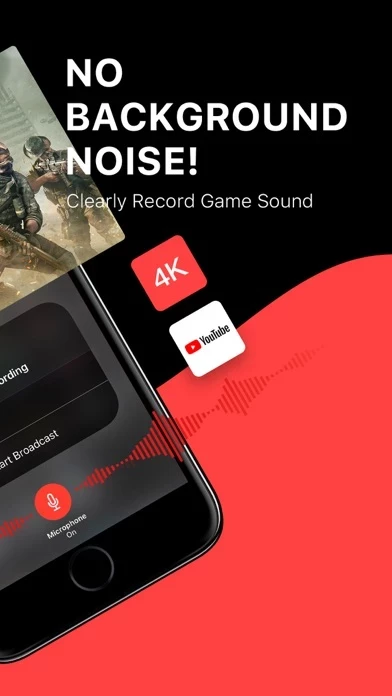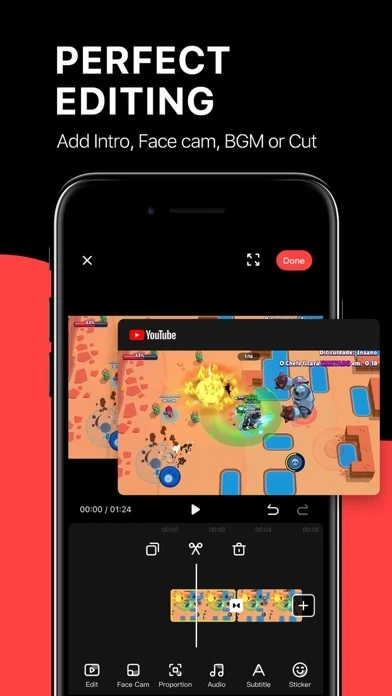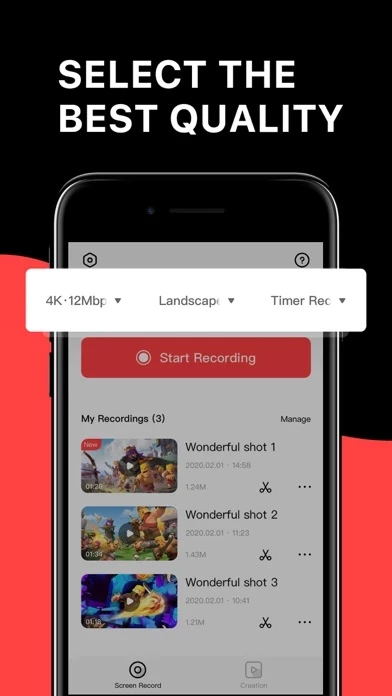Screen Recorder + Software
Company Name: Softin Technology Co., Ltd.
About: Get the best screen capture or recording software for Windows
Headquarters: , , .
Screen Recorder Overview
RECGO allows you to record your favorite games, apps or screen audio for tutorials, games, video demos and video call on your iPhone or iPad.
Official Screenshots
Screen Recorder Pricing Plans
| Duration | Amount (USD) |
|---|---|
| Monthly Subscription | $14.00 |
**Pricing data is based on average subscription prices reported by Justuseapp.com users..
Product Details and Description of
RECGO allows you to record your favorite games, apps or screen audio for tutorials, games, video demos and video call on your iPhone or iPad. After recording your screen, you can add Face Cam to make some video reactions to further enhance your recording! Besides high-quality recording, RECGO also support video editing. You can start to make your YouTube videos after the recording finished with RECGO directly. Just come and join the millions of people who have fun in RECGO. “Thank you! Now I can make Roblox videos now! And it was so easy!!!”—Game Lover “I have been playing Ark mobile and it records really great and it’s super smooth.”—Game Lover “I recommend this to anyone who wants to make YouTube videos on their iPad or whoever just wants to record their iPad.”—YouTube Creator RECORD HD SCREEN VIDEOS -You can select the best recording settings to record your game. FACE CAM REACTIONS -Add Face Cam Reactions to your favorite YouTube videos! -Personalize your reaction by setting the position. AUDIO COMMENTARY -Use your microphone to add audio commentary. POWERFUL VIDEO EDITOR -Crop and trim videos easily, even the newbie can start using it quickly. -Hundreds of music and sound effects to make your video more interesting. -Interesting voice changer function, that can make your video funnier. -Add gestures stickers to your video. -Rotate your videos in 90-degree angles. -Add text and stickers to rich your video. -Select from several filters to enhance your videos. -High video output resolution and share to social apps, like Facebook, YouTube, Instagram, etc. Just come and explore it, then you can find more surprises~ Please do feel free to contact us at [email protected] if you have any problems or suggestion. And welcome to join us to improve RECGO together. RECGO PRO SUBSCRIPTION -You can get unlimited access to all the Pro functions. -The renewal price for 1-month membership is USD $3.99. -Payment will be charged to iTunes Account at confirmation of purchase. -Users can manage or unsubscribe in iTunes & App Store account management in the phone system settings. -Subscription automatically renews unless auto-renew is turned off at least 24-hours before the end of the period. No cancellation of the current subscription is allowed during active subscription period. -Free trial (if any) will automatically renew the premium version after expiration. You can cancel the renewal by going to the Account Settings before the trial ends. If you pay to subscribe to the premium version before the trial period ends, the current trial will end automatically. User Agreement: http://recgo.softin-tech.com/user-agreement/index.html Privacy Policy: http://recgo.softin-tech.com/privacy-policy/index.html
Top Reviews
By MikeCai88k
Excellent Work
iPad has a very good screen recorder. Unfortunately, it’s not customizable. High resolution, high bit rate and high frame rate all contribute to too big sizes of the recorded video clips. After not too many video clips, you’ll see your disk almost full and need to transfer your video files somewhere else before you can continue your recording work. RECGO is the first screen recorder I’ve ever seen to allow users to set resolution, but rate and frame rate for iPad. As a result, I can have quality video clips with much smaller sizes. Thank you, RECGO authors, for your unprecedented ingenuity and hard work. I highly recommend this product without reservation to iPad users who are interested doing video recording.
By writing_homework
How do you save?
This looks like a really great screen recorder, and it seems to be the most popular one out there. I love how it has all the editing tools and music to choose from. My only problem is every time I try to edit some footage and I click save it doesn’t seem to do anything. Like I’ll do all my editing hit save and it says it saves but when I hit done it acts like I haven’t saved it. I’m sure I’ve missed something, but I’ve edited this one video many times and every time it won’t save. Other than that little confusion this app seems to be very high quality and I like it!
By Bowrider YT
\_😀_/
Hey!! Developers this app is good than I thought the only thing is not trying to be rude but I got a memory bug thingy and I going to solve it right now if I can but good recorder to add my intro in it and my video.!! This is an edit part I fixed the memory bug thing it what I did is that I deleted the app but I had the edits and all that stuff on my photos and yeah it worked a lot and back to normal so yeah that’s the only problem I had but now it’s in a great way. (Also thanks for the response I appreciate it)😁👍