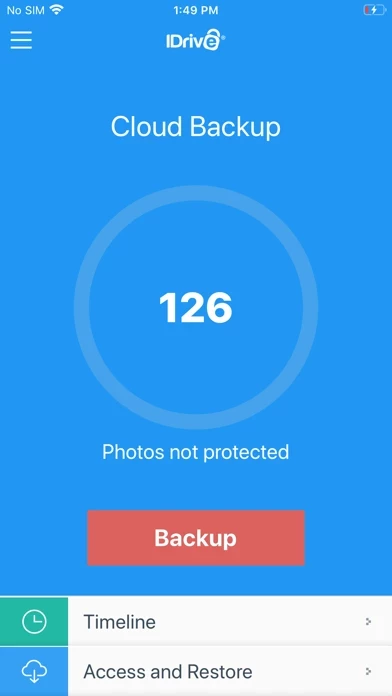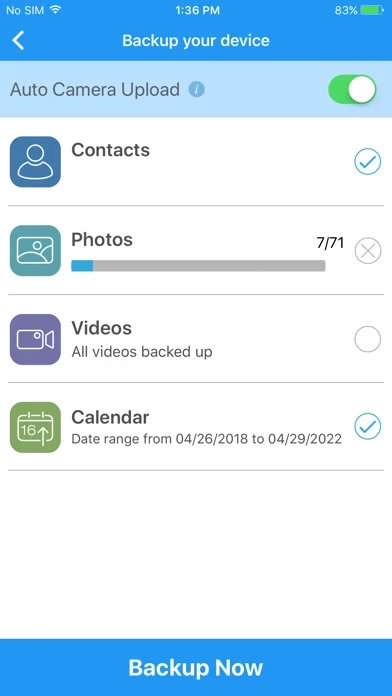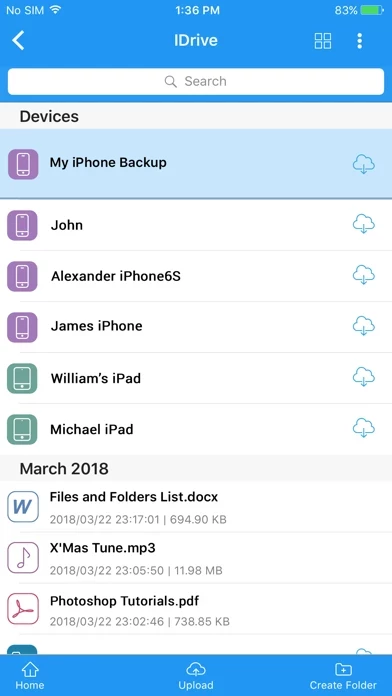IDrive Online Backup Overview
What is IDrive Online Backup?
IDrive is a mobile app that provides secure backup and storage for your digital data. It offers private key encryption, which is the highest level of data security available, to ensure that only you can access your files. With IDrive, you can backup multiple devices to one account, sync files across devices, and access your data from anywhere. The app has won the PCMag Editors’ Choice Award and is highly recommended for its unique features.
Features
- Backup and restore contacts, photos, videos, and calendars with a single tap.
- Easily sync files between all linked devices.
- Link your devices to a single account and access data from anywhere.
- Selectively backup and restore files.
- Share files and folders over a single, secure link.
- Automatic upload option protects photos and videos as soon as they are taken via Wi-Fi or cellular data.
- Gallery View allows you to easily slide through pictures and videos.
- Private key encryption ensures only you have access to your data.
- Lock app with a passcode.
- Easily unlink devices, which are lost or stolen.
Official Screenshots
IDrive Online Backup Pricing Plans
| Duration | Amount (USD) |
|---|---|
| Billed Once | $51.05 |
| Monthly Subscription | $35.00 |
| Yearly Subscription | $66.30 |
**Pricing data is based on average subscription prices reported by Justuseapp.com users..
Product Details and Description of
Protect your digital life with IDrive! Securely backup your mobile data with private key encryption – the highest level of data security available – so only you can access your files. You can backup multiple devices to one account, and sync files across devices to access your data from anywhere. IDrive for iOS is the winner of PCMag Editors’ Choice Award. "There's a heck of a lot to like about IDrive ... it can do things that none of the alternatives can." - PC Mag, September 2013 Features: • Backup and restore contacts, photos, videos, and calendars with a single tap. • Easily sync files between all linked devices. • Link your devices to a single account and access data from anywhere. • Selectively backup and restore files. • Share files and folders over a single, secure link. • Automatic upload option protects photos and videos as soon as they are taken via Wi-Fi or cellular data. • Gallery View allows you to easily slide through pictures and videos. Security features: • Private key encryption ensures only you have access to your data. • Lock app with a passcode. • Easily unlink devices, which are lost or stolen.
Top Reviews
By wluhan
Excellent Mac and iPad Sync Solution
This app/service lets me back up files from my macbook pro and lets me access them on my iPad IN THE SAME FILE STRUCTURE that I organized them in. I can see folders on my iPad the way I organized them on my laptop. This is so much better than apple’s iCloud. iCloud has to separate your files into photos, videos, documents, music, etc. when backing them up into the cloud. iDrive, on the other hand, keeps your own file management system. Now I can access all my files anywhere I go while my main computer remains at home, and knowing how my files are organized makes a huge difference. I live in Asia, yet the backup speed to iDrive’s service is still fast enough. I am very satisfied with its service. Now I can relax since all my documents along with their file structures are protected off-site. Great product!
By TechEdProf
Order of files option would be appreciated
The IDrive app could be improved by providing an option to sort photos by date created or date modified, instead of only by date uploaded. For example, all the photos uploaded from my phone at the time when I installed the app, now appear in reverse order. Also, it would be helpful when viewing the backed up computer files on the iPhone, for there to be an option to view these in the typical file and folder structure of the computer, rather than only by the order uploaded, which makes it difficult to locate a file from some time ago. Hope these features can be implemented soon.
By GaSeminole
Decent mobile app
I’ll be honest, I don’t see why others are having issues and complaining about this app. I think it works fine. It needs a facelift...but so does all of IDrive. The entire software hierarchy looks like it’s just post the “Web 2.0” phenomenon...which isn’t really a compliment. But the app works. My only complaint is that this app is somehow associating itself with certain file types on my iPhone. So, when I get attachments in email, they have an iDrive icon on them. It’s odd, but it doesn’t seem to impact performance of the attachment itself. Couple of minor improvements and this becomes a 5-Star app.