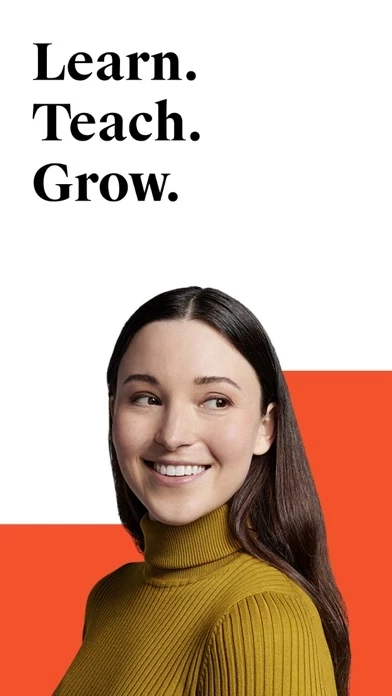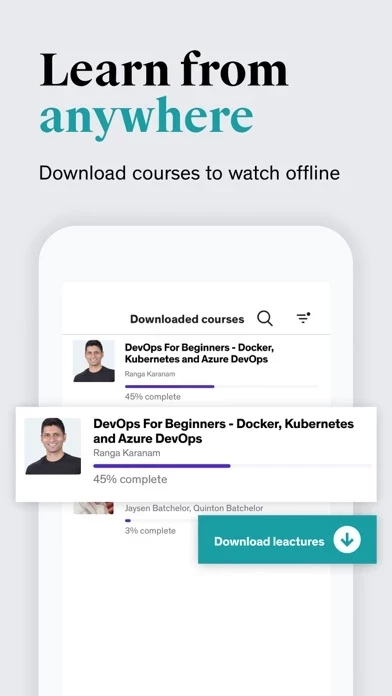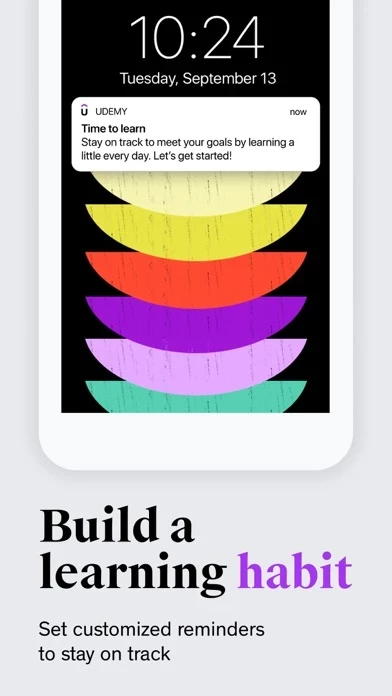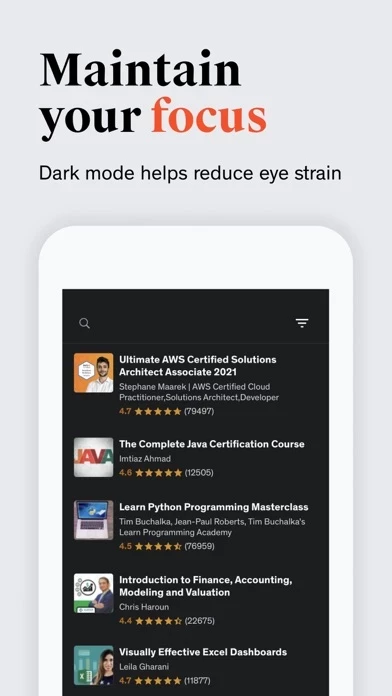Udemy Online Video Courses Software
Company Name: Udemy
About: Udemy is an online learning destination that helps students, companies, and governments gain the
skills to compete in today’s economy
Headquarters: San Francisco, California, United States.
Udemy Online Video Courses Overview
What is Udemy Online Video Courses?
The Udemy app is an online learning platform that offers thousands of courses in various fields such as coding, development, business, marketing, design, photography, and more. The app allows users to learn offline, take notes, ask questions, and take quizzes to reinforce their learning. With courses in over 75 languages, learners can tap into knowledge from around the world and prepare for certification exams in IT, project management, and more.
Features
- Expansive library of thousands of courses in various fields
- Courses in over 75 languages
- Learn offline by downloading courses
- Watch courses on the big screen with AirPlay and Chromecast
- Dark mode for better focus in any lighting condition
- Customized push notifications for learning reminders
- Take notes and add bookmarks to remember more of what you learned
- In-course quizzes to reinforce learning
- Ask instructors questions to increase knowledge or get extra help
- Picture in picture feature to watch courses and practice skills at the same time
- Multitasking feature to watch courses and take notes from your iPad
- Lifetime access to courses
- Updated courses at no extra cost
- Prepare for certification exams in IT, project management, and more
- Earn certificates of completion for paid courses to showcase on your resume or impress in your next interview.
Official Screenshots
Product Details and Description of
Skill up to success. Udemy is a leading destination for online courses that empowers you to grow professionally and personally. Get the app to explore our expansive library of thousands of topics with cutting-edge online video courses in Coding, Development, Python, Java, Business, Marketing, SEO, SEM, Design, Drawing, Photography, and much more. Tap into knowledge from around the world by learning from real-world experts. With courses in over 75 languages, you’ll probably find the right course for your goals. Here’s what makes learning with the Udemy app so valuable: LEARN OFFLINE: Download courses and learn even when your internet connection is unreliable LEARN ON THE BIG SCREEN: Watch courses with AirPlay and Chromecast DARK MODE: Stay focused in any lighting condition LEARNING REMINDERS: Build your learning routine with customized push notifications that fit your schedule NOTES: Maximize your learning by taking notes and adding bookmarks to remember more of what you learned QUIZZES: Take in-course quizzes to reinforce your learning Q&A: Ask instructors your burning questions to increase your knowledge or get a little extra help PICTURE IN PICTURE: Watch courses and practice skills at the same time MULTITASKING: Watch courses and take notes from your iPad. Ask questions from a single screen LIFETIME ACCESS: Take courses on your schedule. Revisit them as needed. Many instructors update courses (at no extra cost) to bring you the latest knowledge as it becomes available. Making learning with us a short- and long-term investment in your success. Other popular topics people are learning to achieve their goals: App Development: iOS, Swift, Java, Kotlin Data Science: R, Machine Learning, Artificial Intelligence Marketing: Mobile, Social Media, SEM, SEO Art, Music, Drawing, Photography, Health & Fitness Learners around the world trust Udemy to launch new careers, advance in their current fields, and reap the benefits of lifelong learning. Take control of your future with online courses that deliver practical, professional skills. Prepare for certification exams in IT, Project Management, and more. Earn certificates of completion for paid courses to showcase on your resume or impress in your next interview. Join millions of learners around the globe and improve your life through learning!
Top Reviews
By Ryneezy481
Offline viewing needs work
The offline viewing doesn’t download lectures efficiently. When queueing the videos to download and selecting multiple courses to download, it tries to download everything in parallel and clogs up the internet stream slowing download speed to a stop which would be faster if videos downloaded one by one. Also it says courses are finished downloading in downloaded courses but its really not completely downloaded. It doesn’t even show a percentage of how much of the course is downloaded. I think offline downloading if made efficiently could help udemy’s website from having too many requests at once from people rewatching already streamed videos. It would be helpful if a stream could be downloaded while watching to save time. Other than offline problems the lectures, tests, and videos work really well on the app. I just hope there is an update to fix the download course option.
By TheLonelyArc
Video UI is buggy on iPad Pro 12.9
While I love the service and have purchased several helpful courses on the platform, I have found it increasingly hard to stomach using the service for it’s poor interface on iPad Pro. The app WILL show content, and it plays the video almost perfectly. The problem is the buttons for 15-second skipping do not work, and the entire interface is lowered far lower than what I believe was intended. This makes the video player feel dated and unfocused, which hurts the experience a good bit. I tend to use this app when working on courses, as my desktop screen is used for the applications I’m learning. So far, I love the app and it’s delivery of the service. It just desperately needs an input revamp. Fixing those 15-second skip buttons, raising the input area and adding two finger pinch-controls for full screen mode would warrant a 5 star review from me! Thanks!
By SolveThisNeedUpdate
UX should be improved in mobile app
- When you go my courses tab and browse one of your purchased courses in mobile app, there is no link to go to the author profile for looking his/her other courses. You basically need to search instructor name in search section to find his/her other courses. Waste of time. This problem can be solved very easy. In purchased courses, a simple button/link which goes instructor profile can be put in the “more” section. Then I can easily look my instructors other courses and enroll them if I like it. - When you look for a new course, you can see the curriculum in extendable way. Tree structure in other words. When you click the “+” sign, you can see the content of the section. This is perfect. If there is a lot of section, it says after showing some section, “There is 19 more section”. 19 is trivial, this number depends on the course. Anyway, when you click this link to see whole section, there is no tree view any more. No “+” sign to extend section content. Which means there is a very big table of contents page. You have to scroll down and up to see everything. It is waste of time. You can implement a tree view after I click to see whole section. Then If I curious about content of the one section, I can click the “+” sign and see the content. You also can add “extend/collapse all section” option. This is more user friendly. Thanks!