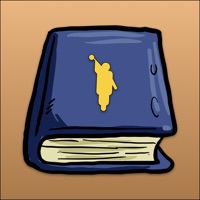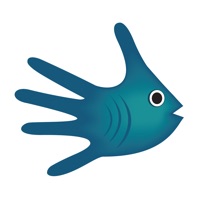Contact Gospel Media Support
Published by The Church of Jesus Christ of Latter-day Saints About: The Gospel Media app is a companion app to the Gospel Library app of The Church
of Jesus Christ of Latter-day Saints. The app includes a wide selection of
Church videos, images, and music that can be organized, downloaded, and
presented offline when teaching and sharing media at Church, at home, or on the
go.
How to Contact Gospel Media Customer Service/Support
Listed below are our top recommendations on how to get in contact with Gospel Media. We make eduacted guesses on the direct pages on their website to visit to get help with issues/problems like using their site/app, billings, pricing, usage, integrations and other issues. You can try any of the methods below to contact Gospel Media. Discover which options are the fastest to get your customer service issues resolved..
The following contact options are available: Pricing Information, Support, General Help, and Press Information/New Coverage (to guage reputation).
NOTE: If the links below doesn't work for you, Please go directly to the Homepage of The Church of Jesus Christ of Latter-day Saints
100% Contact Match
Developer: The Church of Jesus Christ of Latter-day Saints
E-Mail: [email protected]
Website: Visit Gospel Media Website
More Matches
Get Pricing Info for The Church of Jesus Christ of Latter-day SaintsContact The Church of Jesus Christ of Latter-day Saints! Or Contact Support
Need help using The Church of Jesus Christ of Latter-day Saints? Try their Help Center now!
The Church of Jesus Christ of Latter-day Saints in the News!
Social Support and Contacts
The Church of Jesus Christ of Latter-day Saints on Facebook!
The Church of Jesus Christ of Latter-day Saints on Twitter!
The Church of Jesus Christ of Latter-day Saints on LinkedIn!
Reported Issues: 3 Comments
By Lediphone
Movie player window
I really love the possibilities of this app, downloading movies , making playlists, etc. however, when you go to play a movie, the floating window that comes up ( and in full screen mode) is very temperamental. It is so sensitive that if you go to hit touch anything ( eg pause or rewind, etc) the app thinks you want to stop watching that particular video and closes the window. You are left to go start the movie over...it doesn’t kick back up where you left off. This is painful if watching a long movie and wanting to pause or if children accidentally touch the screen - the movie goes away and you are back on the browse screen. Starting the movie over and fast forwarding is a nightmare since it is so sensitive and often jumps you back to the browse window as well. If you could just fix this one issue this app would be great! It shouldn’t be something sensitive and maybe ask if you want to end the movie. It would be lovely to have it also ask if you want to pick up where you left off.
By Naper mom
Lacking desperately
I love the possibility of this app and the concepts. However, every time I try to open up anything from it, it crashes. I haven’t been able to use it in weeks. I teach Young Women’s and it’s so frustrating when I should be able to make a video presentation and it ends up crashing and we can’t use it. The same goes for studying with my kids. I hope they get it fixed because I think it could be such a great tool.
By Intopia
Too Complicated
I want to be able to click on a picture and have it show full screen on my iPad. I don't want to have to add it to a playlist first. Let me download all the pictures at once so I have them. This app makes you plan in advance on what you want to show. Just let me download the pictures easily with one click.
Have a Problem with Gospel Media? Report Issue
Leave a comment:
Why should I report an Issue with Gospel Media?
- Pulling issues faced by users like you is a good way to draw attention of Gospel Media to your problem using the strength of crowds. We have over 1,000,000 users and companies will listen to us.
- We have developed a system that will try to get in touch with a company once an issue is reported and with lots of issues reported, companies will definitely listen.
- Importantly, customers can learn from other customers in case the issue is a common problem that has been solved before.
- If you are a Gospel Media customer and are running into a problem, Justuseapp might not be the fastest and most effective way for you to solve the problem but at least you can warn others off using Gospel Media.
Stop Ridiculous Charges.
Prevent apps from taking your money without permission. Get a free Virtual Credit Card to signup for Subscriptions.
Get Started now →