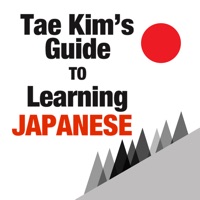Contact Japanese Support
Company Name: renzo Inc.
About: Renzo is a mobile app developer based in Japan. Their Japanese app is a category leader on Apple's
App Store.
Headquarters: Fukuoka, Fukuoka, Japan.
Japanese Customer Service 💢
The following contact options are available: Pricing Information, Support, General Help, and Press Information/New Coverage (to guage reputation). Discover which options are the fastest to get your customer service issues resolved.
NOTE: If the links below doesn't work for you, Please go directly to the Homepage of renzo Inc.
Verified email ✔✔
E-Mail: michael@renshuu.org
Website: 🌍 Visit renshuu Website
Privacy Policy: https://www.renshuu.org/index.php?page=misc/copyright
Developer: renshuu.org
More Matches
Get Pricing Info for renzoContact renzo! Or Contact Support
Need help using renzo? Try their Help Center now!
renzo in the News!
Social Support and Contacts
renzo on Facebook!
renzo on Twitter!
renzo on LinkedIn!
3 Most reported problems 😔💔
Great update, Text function needs work
by Mleuker
It's really great to see that the developer hasn't abandoned the app and the latest update makes Japanese even more useful than it was before. This goes especially for the Study function which wasn't of much use before (to me at least) and couldn't really compete with some of the other options out there.
The Text function could be great, but currently suffers from a couple of limitations. For one, compound words are often not transcribed correctly. Most of the time, only two characters can be selected and there is no way to manually add more. Also, quite a few words and phrases that are in the dictionary are greyed out. Additionally, being able to edit the text and saving it for later (list view?) would be really helpful as well.
Apart from that, marking vocabulary as read from anywhere in the app would be a nice addition. And a bit nit picky, but if possible, please make the Romaji transliteration method user selectable ... not a big fan of the default one.
Fantastic, but needs better spaced repetition
by Will Squibbles
This app is incredibly useful and pretty much my go to for any situation. The dictionary is really huge and easy to search, the handwriting recognition works really well, and the precompiled vocabulary lists are incredibly helpful.
My biggest gripe about this app is the study system. It boasts that it uses spaced repetition to help the user memorize cards, but the actual system seems like an awkward approximation of what other apps use. Quite frequently, cards get marked as “learned” after I get them right a number of times, but they never reappear to be studied again, and I end up forgetting them. It would be great if this app used something like due dates for each card, showing you the card less often the more you get it right and vice versa. As it is, the “learned” category is pretty unhelpful. I end up turning to other apps like skritter and memrise to help me study, even though I like this apps interface a lot better.
Please alter the spaced repetition system to help us study more effectively!
Pretty useful, some features lacking
by カンジ・ボイ
Overall, the application is quite helpful. I believe it’s biggest strengths are its ability to break down the radicals and components of Kanji characters as well as its large sample sentence library. Its biggest drawbacks, however, is it “draw” search function. Google translate allows you to draw a Kanji character in any stroke order and provide you the correct interpretation. This application will not give you the proper interpretation unless you provide not only the proper stroke order but precise proportions. Thus, learning unknown Kanji is a pain in this app. Yet, if you know the basics of Kanji stroke order, it should work. Moreover, the application’s feature to show how to write a Kanji is amazing. Great application, but not recommended for new learners of Japanese.
Have a Problem with Japanese? Report Issue
Why should I report an Issue with Japanese?
- Pulling issues faced by users like you is a good way to draw attention of Japanese to your problem using the strength of crowds. We have over 1,000,000 users and companies will listen to us.
- We have developed a system that will try to get in touch with a company once an issue is reported and with lots of issues reported, companies will definitely listen.
- Importantly, customers can learn from other customers in case the issue is a common problem that has been solved before.
- If you are a Japanese customer and are running into a problem, Justuseapp might not be the fastest and most effective way for you to solve the problem but at least you can warn others off using Japanese.