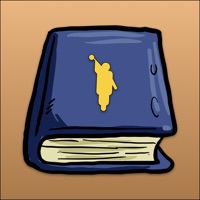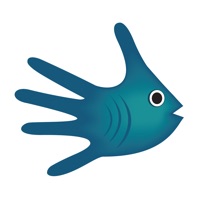Gospel Media Status
Last Updated on 2022-08-24 by The Church of Jesus Christ of Latter-day Saints
I have a problem with Gospel Media
Are you having issues? Select the issue you are having below and provide feedback to Gospel Media.
Summary of Gospel Media Problems 🔥
- No presentation mode
- No option to add own media or links to scriptures on screen (as suggested by a user)
Have a Problem with Gospel Media? Report Issue
Common Gospel Media Problems & Solutions. Troubleshooting Guide
Contact Support
Verified email ✔✔
E-Mail: GospelStream@churchofjesuschrist.org
Website: 🌍 Visit Gospel Stream Website
Privacy Policy: https://www.churchofjesuschrist.org/services/platform/v4/resources/privacy-policy
Developer: The Church of Jesus Christ of Latter-day Saints
‼️ Outages Happening Right Now
-
Started 5 minutes ago
-
Started 6 minutes ago
-
Started 8 minutes ago
-
Started 14 minutes ago
-
Started 34 minutes ago
-
Started 39 minutes ago
-
Started 53 minutes ago