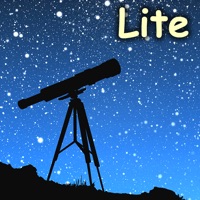Contact Night Sky Support
Company Name: iCandi Apps
About: iCandi Apps designs and produces apps and products that enables its users to interpret the universe.
Headquarters: , , .
Night Sky Customer Service 💢
The following contact options are available: Pricing Information, Support, General Help, and Press Information/New Coverage (to guage reputation). Discover which options are the fastest to get your customer service issues resolved.
NOTE: If the links below doesn't work for you, Please go directly to the Homepage of iCandi Apps
More Matches
Get Pricing Info for iCandi AppsContact iCandi Apps! Or Contact Support
Need help using iCandi Apps? Try their Help Center now!
iCandi Apps in the News!
Social Support and Contacts
iCandi Apps on Facebook!
iCandi Apps on Twitter!
iCandi Apps on LinkedIn!
Privacy & Terms:
http://www.icandiapps.com/icandiapps/privacy-policy/
4 Most reported problems 😔💔
Wish to cancel before trail offer ends
Froze up in the field; little in the way of instructions
by .kj Uihbb
The app worked great at home but when I drove a few miles away to look for Neowise and there was no WiFi, I connected my iPad to my iPhone hotspot, which worked well for everything on the internet EXCEPT Night Sky, even when I connected my iPad to the USB port in my car. The app didn’t respond as I moved my iPad—I could spin the display in any direction so North could be South, e.g.—so essentially it was no help at all with locating anything. Given that the user is likely to enter areas with no WiFi, there should be some way of addressing this scenario.
Which leads me to my other complaint. The tutorial is so bare boned it’s difficult to figure out how to use some features. I don’t mind exploring on my own; in fact it’s rather fun. But sometimes I’d discover how to do something and later couldn’t remember how I did it, and there’s no guide to help, so I’d have to figure it out all over again. There were a couple of features I couldn’t get at all, like the Siri voice command to find an object.
So, overall, while the app offers great feature, it doesn’t provide a very good means of helping you use them. Disappointing.
Science teacher, Astronomy buff...
by Oldschool Mike
Clear, accurate, helpful!!! Good job “guys”... thanks for your efforts!!!
So as SOON as I wrote the favorable review ... still true... the jerks in the sales department began FLOODING the app with ad after ad totally blocking my screen with obnoxious pressure to UPGRADE!!! Totally ruined my night and repeatedly angering me at the arrogant , rude way they tried to bully me into buying up ... which I would gladly done had they not been such manipulative jerks ... now I’m going to a different site and will justifiably badmouth their sales dept should anyone ask... very low class!!
So then I got a lame, sarcastic, nerdy reply from a “site developer “ who chided me for being upset with the tricky , repeated ads , that rudely interrupted the site over and over while I tried to actually USE the site... Long story short it’s a good site but use while they hammer you with ads ... so either give the site free and allow users to CHOOSE to upgrade or stop acting like good guys and just charge folks upfront and honestly...... you lying jerks... ( sales guys ) 👍
Nice app but a little confusing to use
by TKC1919
Update. I started using sky guide and it is must easier to use. If you just want an app to show you what is in the sky that is a good app. Night sky is too complicated.
I think I like this app but it is a little confusing to use. First it doesn't seem to reflect the actual sky. For instance, when I point it at Ursa Major it doesn’t show it exactly where it is in the sky. So, I am never sure what I am looking at when I look at the actual sky. It is like it just shows a map of the sky and isn’t really showing me the actual sky. I tried to use the sky blending but I can’t figure out how it works. The tutorial is lacking. I would like to see more explanation of each feature in the help section. Also in the preferences, there is no explanation of what each option is. For example, what does it mean if I enable the “moon” preference? I saw in one of the reviews the developers said to use the compass align to fix the view of the sky. I tried that but how does it work? What does the + or - degrees mean? More explanation is needed. I want to just point it at the sky and see exactly what I am pointing at be reflected in the view. I have had this app for years but just picked it up again. The older version was much simpler and more accurate.
Have a Problem with Night Sky? Report Issue
Why should I report an Issue with Night Sky?
- Pulling issues faced by users like you is a good way to draw attention of Night Sky to your problem using the strength of crowds. We have over 1,000,000 users and companies will listen to us.
- We have developed a system that will try to get in touch with a company once an issue is reported and with lots of issues reported, companies will definitely listen.
- Importantly, customers can learn from other customers in case the issue is a common problem that has been solved before.
- If you are a Night Sky customer and are running into a problem, Justuseapp might not be the fastest and most effective way for you to solve the problem but at least you can warn others off using Night Sky.