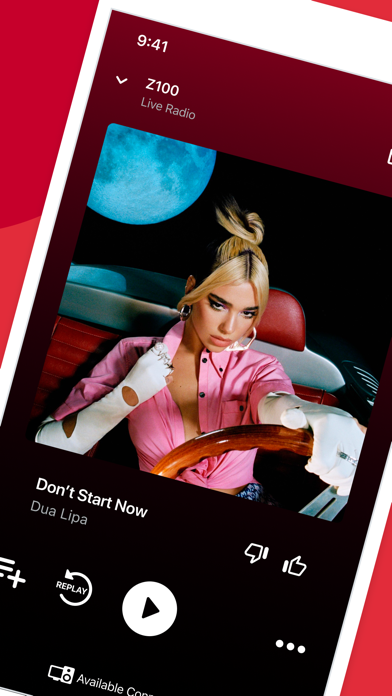How to get iHeart: Radio, Podcasts, Music for Free (No risks)
Published by iHeartMedia Management Services, Inc.
Last updated: 2025-05-14
Why use iHeart - Radio, Music, Podcasts?
iHeart: Radio, Music, Podcasts gives its users access to listen to over one thousand live radio stations, tune in to lots of podcasts, and stream unlimited music playlists.
All these and more are all conveniently found within this app. iHeart is available to Android users as well as users of iOS devices like iPhones, iPads, and Apple Watches.
Join many other users of the iHeartRadio app today and enjoy your favorite music, live & local radio stations, playlists, and podcasts. Users can discover thousands of radio stations near them and from cities all over the world. iHeart: Radio, Music, Podcasts gives you access to listen to top radio stations, news, sports, music, talk, and comedy.
Is there a free version?
Yes, iHeart: Radio, Music, Podcasts offers free trials to users who get a subscription for either iHeartRadio Plus or iHeartRadio All Access.
The free trial for iHeartRadio is where you get to test out all the premium features of the service for free. Users can play any song on demand, get unlimited skips, save songs from the radio to your playlist.Also, while on the free trial you can instantly replay songs from live and artist radio, access a personalized weekly curated playlist, and listen offline.
The free trial for iHeartRadio Plus or All Access lasts exactly 30 days.
Official Screenshots
Available plans on iHeart: Radio, Music, Podcasts?
iHeart: Radio, Music, Podcasts offers three plans from which users can choose from. The three paid plan on iHeart: Radio, Music, Podcasts are:
- iHeartRadio Plus: This plan costs $4.99 for users who sign up through the website, Amazon, or Google Play Store. Users of iOS devices have to pay a fee of $5.99 per month. You can take advantage of the plan's free trial to enjoy this plan for free for 30 days. Users can pay for this service via iHeart.com, the Google Play Store & Amazon App Store for Android, or the App Store for iOS.
- iHeartRadio All Access: This paid package costs $9.99 for users who sign up via the iHeart website, Amazon, Roku, and Google Play. However, iOS users are billed $12.99 (iOS App Store sign up) for this service monthly. There's also a 30-day free trial that users will enjoy once they sign up for this plan. Users can pay for this service via iHeart.com, Roku’s Channel Store, the Google Play Store & Amazon App Store for Android, or the App Store for iOS.
- iHeartRadio All Access Family Plan: This is the app's latest subscription plan that was designed specifically for families who want to rock out together. Users can sign up for this service and designate up to five family members to also receive an iHeartRadio All Access subscription, at the cost of $14.99 per month.
Which plan is best for me?
What iHeart: Radio, Music, Podcasts plan that would be best for you is something that you would know by considering a few things.
Things like whether you're subscribing just for yourself or for your family. In any case, the paid packages are quite nice so feel free to make your choice.
Steps to get a free trial on iHeart: Radio, Music, Podcasts
For iOS users:
- Open the iHeartRadio app on your device.
- Tap the gear icon in the upper left-hand corner of the screen.
- The next step is to tap the Upgrade Now button that appears at the top of this page.
- A dialog box will appear that states, once your free trial is over you, will be paying $5.99 or $12.99 a month depending on which plan you choose.
- Tap Confirm.
- Another dialog box will appear asking you to confirm your subscription to iHeartRadio Plus or All Access.
- Tap Confirm.
- At this point, you can enjoy your free trial
For Android users
- Open the iHeartRadio app on your device.
- Tap on the gear icon in the upper left-hand corner of the screen.
- Next, tap the Upgrade Now button that appears at the top of this page.
- A dialog box will appear that states, once your free trial is over you, will be billed $4.99 or $9.99 a month depending on which offer you choose.
- Hit Subscribe.
- You may be asked to sign in to your Google Play account.
- On the confirmation screen, choose an existing payment method or add a new payment method.
- You’ll be asked to confirm your subscription.
- That's all you need to do to get your free trial!
Get a completely Free Trial with Justuseapp Privacy Cards
Companies love the bait and switch game by getting you to sign up for a free trial and charging you for a full subscription when you least expect.
Justuseapp gives you a iHeart: Radio, Podcasts, Music free trial credit card to signup for iHeart: Radio, Music, Podcasts without risks of getting charged when the trial expires or if you forget to unsubscribe on time.
Why you'll love our card:
- Our Virtual Cards are Bank-issued
- 100% Valid
- 100% Legal and
- Will pass all authorizations (cvc/cvv, address, proof of funds) by iHeart: Radio, Music, Podcasts.
- Set spending limits, freeze card, etc
- Approves only charges authorized by you.
And the best part, if you trust iHeart: Radio, Podcasts, Music and want to continue the relationship, you can fund your Card at anytime and pay for the full Subscription.
Justuseapp Privacy Cards can be funded with upto $1,500 every month. We'll also help you monitor upto 500 subscriptions and free trials so you never loose money again.
**Start monitoring your subscribed apps and payments today!**
How to cancel iHeart Radio free trial
For iOS users:
- Open the Settings app.
- Tap your name.
- Tap Subscriptions. (If you don't see "Subscriptions," tap "iTunes & App Store" instead. Then tap your Apple ID, tap View Apple ID, sign in, scroll down to Subscriptions, and tap Subscriptions.)
- Tap iHeartRadio.
- Tap Cancel Subscription.
For Android users:
- Launch the Google Play Store app.
- Ensure you are logged into the Google Play account you used to sign up for your iHeartRadio subscription.
- Tap the menu and select Subscriptions.
- Tap iHeartRadio and then select Cancel Subscription.