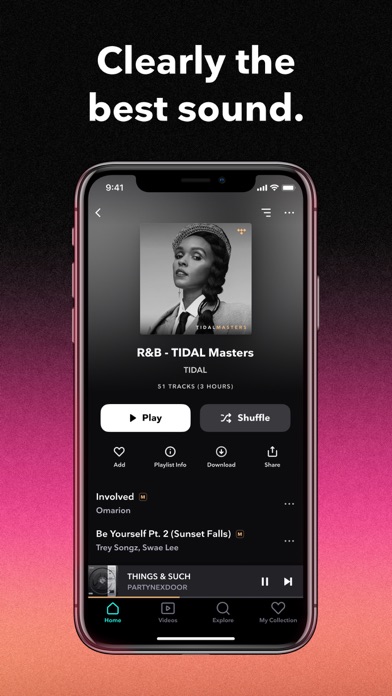How to get TIDAL Music: HiFi Sound for Free (No risks)
Published by TIDAL Music AS
Last updated: 2025-05-15
Tidal Music Explained
Music they say Is the food of the soul. Music can abate someone's bad mood, get them excited, or make them calm and relaxed. Music also allows us to feel nearly or possibly all emotions that we experience in our lives. The possibilities are unlimited.
People are on the search everyday for new music. They want to know what's up with their favorite musicians and when they release new hits. Tidal is a music streaming service that keeps fans abreast with the latest music and music videos of their favorite musicians.
This subscription-based music and video streaming service combines lossless audio and HD music videos with top notch content and other amazing features on music. It is of Norwegian origin and was launched in 2014 by Norwegian public company Aspiro. It is now owned by Project Panther Bidco. The music content is it's main focus and users are also provided access to top notch video series, podcasts, and music news and updates.
Tidal upgraded its social features as of August, 2019. It's now possible for iOS and Android users to share music and video to their Facebook and Instagram handles.
Is there a free trial?
TIDAL Music does offer free trials. TIDAL provides a 30-day free trial period to all new customers on all subscriptions .
The thirty days free trial comes with access to hundreds of millions of music and music videos.
Official Screenshots
TIDAL Music Subscription Plans
All subscription plans have the following privileges:
Access to 70M songs, offline play, exclusive content and HD music videos. All subscription plans are Ad free and subscribers have access to personalized mixes and HD music videos, and expertly created playlists.
They include:
- tidal Premium - $9.99 USD a month
Special privileges:
Standard sound quality
- tidal HiFi - $19.99 USD a month
Special privileges:
Lossless High Fidelity sound quality
Master Quality audio
Immersive audio
Reality Audio
Dolby Atmos Music
- Family Premium - $14.99 USD a month
Special privileges:
Same with that of the premium plan but will extend up to 5 additional family members totaling 6 on the account.
- Family HiFi - $29.99 USD a month Special privileges:
Same with that of HiFi plan but will extend up to 5 additional family members totaling 6 on the account.
It is important to note that Prices may vary depending on region and local currency for Premium, HiFi, and Family Plans.
Discounted Plans
- Student Premium - $4.99 USD a month
- Student HiFi - $9.99 USD a month. It is important to know that there is a need to confirm eligibility and reverification every 12 months and it is not available in all regions.
- Military Premium - $5.99 USD a month
- Military HiFi - $11.99 USD a month
There is a need to confirm eligibility. US citizens only.
- Community Heroes - First Responder Premium - $5.99 USD a month
- Community Heroes - First Responder HiFi - $11.99 USD a month
There is a need to confirm eligibility. It is Available to EMT, EMS, Firefighters, and Police Officers in the US Only.
Which TIDAL Music plan is best for me?
Knowing the best plan for you is dependent on your taste, financial status, special Group and maybe size of family or connected users.
For example you might love to enjoy the special privileges available on the HiFi plan but can afford the monthly subscription. It can make you settle for the premium subscription plan.
Again, you might love to enjoy the special privilege on HiFi plan and you have the financial prowess to afford it but you are a member of the US military. It qualifies you for the Military HiFi plan.
How to get TIDAL Music free trial.
- Visit Tidal.com, or install the TIDAL Music app from PlayStore or iOS Store.
- If you are using the mobile app, click Start "Free Trial " on the site. Click "Sign up"
- You can enter your Email address or choose the option of Signing up with your Facebook account by clicking "Continue with Facebook"
- Then create a password to use for your new TIDAL music account.
- The next step is to put in your Date of birth This is for age verification.
- Tap "Sign Up" to create your account. Select the plan you want to use with your free trial.
- To complete your subscription, enter your payment information . You have the option of using either a credit card or PayPal account, and you won't be charged until your 30-day free trial is done.
Get a completely Free Trial with Justuseapp Privacy Cards
Companies love the bait and switch game by getting you to sign up for a free trial and charging you for a full subscription when you least expect.
Justuseapp gives you a TIDAL Music: HiFi Sound free trial credit card to signup for TIDAL Music without risks of getting charged when the trial expires or if you forget to unsubscribe on time.
Why you'll love our card:
- Our Virtual Cards are Bank-issued
- 100% Valid
- 100% Legal and
- Will pass all authorizations (cvc/cvv, address, proof of funds) by TIDAL Music.
- Set spending limits, freeze card, etc
- Approves only charges authorized by you.
And the best part, if you trust TIDAL Music: HiFi Sound and want to continue the relationship, you can fund your Card at anytime and pay for the full Subscription.
Justuseapp Privacy Cards can be funded with upto $1,500 every month. We'll also help you monitor upto 500 subscriptions and free trials so you never loose money again.
**Start monitoring your subscribed apps and payments today!**
How to cancel the TIDAL Music free trial
If you don't wish to continue with TIDAL Music free trial, here are the following steps to follow.
For Website users:
- Visit my.TIDAL.com .
- Log in with your username and password
- Tap " Subscription"
- Then tap on ''Cancel My Subscription".
- confirm cancellation.
For Android users:
- Log into TIDAL music App with your username and password.
- Tap "My Collection" then "Settings".
- Look for "Edit Profile" and click on it.
- After that Tap "Manage Subscription"
- Click 'Subscription'
- Tap "Cancel Subscription" to cancel free trial.
For iOS users.
- On the iOS device, click " Settings" and then your name. Tap 'Subscriptions'.
- If "Subscription" doesn't appear, tap "iTunes & AppStore"
- Click "View Apple ID" On the Account Settings page
- Select "Subscriptions " .
- Click " Manage" then look for " TIDAL Music"
- To cancel free trial, Click "Cancel Subscription " .
- Confirm the cancellation.