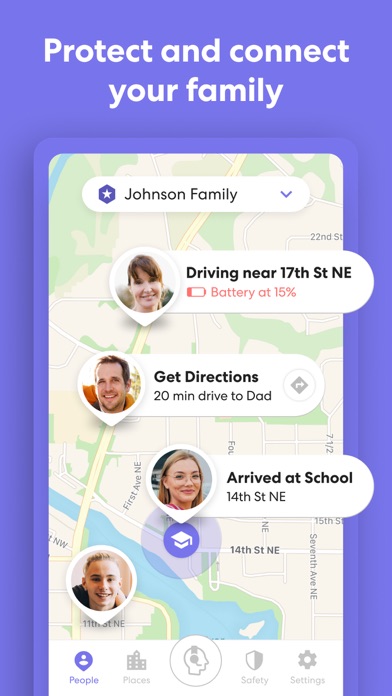How to get Life360: Stay Connected & Safe for Free (No risks)
Published by Life360
Last updated: 2025-05-15
Life 360 is an app that allows users to keep track of their family and loved ones. With the insecurity around the world, it is all the more important to keep loved ones accountable.
This app provides accurate data on your family members. It notifies you when they go out and when they return.
If your kids drive, you can check their speed and ensure they keep to their curfew. To use this app, all family members must have the app.
Next, create a private family circle that works only by invitation. Then, include all the locations your families frequent and rest easy.
Does Life 360 Offer Free Trials?
Life 360 offers free trials only on its premium features for seven days. This means that you and your family can enjoy the features of the membership plans for that duration.
Official Screenshots
What Plans Does Life 360 Offer?

Life 360 offers a free basic service and three membership plans. Once you upgrade to a membership plan, the rest of your circle enjoys the benefits.
Here's how the plans work:
The Free Basic Service: This plan is 100% free of charge to download and use. It allows users two place alerts and two days of location history. Also, you get automatic notifications if there's a crash, and an option to send SOS alerts.
The Silver Plan: For $4.99 a month or $49.99 a year, you get up to 5 place alerts. It also covers seven days of location history and a family driving summary.
The Gold Plan: This gives you a whopping 30 days of location history for $9.99 a month. You also get unlimited place alerts which makes it suitable for large families. The coverage protection for stolen phones is $250 with this plan. While it's pricey, you get a whole lot of options here.
The Platinum Plan: This grand plan costs $19.99 and is worth every dime. Like the gold plan, it gives 30 days of location history and unlimited alerts. Here, you also get $500 in stolen phone coverage. Amongst its other features is the family safety assist. This is disaster response, travel support, and medical aid provided by live agents.
For each of the membership plans listed above, you get seven days of the free trial.
Which Life 360 Plan Is Best For Me?
Deciding what plan to go for depends on so many factors. First, your budget and the size of your family.
The free and silver plan suits smaller units. If you have a large number of loved ones, go for the gold or platinum plans.
Steps to get Life 360 Free Trial
You will get a free 7 days trial when you join a membership plan. Each user gets only one free trial. Here's how to use the Life 360 free trial:
- Download the Life 360 app from Google Play or App Store.
- Create an account using your email address
- Select any of the three membership plans. This gives you an automatic free trial for 7 days.
- The free trial works for only one plan.
Get a completely Free Trial with Justuseapp Privacy Cards
Companies love the bait and switch game by getting you to sign up for a free trial and charging you for a full subscription when you least expect.
Justuseapp gives you a Life360: Stay Connected & Safe free trial credit card to signup for Life360 without risks of getting charged when the trial expires or if you forget to unsubscribe on time.
Why you'll love our card:
- Our Virtual Cards are Bank-issued
- 100% Valid
- 100% Legal and
- Will pass all authorizations (cvc/cvv, address, proof of funds) by Life360.
- Set spending limits, freeze card, etc
- Approves only charges authorized by you.
And the best part, if you trust Life360: Stay Connected & Safe and want to continue the relationship, you can fund your Card at anytime and pay for the full Subscription.
Justuseapp Privacy Cards can be funded with upto $1,500 every month. We'll also help you monitor upto 500 subscriptions and free trials so you never loose money again.
**Start monitoring your subscribed apps and payments today!**
How to cancel Life 360 Free Trial
If you want to cancel your Life 360 free trial, do so at least 24 hours before it ends. Otherwise, billing will start on the plan you selected while registering.
There are three different ways of canceling the free trial. Here's how you can cancel the free trial on different devices:
Android
- Sign in to your Google Play account
- Select menu
- Click on subscriptions
- Click manage subscriptions
- Choose Life 360
- Click Cancel subscription
- Follow the prompt and confirm
ios
- Enter the ios App Store
- Select your profile at the top right
- Click on 'manage subscriptions
- Tap 'Life 360'
- Click 'Cancel Subscription'
Credit Card Subscribers
- Go to settings
- Click on 'Support' or the 'Contact Us' button
- Provide the reasons you want to cancel your subscription
- A team will provide instant help
For further help, send an email to membership@life360.com.
To cancel the free trial, you must cancel your subscription. Life 360 cannot cancel it for you, and you will incur charges if you do not cancel.
Also, you cannot cancel the free trial by uninstalling the app or deleting your circle. Follow the steps in this article to guide you with canceling the free trial.