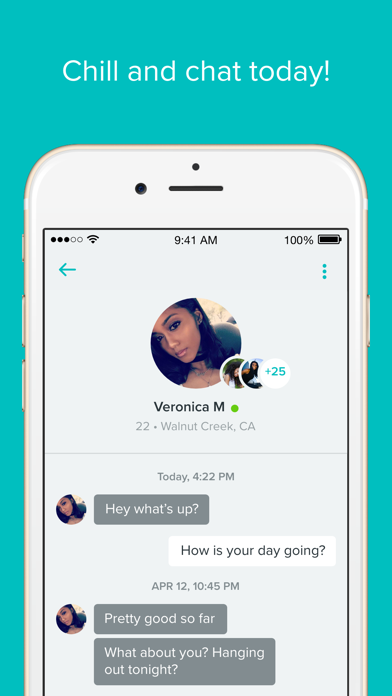How to get Tagged Dating App: Meet & Chat for Free (No risks)
Published by Ifwe Inc.
Last updated: 2025-04-22
Introduction to Tagged - the virtual meetup app
Meeting people from any part of the world has become and is still increasingly becoming easier as days go bye. There's no limit to the number of friends you can make or even get in a relationship with, with the ease that technology affords everyone today. There are so many platforms for doing just this and one of them is the Tagged app.
Tagged is a virtual meet up spot for people to chill, play games and chat with other people. With over 300 million users, Tagged is a spot that you can easily join for free and start connecting with people immediately.
There are series of things to do in Tagged and with just a Swipe on the surface of your phone in the app, you can:
- Watch a live stream by another user or create your own.
- Connect with people who have similar tastes and interests as you do.
- Connect with people who live nearby or around your area. Get to know the people who are around you that you've probably never met.
Bear in mind that while using this app, you will not need to worry about your location or privacy being compromised. None of those important information will be given out without your permission.
There's no peculiarly special way to use the app. It is fairly easy. It works on both your iOS and Android Phones so all you need do is download the app and fill the options given and start using immediately. The UI is fairly intuitive and easy to use so you won't find it burdensome at all. You'll need an email to get an account and while creating your profile, you can specify the kind of people you're looking for using the options for gender, ethnicity, sexual preference, relationship status, etc.
You can also earn with Tagged as getting enough followers and likes can earn the in-app currency that can be exchanged for real life cash using Paypal.
Does Tagged's paid plans have a free trial?
The simple answer to this is No. And it's simple because there's no need for a free trial when the app has a free license. Because it's a free app, you can use for as long as you like until you no longer wish to, if you want. You're however going to be making in app purchases but only when you absolutely need to.
There's however a premium version of the app and that's the version that makes it easy for users to meet people faster and access shortcuts that's obviously not in the free account.
Below are plans that you may want to consider.
Official Screenshots
Tagged Subscription Plans
There's the 1 month, 3 month, 6 month and 12 month package and all these prices are dependent on what you want. The plans include the following;
- 1 month: $9.99
- 3 months: $20.99
- 6 months: $29.99
- 12 months: $47.99
On the premium subscription service for Tagged, you will get the following benefits:
- You can see who views your profile
- You get access to the most popular and attractive people on the platform.
- You can see if your messages have been read.
- Find out who loves you
And so much more.
Which Tagged Plan You Should Go For?
From the statistics provided by the app developers, the most used plan is the 3 month plan which is twenty dollars and ninety-nine cents. Once again, you shouldn't feel pressure to go for the most popular plan. Work with your budget.
To get a better experience than the basic freemium plan the app offers at first use, you should at least try the least which is a month. Try and see if you enjoy it. Then subsequently try other plans.
How Does The Plan Payment Work?
When you purchase your Tagged Premium, you should know that you have automatically put your account on auto-renewal. Payment will be made through your iTunes or Google Play account and you can start enjoying your plan.
Note however that within 24 hours to the end of whatever plan you have bought, your account will be charged for renewal. So in order to make sure you're not charged before the end of the running plan, go to your Settings and turn off auto-renewal. You cannot cancel when you have already been charged with the subscription.
How To Get A Tagged Free Trial.
Follow the following steps:
- Go to "Account" at the top navigation bar,
- Click 'Settings'.
- Navigate the "Membership" line and choose from the 1 month, 3 month, or 6 month plans.
- Select Credit Card (enter payment info) or click PayPal if that's what you wish to use.(do not enter payment info)If you select PayPal, you'll be taken to sign into your PayPal account.
- Finish up and you are officially on your free trial.
Get a completely Free Trial with Justuseapp Privacy Cards
Companies love the bait and switch game by getting you to sign up for a free trial and charging you for a full subscription when you least expect.
Justuseapp gives you a Tagged Dating App: Meet & Chat free trial credit card to signup for Tagged -Chill, Chat & Go Live! without risks of getting charged when the trial expires or if you forget to unsubscribe on time.
Why you'll love our card:
- Our Virtual Cards are Bank-issued
- 100% Valid
- 100% Legal and
- Will pass all authorizations (cvc/cvv, address, proof of funds) by Tagged -Chill, Chat & Go Live!.
- Set spending limits, freeze card, etc
- Approves only charges authorized by you.
And the best part, if you trust Tagged Dating App: Meet & Chat and want to continue the relationship, you can fund your Card at anytime and pay for the full Subscription.
Justuseapp Privacy Cards can be funded with upto $1,500 every month. We'll also help you monitor upto 500 subscriptions and free trials so you never loose money again.
**Start monitoring your subscribed apps and payments today!**
How to cancel Tagged plans.
Do these in order not to be charged at the end of your free trial (Remember to do this few days before your trial ends, at least 24 hours):
- Go to your "Account" at the top navigation bar
- Select "Settings" and beneath the Membership line, click on "Cancel Premium."
- Navigate your cursor to the bottom of the following page and click on "Cancel Billing" option. If you picked PayPal earlier, you'll be redirected to their site to confirm the cancellation. If you used a Credit Card, you've officially cancelled the free trial.