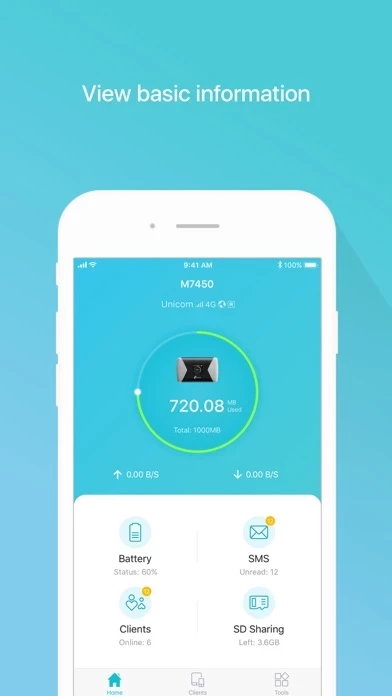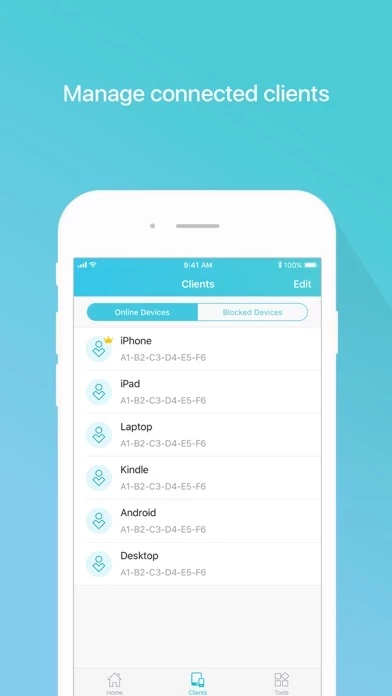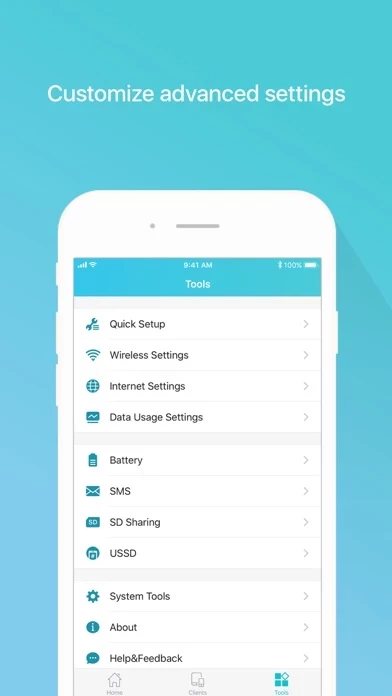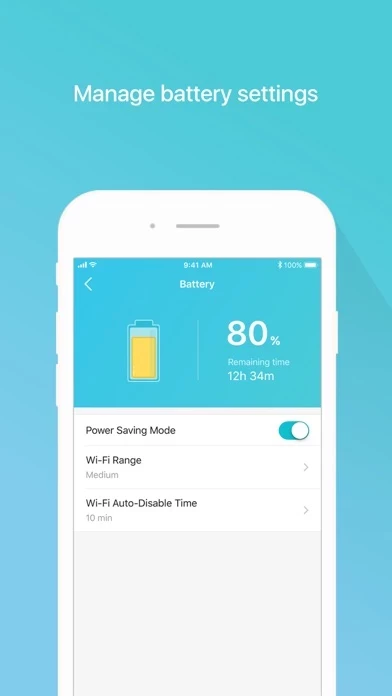tpMiFi Reviews
Published by TP-LINK on 2025-02-10🏷️ About: tpMiFi is a mobile app that allows users to manage their TP-Link Mobile Wi-Fi using their iPhone. It provides an easy way to monitor and control the data usage, battery life, and connected devices of the Mobile Wi-Fi. The app requires the iPhone to be connected to the Wi-Fi network of TP-Link Mobile Wi-Fi to access its management features.