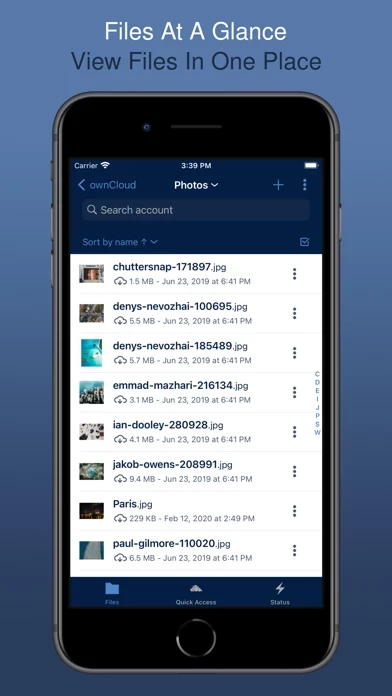The old legacy version had a quirk or two, but generally worked great and was very usable. I find this new version is clumsy, confusing and frankly not all that useful. It complicates what used to be simple.
For example, it used to be simple to move images to and from your this app account - now it's a real pain. Used to be able to mark pictures to upload to this app right from the camera roll. Not anymore - now you have to switch to the this app app, scroll around and find the image, then upload them. That's annoying. I purchased the PRO features, hoping this would improve the situation. Nope, still can't do it. So I tried turning on the Auto Upload Photos feature. That was a mistake, especially since I have 256Gb iPhone, and there's about 50Gb of pictures on it... There's no granularity, it's all or nothing I guess.
The duplicate file button is really irritating. Way too easy to hit.
If this app supported connecting directly from the iOS files app, this this app app would be mostly unnecessary. iOS files app works with Dropbox, google drive, OneDrive and others.
There's very little documentation available. Sure hope this gets better, as there is a lot to be said for having control of your data.