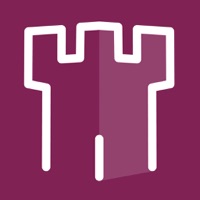tpMiFi Status
Are you having issues? Select the issue you are having below and provide feedback to tpMiFi.
Problems reported in the last 24 hours
Summary of tpMiFi Problems 🔥
- Bug that prevents users from accessing SMS menu
- Optional automatic turn on when USB power is back is not available
- App crashes at first start
- Problems with showing SMS messages in Persian language
- App won't connect to WiFi unit
📋 2 Reported Issues:
The App wont work with a forced only VPN Server.
I have my tp link m7350 for over half a year now. At the beginning everything worked perfectly. In November the first problem came, the tp was dropping connection to my devices every ten minutes or so. This problem quickly went away therefore I didn't think much about it. Unfortunately in Janurary the problem came back and didn't just "go away" so I tried restarting, resetting, etc., nothing helped. The tp has constant 4G connection. Now in April the problem has gotten even worse with the connection dropping every minute and not reconnecting without me manually reconnecting it. I would now like to know if there is something I can fix it with or if maybe my tp m7350 is defect. with kind regards, Sophia Huber
Have a Problem with tpMiFi? Report Issue
Common tpMiFi Problems & Solutions. Troubleshooting Guide
Table of Contents:
Contact Support
Verified email ✔✔
E-Mail: feedback.app@tp-link.com
Website: 🌍 Visit tpMiFi Website
Privacy Policy: https://www.tp-link.com/about-us/privacy/?app=tpmifi
Developer: TP-Link Corporation Limited
‼️ Outages Happening Right Now
-
Apr 27, 2025, 11:11 AM
a user from Falkenberg, Sweden reported problems with tpMiFi : Not working
-
Apr 16, 2025, 04:20 AM
a user from Stuttgart, Germany reported problems with tpMiFi : Connection
-
Feb 22, 2025, 12:11 PM
a user from Nuremberg, Germany reported problems with tpMiFi : Connection
-
Started 8 minutes ago
-
Started 12 minutes ago
-
Started 12 minutes ago
-
Started 13 minutes ago
-
Started 15 minutes ago
-
Started 18 minutes ago
-
Started 20 minutes ago