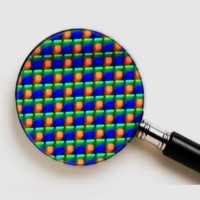Seeing AI Status
Are you having issues? Select the issue you are having below and provide feedback to Seeing AI.
Problems reported in the last 24 hours
📋 5 Reported Issues:
It doesn't matter what I type on the app, the following message appears,"Something went wrong, shall I try again?". My iPhone is up to date, my MacBook Air is up to date, my internet connections have full bars and I deleted the app and reinstall it, still have same message..Please advise.
When starting Seeing AI on iphone 7+ and latest iphone se app doesn't open focus is always on the status bar.
My audio quit working on seeing ai I am using apple ipad
Document and Product aren't working. Message says something went wrong, try again later.
Use app for schools. Receiving error 'Plese try again later'.
Have a Problem with Seeing AI? Report Issue
Common Seeing AI Problems & Solutions. Troubleshooting Guide
Contact Support
Verified email
Contact e-Mail: seeingai@microsoft.com
Verified email ✔✔
E-Mail: apps-help@google.com
Website: 🌍 Visit Lookout Website
Privacy Policy: http://www.google.com/policies/privacy
Developer: Google LLC
‼️ Outages Happening Right Now
-
May 23, 2025, 06:26 PM
a user from Chemnitz, Germany reported problems with Seeing AI : Crashes
-
Feb 11, 2025, 10:50 AM
a user from Munich, Germany reported problems with Seeing AI : Account
-
Started 3 minutes ago
-
Started 9 minutes ago
-
Started 11 minutes ago
-
Started 12 minutes ago
-
Started 12 minutes ago
-
Started 15 minutes ago
-
Started 16 minutes ago