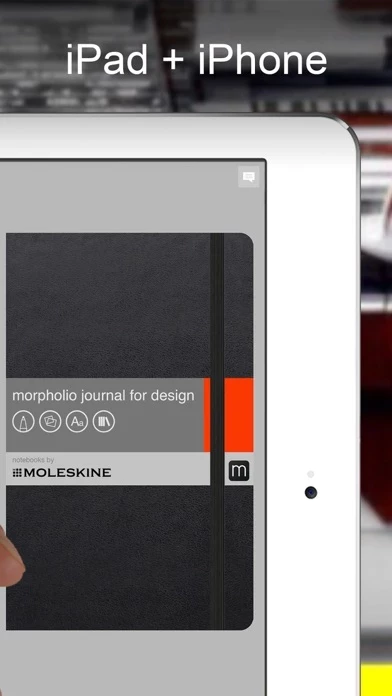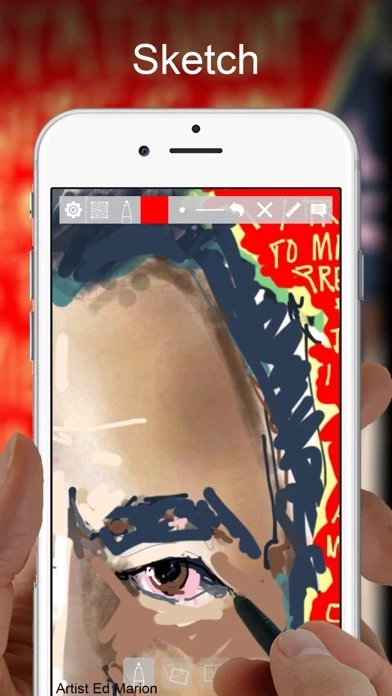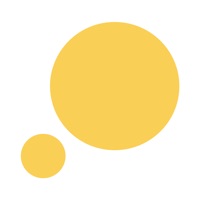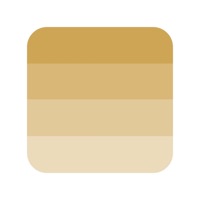Morpholio Journal Reviews
Published by Morpholio LLC on 2020-10-09🏷️ About: Morpholio Journal is an award-winning app that allows designers, architects, photographers, artists, travelers, or members of any creative culture to effortlessly record, organize, sketch and brainstorm ideas along with photos, images or text to capture and develop their most important thoughts. The app has been called “The Future of Sketching” by ArchDaily and “Magic” by Design Milk. It offers a powerful array of high-quality drawing and writing tools including pens, pencils, and paint. The app's unique book interface affords instant and easy navigation of thousands of pages unlocking infinite potential.