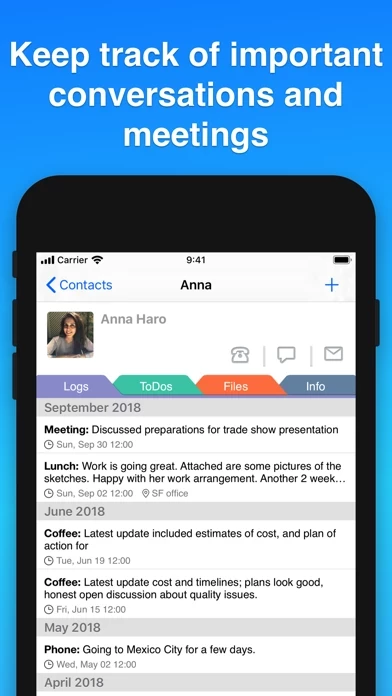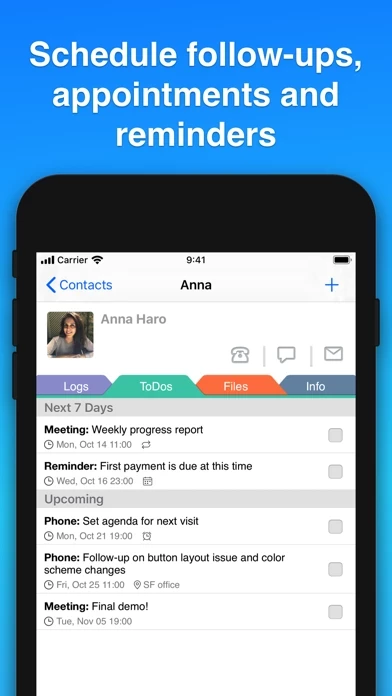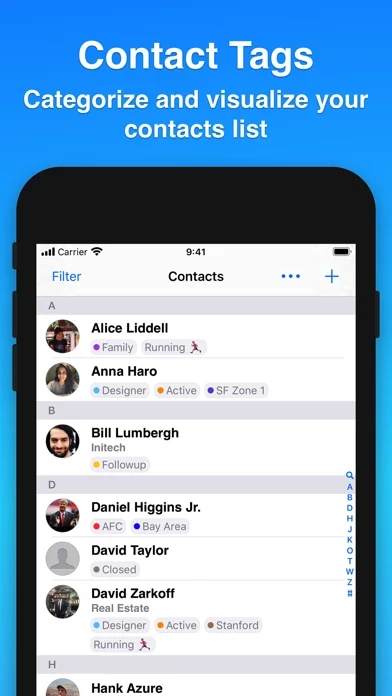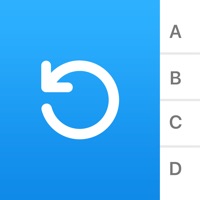- Logs, Todos, and Files: Keep notes for each meeting, create follow-ups and reminders, and attach images and documents.
- Custom Fields: Define and create your own custom fields to expand the profile of your contacts.
- Contacts Tagging: Add color-coded tags to easily categorize and visualize your contacts list.
- Map Your Contacts: Automatically geo-code your contacts' addresses and place them on the map view.
- Import Contacts: Easily import your contacts from the Contacts app or a CSV file.
- Create Contacts: Efficiently add new contacts, setup tags, tasks, and custom fields all on one page.
- Business Card Scanner: Quickly convert business cards into contacts (requires a Teams plan).
- Email Templates: Create email templates with personalization tags to send prepared emails quickly with a personal touch.
- Seamless, Automatic Syncing: Enable the CloudSync option for automatic, seamless syncing between the Contacts Journal app on iOS and Mac.
- Powerful Share Extensions, Siri Shortcuts, Widgets, Charts, Dark Mode, and Group Emails.
- Great for Privacy: No account signup needed, and your data is always under your own control.
- Unlimited Personal Plan: The app is initially limited to 20 Logs, ToDos, Files, Custom Fields, etc. To add unlimited entries, purchase the Unlimited Personal Plan.
- Contacts Journal for Teams: Share your Contacts Journal data with others using iCloud accounts, real-time automatic syncing between multiple users, create multiple teams to share different information with different users, and business card scanner (requires a subscription).
- Terms of Service and Privacy Policy: Available on the app's website.
- Customer Support: Contact support@zaal-llc.com for suggestions and feedback.