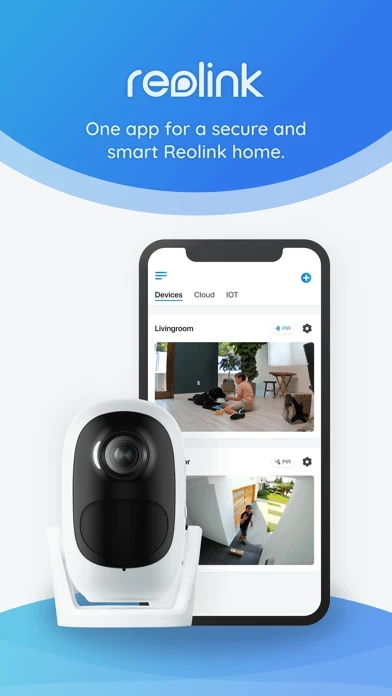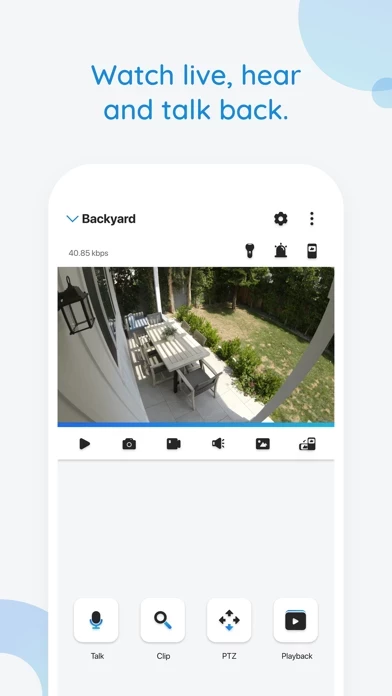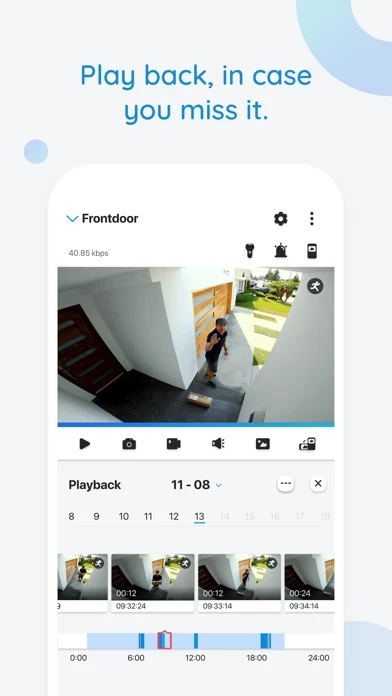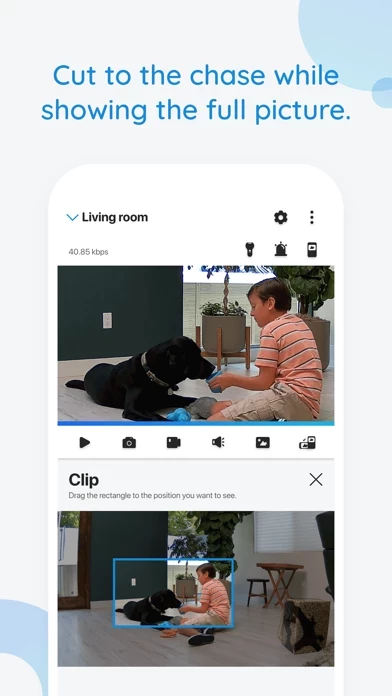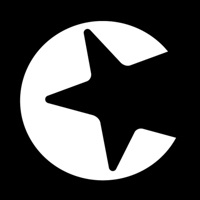Have been using 7 this app Lumus cameras and an 8ch NVR for exactly a year now without any issues. 24/7 recording with motion detection as an aid is far better than just motion detection alone. Yes, the cameras do have false positives, it’s a PIR sensor. Motion detection accuracy can be greatly increased by setting up the time-based Motion Sensitivity and adjusting the Motion Zones. All of this works great, Reolink however can be a bit annoying. The main problem is recently whenever I get a motion alert, the camera that Reolink goes to is the wrong camera. Sometimes even Reolink gets confused and shows the wrong snapshot for the wrong camera, and sometimes it just gets it wrong altogether and clicking on “Front Yard” might take you to “Back Door” for no reason. If the people behind Reolink would put more effort into its functionality than constantly changing the design for no reason, we might be in good shape. Altogether, this is still one of the best apps that a “cheap” camera system has, and it doesn’t require internet to work, just to be on the local network, which you can’t say about pretty much any other camera app. Overall, Reolink does it job and doesn’t hurt my recommendation for this app cameras, but it needs to be sorted out.