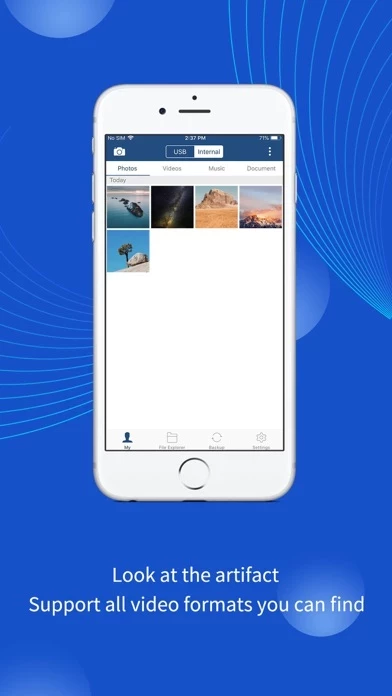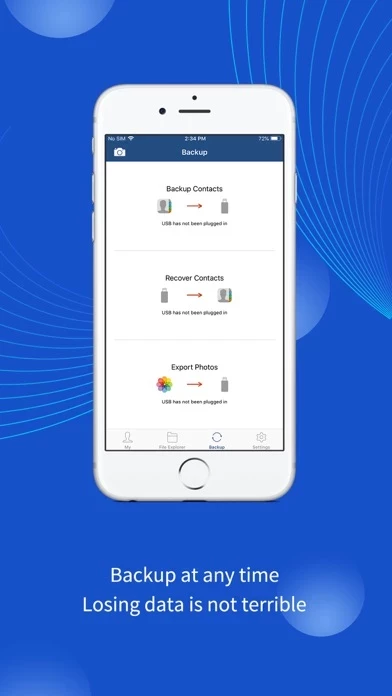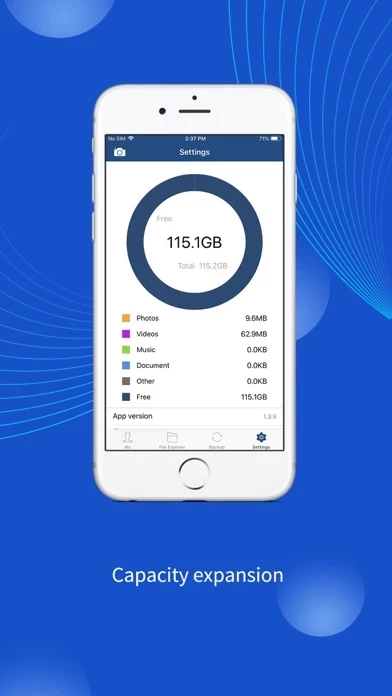1) First off, this is a Chinese CCP company so they are stealing data from your phone starting the moment you sync their app to the usb. Apple states that this company does not have privacy settings. This warning in the AppStore listing.
2) Secondly, the User Interface is not intuitive so searching online for instructions takes time before getting things going. Their internet presence and customer service is severely lacking, to the point that the developer contact form within YDisk does not allow you to see the words you are typing. If your auto-correct mistakenly changes your email address while typing, you won't know because you only see a cursor moving while text is invisible.
3) Last but not least, I purchased this software to transfer data and documents from my computer to my phone. However, the usb and software does not allow the transfer of documents into a phone's file storage, YDisk is not recognized by the phone as a file source, and files on the usb can not be attached to emails or shared. The documents are locked in the usb.
Not being able to reach customer service, I'm posting my review to see if someone will respond here. If not, I will delete their app, remove their spyware, reformat the usb and use it as a standalone flash drive.