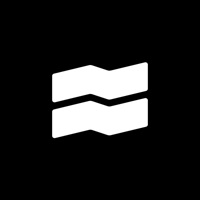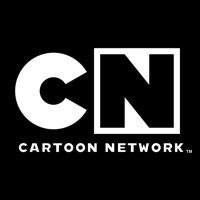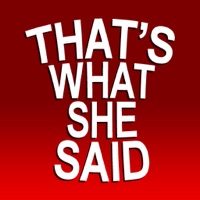Cox Contour TV Status
Are you having issues? Select the issue you are having below and provide feedback to Cox Contour TV.
Problems reported in the last 24 hours
Summary of Cox Contour TV Problems 🔥
- Problems using it on a non-Cox internet connection while traveling away from home
- Asked to sign in using a “university” login
- Poor customer service
- Quality of service does not come close to other providers
📋 17 Reported Issues:
Error message appears Playback issue 3022 What is this?
I can't watch ESPN (30). I keep getting message Playback view 3022
I am not able to watch sports shows on my android phone now. I have always been able to before. Such as ESPN and SEC Network. They are listed in the TV To Go channels. I get an error message that says "Playback Issue:: 3022" It does not matter if I am connected to WiFi or using Cellular Data.
On the USA Channel when it goes into a commercial. It freezes. When it comebacks to. The TV program. Each and every time. Only on the USA channel. And I do not know why. And it's only happening on the Contour app. Can you? Do an update on the Contour app. So it will stop freezing on that one channel. It never happens on any other channel, but just the USA.
When I use the Conture App on my Samsung Tablet, it freezes while looking at the Guide. If I open the guide and pick one of the stations that appear, without scrolling, I am able to watch that station, no problem. If I scroll through the guide it freezes just a couple of stations down. I have completely removed the app from my tablet and reinstalled it. Same exact issue. Is there any fix for this, or am I stuck watching channels 2 to 20? Thanks!
App keeps freezing on tablet.
App keeps freezing on tablet.
Contour App continually freezes and crashes after approximately of 10 mins of working. Have to close app and restart to get another 10 mins. Horrible. COX took everything from Xfinity - why didn't they take their app as well?
I cannot watch any live tv on my tablet using contour ap. It just freezes after every commercial and then during the show I am watching. Maybe 2 or 3 times a week it works right. There is no freezing problem when I watch shows that have already aired or any movies I select. Just when I am watching shows from" tv shows on now." What's up with that? What's the point of paying for the AP if I can't watch it in another room, as advertised. This problem has been going on for a long time, but I just put up with it cause it wasn't freezing everytime, like it is lately. No problems on any other live streaming services , only contour when show is selected from cox "tv shows on now" from the guide. Thanks
My contour out of the home programs being watched on my iPhone keeps shutting off
Contour app keeps crashing. I Uninstalled,cleared cache still constantly crashes. Cox cable seems to have alot of problems.
Contour app freezes and cuts out on two Samsung tablets. Unable to scroll through channels. Rebooted tablet several times, shut down tablet, uninstalled and reinstalled the app. No resolution to the issue. How do I correct the issue?
Contour app freezes and cuts out on Samsung tablet. Unable to scroll through channels. Rebooted tablet several times, shut down tablet, uninstalled and reinstalled the app. No resolution to the issue. How do I correct the issue?
Audio on Contour app frequently cuts out for several seconds.
Freezes, cuts out, and crashes
How to uninstall and reinstall prime video app
Freezes, cuts out, disconnect
Have a Problem with Cox Contour TV? Report Issue
Common Cox Contour TV Problems & Solutions. Troubleshooting Guide
Contact Support
Verified email ✔✔
E-Mail: apps@cox.com
Website: 🌍 Visit Cox Contour TV Website
Privacy Policy: https://www.cox.com/aboutus/policies/annual-privacy-notice.html
Developer: Cox Communications, Inc.
‼️ Outages Happening Right Now
-
Mar 01, 2025, 01:40 AM
a user from Manchester, United States reported problems with Cox Contour TV : Not working
-
Started 36 minutes ago
-
Started 49 minutes ago
-
Started 49 minutes ago
-
Started 1 hour ago
-
Started 1 hour ago
-
Started 1 hour ago
-
Started 1 hour ago