
RSA SecurID Authenticate Status
Are you having issues? Select the issue you are having below and provide feedback to RSA SecurID Authenticate.
Summary of RSA SecurID Authenticate Problems 🔥
- Had to upgrade to new version with four RSA tokens
- Low contrast colors with tiny icons and no way to magnify them
- Cannot identify server identity
- CarPlay not working
📋 4 Reported Issues:
RSA Authenticator SecurID app not working ion IPhone 14 Plus Once app is installed, the following error message appears: the imported OTP credential is not intended for this device and has been removed. How can this be resolved?
I have been using securid an anthicatar for over 4yrs thay both just pack up, don't know why
i installed the RSA authentication app after that it is not working so i uninstall the app again i reinstall the app now it is not accepting the registration code and showing error like contact your administrator what i need to now
keep receiving authenticate not responding message, when trying to open
Have a Problem with RSA SecurID Authenticate? Report Issue
Common RSA SecurID Authenticate Problems & Solutions. Troubleshooting Guide
Contact Support
Verified email ✔✔
E-Mail: androidfeedback@securid.com
Website: 🌍 Visit RSA SecurID Authenticate Website
Privacy Policy: https://www.securid.com/wp-content/uploads/securid-mobile-application-privacy.pdf
Developer: RSA Security
‼️ Outages Happening Right Now
-
Started 2 minutes ago
-
Started 10 minutes ago
-
Started 14 minutes ago
-
Started 14 minutes ago
-
Started 26 minutes ago
-
Started 27 minutes ago
-
Started 27 minutes ago








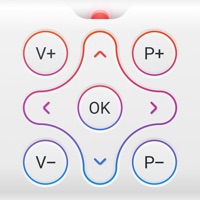




![Fake-A-Text FREE [Fake Text Free & Fake A Call—Call It A Prank Conversation] messages.notwork](https://is5-ssl.mzstatic.com/image/thumb/Purple/v4/f9/21/5f/f9215f65-6b7b-8dae-eac2-527b48f0d2ce/source/200x200bb.jpg)

