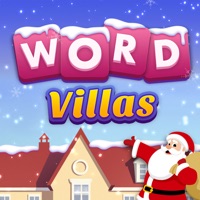Mavis Status
Are you having issues? Select the issue you are having below and provide feedback to Mavis.
Summary of Mavis Problems 🔥
- The app's UI puts everything up on the screen at once, leaving users with a tiny preview window, which can be overwhelming.
- Some users may feel like they have to spend too much time working on the app instead of working in the app.
- The app does not support the native screen resolution of the iPad Pro (10.5"), which can be a drawback for some users.
- One user did not find the app to be as good as expected, preferring to stick to the built-in camera or Filmic Pro for video work.
📋 2 Reported Issues:
Me too can’t do settings in manual mode. I hope fix with update
Can’t do my settings in manual mode. Iso and shutter don’t hold.
Have a Problem with Mavis - Camera? Report Issue
Common Mavis Problems & Solutions. Troubleshooting Guide
Table of Contents:
Contact Support
Verified email ✔✔
E-Mail: androidsupport@filmicpro.com
Website: 🌍 Visit Filmic Pro Website
Privacy Policy: https://support.bendingspoons.com/privacy.html?app=436577167
Developer: Filmic Inc.
‼️ Outages Happening Right Now
-
Started 2 minutes ago
-
Started 8 minutes ago
-
Started 29 minutes ago
-
Started 33 minutes ago
-
Started 55 minutes ago
-
Started 1 hour ago
-
Started 1 hour ago