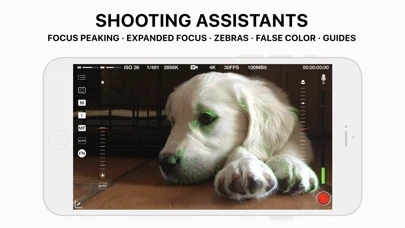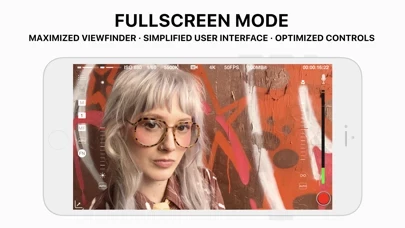- Focus peaking and expanded focus for manual focus assist
- Zebras and False Color exposure assist
- Manual focus, exposure, and color
- HD, 2K, and 4K recording
- High bitrate, HEVC, and ProRes encoding
- Custom frame rates up to 240fps
- Digital Zoom in 1080p
- Dual camera support
- Full-screen mode
- Custom audio inputs
- Audio metering and manual audio gain control where available
- Real-time audio passthrough for monitoring in headphones
- Real-time full-scale vectorscope for color work
- Real-time full-scale waveform monitor for exposure monitoring
- Timecode
- Support for UltraSync BLUE from Timecode Systems
- Global Presets
- Custom Function (FN) button
- Multiple saving and sharing options
- Apple Watch record start/stop remote
- Support Docs
SUPPORT FOR MULTIPLE RESOLUTIONS:
- 4K (UHD)
- 4K (4:3) - record at maximum camera resolution without audio
- 2K (4:3)
- HD
CUSTOM FRAME RATES:
- Presets available include 23.98fps, 24fps, 25fps, 29.97fps, 30fps, 50fps, 60fps
- Select any frame rate from 3fps up to 240fps
- Record up to 240fps in 1080p
ADVANCED EXPOSURE CONTROLS:
- View shutter in angles and speed
- Shutter lock (e.g. lock at 180°)
- Separate target focus and exposure reticles
FULL MANUAL CONTROLS FOR:
- Focus
- Exposure
- ISO
- Shutter
- Color temperature
SHOOTING ASSISTANTS:
- Focus peaking and Expanded focus helps ensure your shots are always in focus
- Waveform monitor helps you shoot with the optimum dynamic range
- Vectorscope ensures your colors are consistent and your white balance is correct
- Zebra overlay helps ensure your shots are never overexposed
- False color support for Gradient and Ranges with full details about color representations
- False color helps ensure your shots are never over/underexposed
ENCODING BIT RATES:
- 10Mbit/s (Make your storage last longer)
- 20Mbit/s (Standard)
- 30Mbit/s (High-quality production)
- 50Mbit/s (Great for post and color grading)
- 100Mbit/s (Great for very high-quality productions, color grades, and visual effects)
AUDIO CONTROL:
- Custom external inputs
- Select external audio input from Lightning connector or analog input
- Stereo audio from Lightning connected inputs
- Internal mic selection and polar pattern
- Manual gain control where available
- Audio pass-through/monitoring with headphones
- VU metering
VIEWFINDER SUPPORT:
- Recording Tally
- De-Squeeze support for Moondog Anamorphic Lens
- Image flip support for DOF adaptors
- Support for different aspect ratios in the viewfinder
- Support for guide overlays in viewfinder
THIRD PARTY SUPPORT:
- Support for Timecode Systems UltraSync BLUE
*Device restrictions apply. See website for full details - shootmavis.com/specs