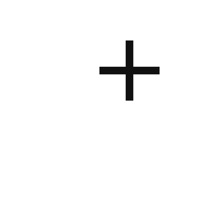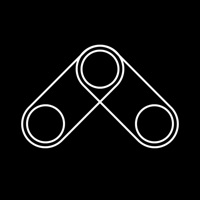Automower Connect Status
Are you having issues? Select the issue you are having below and provide feedback to Automower Connect.
Problems reported in the last 24 hours
Summary of Automower Connect Problems 🔥
- Maps are inaccurate
- Remote start no longer works
- Manual action is required for everything
- Login/authentication issue
- Refreshing of state issue
- Bugs should have been fixed from the beginning
📋 16 Reported Issues:
Impossible to log in Automower connect
Mower not responding to commands ie park while mowing, starting outside schedule.
App will not accept start/resume commands to instruct mower to commence/resume working, despite repeated attempts.
Today I keep getting 'unexpected error' messages when switching between screens within the App. Also, it seems very slow with lots of 'loading' messages. I use this to control two 430X's, and it has been working fine until today.
App seems to be not accepting my login credentials even after I did a password reset and deleted and reinstalled app.
Hi. I have just brought out my automower after the winter. The app on my iPhone won’t update so I can’t connect to the robot. Can you help me with this please?
The app stopped working just the past couple weeks. Clicking on the "Park" or "Schedule" buttons on the main screen seems to crash the app.
I have had my Automower 315x since medio 2020, and is have been performing wery well. For the winter season 2021/2022, I decided for the first time since purchase, to let the Automower stay at an authorized Husqvarna service center, for winter care and potential software updates. After the winter care, it performs and behaves/performs different (pore) than before, and the connection to the mobile app, which until now has been wery reliable and without any problems, has now become wery unreliable. The only thing I can think of, is if there has been updates to the Automower 315x and/or Automower Connect software. Since this is the first service since new (2020), there may have been more SW updates that should all have been made in the right order and timeline ?
Automower Connect app continues to show error, even after mower is running! It will not allow me to save any changes from my phone. Iphone is up to date and I have uninstalled app and reinstalled it with the same issue, do I need to unpair mower?
Command Park Until Further Notice does not override the schedule : the mower recommences mowing on schedule in spite of the Park Until Notice command.
435x AWD, my husqvarna app closes after a few seconds and won’t allow me to make any changes or start my mower.
App not loading ! Hasn’t loaded for at least two days
310 is connected with app. Schedule ok , but mower does not start on schedule , does not start at all. Mower does start when operated on mower it self. So basically mower does not start via app.
My avtomower 450X is not mowing. App is showing gray "START" button (disabled). No manual override throug app is possible. I even cen not delete my schedule through the app.
I’ve forgotten app pwd. When I try to request a pwd reset the app doesn’t recognise my email address (it’s correctly entered)
Hi, Issue is changes to schedule don’t hold on the app schedule screen. They appear to save but when you go back into schedule it has reverted to old settings. If who look at the “mower” screen on app it does sometimes show the correct next start time, but also seems to show no start time and also zero battery charge, but then next time it shows 100% charge and correct next start time. It’s like it looses connection but doesn’t say it has. Strangely when you access schedule directly on the mower (315x) the new schedule shows on the mower. I have latest version of app on iPad and version one back on Samsung S9. Initially S9 app was ok so I thought it was latest version on iPad that had issue but both versions now have same issues. Rebooted mower several times. Reinstalled latest app on iPad several times. Reluctant to upgrade app on S9 until this is sorted as it was working initially. One comment: The schedule is the most common reason to go into the app. Why on the latest version was it thought a good idea to remove the schedule direct button and now have to go to schedule via a couple of menus? The GPS card was recently upgraded when old 2G card lost connection. Scheduling issue has been there since this was done. Appreciate any help with this. Thanks Colin
Have a Problem with Automower Connect? Report Issue
Common Automower Connect Problems & Solutions. Troubleshooting Guide
Contact Support
Verified email ✔✔
E-Mail: apps-husqvarna-amc@dss.husqvarnagroup.com
Website: 🌍 Visit Automower Connect Website
Privacy Policy: https://privacyportal.husqvarnagroup.com/int/privacy-notice/
Developer: Husqvarna Group
‼️ Outages Happening Right Now
-
Jun 03, 2025, 04:29 AM
a user from Nantes, France reported problems with Automower Connect : Login
-
May 14, 2025, 06:21 PM
a user from Vienna, Austria reported problems with Automower Connect : Not working
-
Apr 24, 2025, 10:58 AM
a user from Helsinki, Finland reported problems with Automower Connect : Not working
-
Apr 20, 2025, 10:02 PM
a user from Lamballe, France reported problems with Automower Connect : Not working
-
Apr 11, 2025, 06:18 PM
a user from Siegen, Germany reported problems with Automower Connect : Connection
-
Apr 11, 2025, 11:03 AM
a user from Wiendorf, Germany reported problems with Automower Connect : Not working
-
Apr 08, 2025, 09:21 AM
a user from Dublin, Ireland reported problems with Automower Connect : Connection
-
Mar 28, 2025, 07:39 AM
a user from Nuremberg, Germany reported problems with Automower Connect : Connection
-
Mar 21, 2025, 01:26 AM
a user from Concord, United States reported problems with Automower Connect : Connection
-
Mar 11, 2025, 05:59 PM
a user from Bercloux, France reported problems with Automower Connect : Login
-
Started 1 minute ago
-
Started 2 minutes ago
-
Started 4 minutes ago
-
Started 7 minutes ago
-
Started 11 minutes ago
-
Started 14 minutes ago
-
Started 19 minutes ago