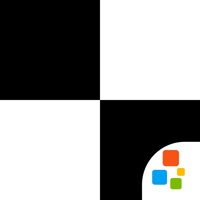AirServer Connect Status
Last Updated on 2020-01-30 by App Dynamic
I have a problem with AirServer Connect
Are you having issues? Select the issue you are having below and provide feedback to AirServer Connect.
⚠️ Most reported problems ⚠️
Crashes
100.0%
Problems reported in the last 24 hours
Summary of AirServer Connect Problems 🔥
- iOS app and Windows 10 "universal server" may not be user-friendly or universal
- Lack of useful troubleshooting/configuration information
- App constantly stops playing music and requires frequent reconnection on Xbox, making it unreliable and frustrating to use.
Have a Problem with AirServer Connect? Report Issue
Common AirServer Connect Problems & Solutions. Troubleshooting Guide
Contact Support
Verified email ✔✔
E-Mail: support@airserver.com
Website: 🌍 Visit AirServer Connect Website
Privacy Policy: http://www.airserver.com/AirServerConnectPrivacy
Developer: App Dynamic
‼️ Outages Happening Right Now
-
Started 3 minutes ago
-
Started 7 minutes ago
-
Started 8 minutes ago
-
Started 12 minutes ago
-
Started 18 minutes ago
-
Started 20 minutes ago
-
Started 22 minutes ago