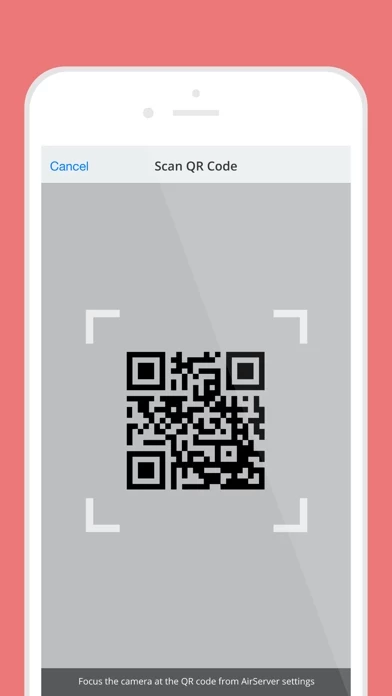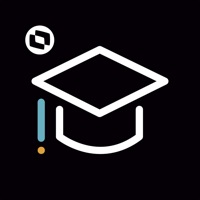AirServer Connect Software
Company Name: App Dynamic
About: Dynamic Signal is your Employee Communication and Engagement Platform
Headquarters: San Bruno, California, United States.
AirServer Connect Overview
AirServer Connect will read the QR code and will automatically add your computer name to the AirPlay list in your iOS device.
AirServer Connect assists you in discovering AirServer on a busy network or when you have multiple subnets / VLANs (but connectivity) on your network.
On the iOS device side, open AirServer Connect and click the Scan button.
On the computer side, open AirServer* settings and click the QR code button.
Official Screenshots
Product Details and Description of
AirServer Connect assists you in discovering AirServer on a busy network or when you have multiple subnets / VLANs (but connectivity) on your network. This is especially handy for schools and businesses with more complex network environments. Connecting is simple: 1. On the computer side, open AirServer* settings and click the QR code button. 2. On the iOS device side, open AirServer Connect and click the Scan button. AirServer Connect will read the QR code and will automatically add your computer name to the AirPlay list in your iOS device. To mirror your display to your computer running AirServer, simply tap on this new entry and enable mirroring. *AirServer must be installed and running on your computer.
Top Reviews
By primalvivax
Music Works Great!
My only use for the app is streaming music over my phone to my entertainment system (that doesn’t have Bluetooth) and this makes the process extremely easy. I will be recommending this to friends.
By Bando Hendrix
Works perfect
Using the trail version on my Xbox to test and see if this app actually works and it’s working fine 😭 I’m able to play whatever I want now thanks to this app. Thank you and keep improving it 🕺🏽
By Manycrayon
Everyone doesn’t know how to use
It’s easy you can mirror your iPhone to a Xbox,mac, and any other pc you just have to read the instructions :P