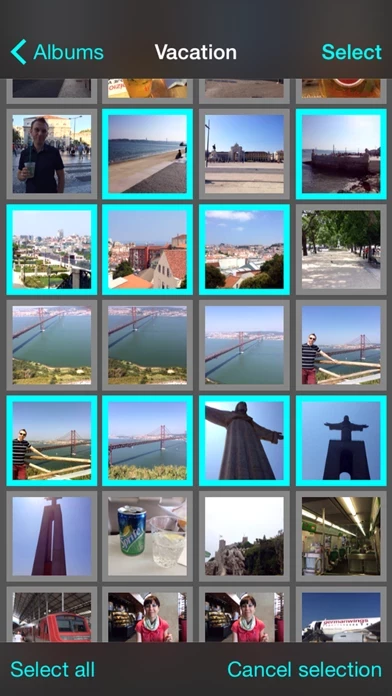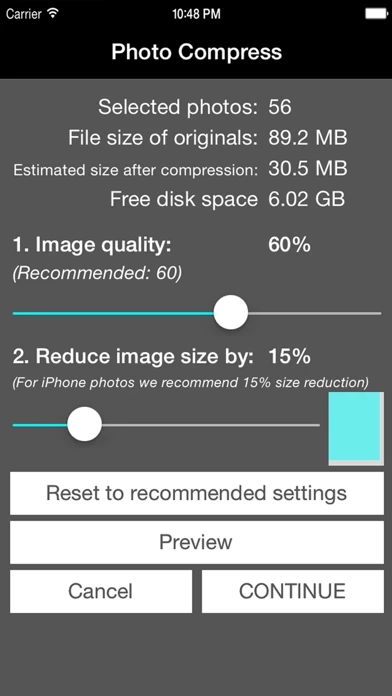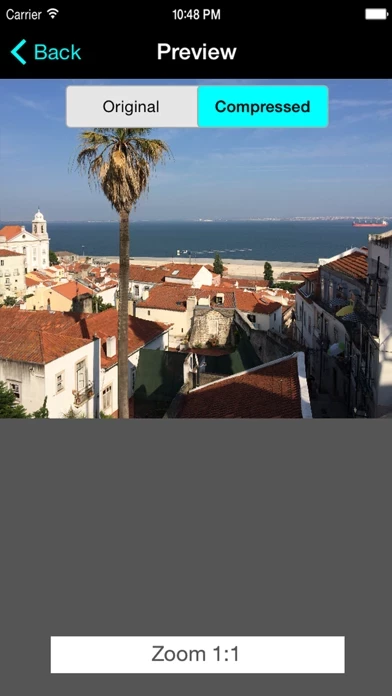Photo Compress Reviews
Published by Brachmann Online Marketing GmbH & Co. KG on 2025-01-03🏷️ About: The app is designed to help users save disk space by compressing their pictures. It allows users to compress single pictures, multiple pictures, or entire albums. Users can customize the strength of JPG compression and the reduction of image size. The app also provides a preview to check image quality and disk space before and after compression. Additionally, the app can delete the original photos for users, so only the compressed ones will be kept.