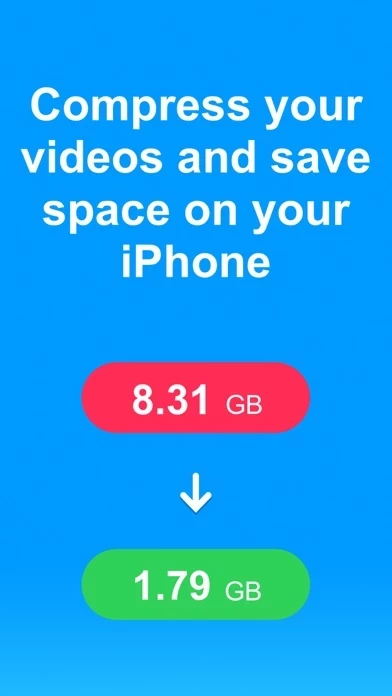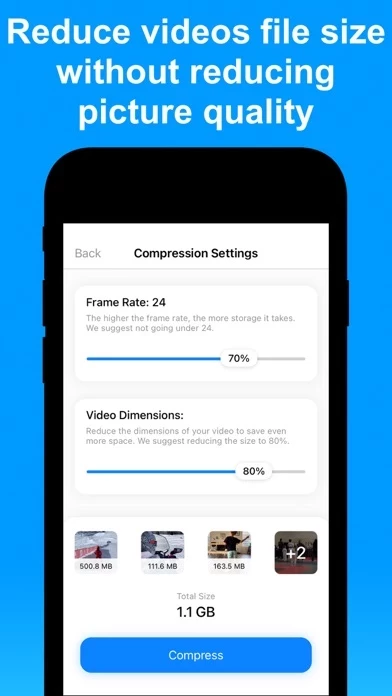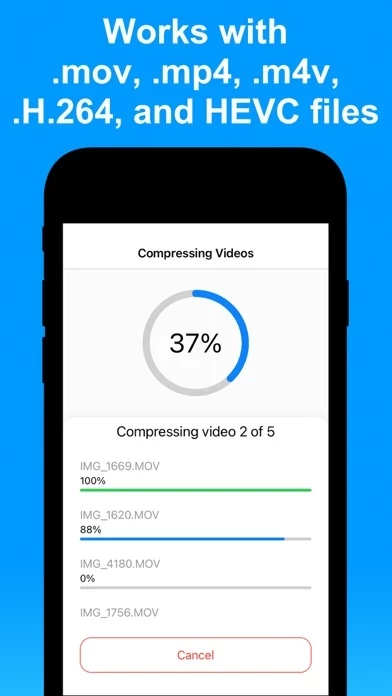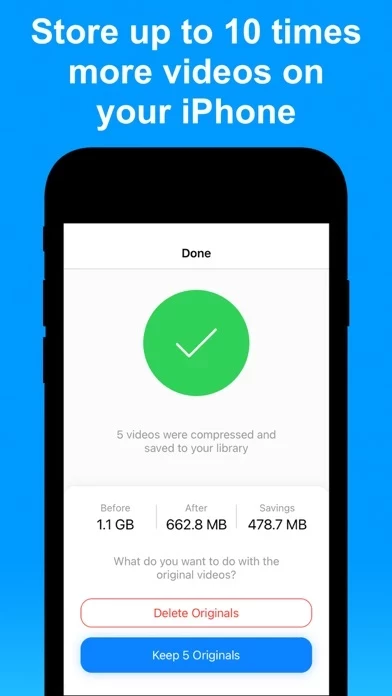Compress Videos Resize Video Reviews
Published by New Marketing Lab, Inc on 2024-11-12🏷️ About: The Compress Videos app is designed to help users save storage space on their iPhone or iPad by compressing their videos without reducing their quality. The app is highly rated and easy to use, with two compression settings to choose from. Compressed videos are saved to a dedicated album on the device, and the app supports all video file types.