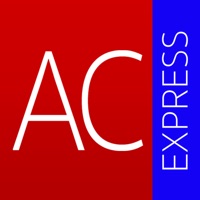RoughAnimator Overview
A fully featured hand drawn animation application for iPad.
Official Screenshots
Product Details and Description of
A fully featured hand drawn animation application for iPad. Made by an animator, for animators. Powerful enough for professionals, simple enough for beginners. Everything you need to create traditional hand drawn frame-by-frame animation, anywhere you go! Features: - Timeline with unlimited layers and easily adjustable exposure length of individual drawings, for pose-to-pose or straight-ahead animating - Onion skinning - Preview playback - Scrub along timeline - Import audio for lip syncing - Import video for rotoscoping animation - Custom brushes - Supports Apple Pencil, Logitech Crayon, Adonit & Wacom Bluetooth styluses - Control framerate and resolution - Export animation to Quicktime video, GIF, or image sequence - this app projects can be imported to Adobe Flash/Animate, After Effects, and Toon Boom Harmony - Also available on desktop See a short film animated with this app: https://youtu.be/vaHuJNNPoMM
Top Reviews
By éclatante
Like animating on paper, but better
I was trained in animation on paper, and this app was very intuitive and easy for me to pick up. It honestly feels just like animating on paper, but more convenient. This isn’t a motion graphics or rig animation program, but its the best app I’ve found for doing purely hand-drawn animation. The brush engine, while simple, even feels more responsive and natural than in other iPad drawing apps I’ve used. I just have ONE gripe! The play/preview button is right above the frame forward/back buttons, so when I’m drawing with one hand while flipping the drawings with the other, I accidentally press the play button ALL the time. PLEASE consider giving users the ability to customize the button layout, or at least choose between more than one prefab layout. I don’t think the play button needs to be right under your thumb, it’s not the kind of thing you need to be able to hit frequently without looking, like the frame flip buttons are. Otherwise, fantastic job on this essential animation app!
By loganschuylerdavis
Good for animation, but there’s an issue.
The app overall is good, however, the audio system is very inconvenient and bad. Especially if you’re having errors with importing audio files into apps. I end up having to do really inconvenient swaps between stuff like iMovie, if the audio made more sense I’d actually bump this review 1 or 2 stars up. Please fix this. Also, the frame duplication here is so slow. You literally have to go frame by frame on each layer just to make a 4 second animation. Actually, never mind, I’ve found ways to work around all of these problems. For the audio, just download another animation app that allows you to record sound directly in there, then see what timestamps audio comes at in whatever FPS you’d be using. I’m a pretty okay animator. I’d say, now I’ve improved even more. Thank you for this app. Also, for the frame by frame issue, just make the animation more sophisticated so that you can make use of it more rather than having it be a hinderance. Or, just simply be patient.
By jse animations
Awesome app | A few suggestions
I’ve been using this app for a while now and I want first say that I love this app so much. The interface is very simple and easy to understand yet with the app you can make still make animations with many layers and long lengths without the app crashing. All that said there are a few things that I think can make this app even better. First I think it would be helpful if the app had a text tool. This would be helpful for many reasons. It might also be cool if you can download fonts onto the app to use with the text tool. Next it would be very helpful if there were a ruler tool that can help with drawing straight lines and/or perfect circles. Furthermore I think a blur tool would be helpful for many things including creating depth within a scene, more realistic and many more things. Lastly I think something that would improve the app is a way where the user can save a drawing so that they can access it again. This would be helpful for lip syncing as the user can access their mouth shapes without having to go back and copying and pasting an old frame. These are three of the things that I think would be helpful but if these things are not possible then I also think that a tweening tool would be even more greatly helpful than all of the aforementioned things. Although copying and pasting things is not very hard it is time consuming and I believe that a tweening tool would solve this problem. Thanks!