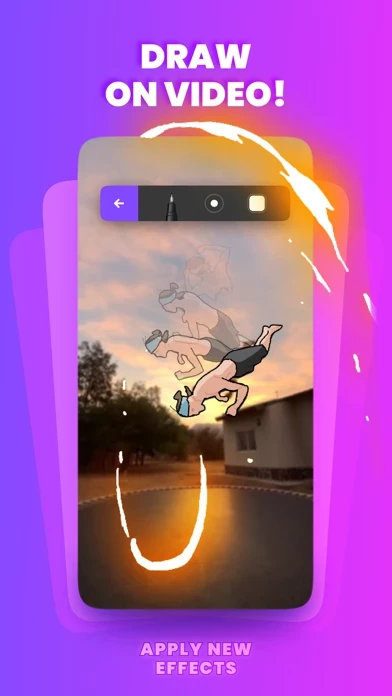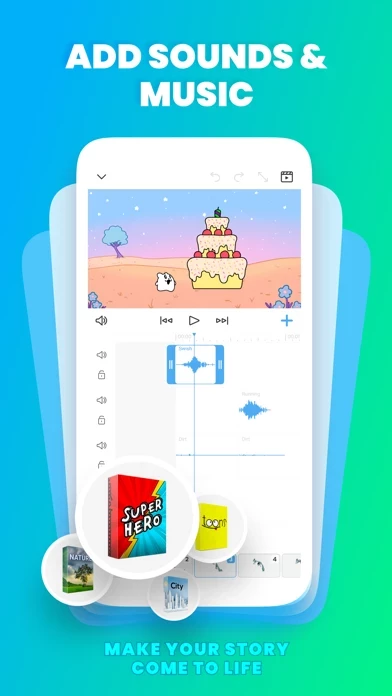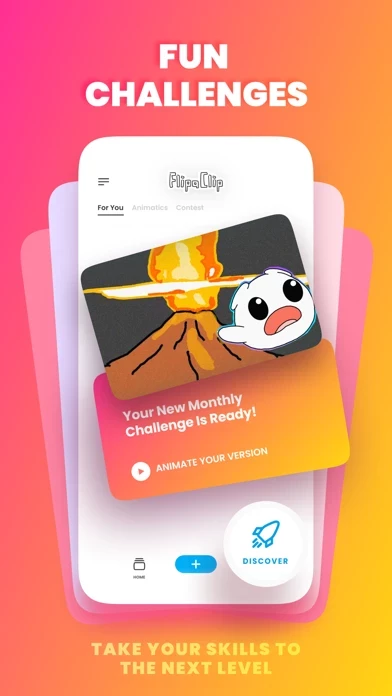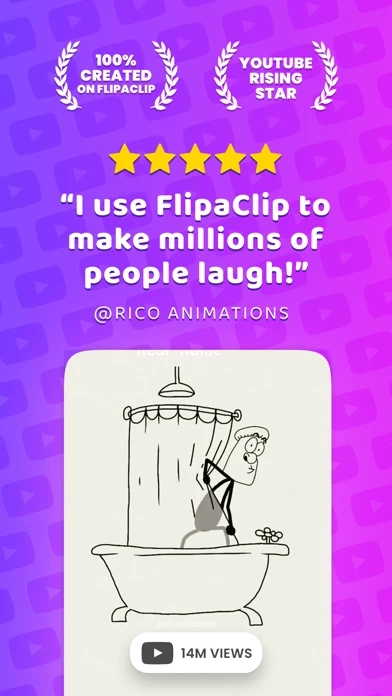FlipaClip Overview
What is FlipaClip? FlipaClip is an animation app that allows users to create frame-by-frame animations easily. It offers a range of drawing and animation tools, audio editing capabilities, and the ability to import images and videos. Users can save their animations as MP4 or GIF files and share them on various social media platforms. The app also hosts contests for users to participate in and win prizes.
Features
- Drawing tools including brushes, lasso, fill, paint buckets, eraser, ruler shapes, and text with multiple font options
- Custom canvas sizes up to 1920x1920
- Support for Apple Pencil
- Up to 10 layers (app may experience performance issues after adding more than 6 layers)
- Intuitive animation timeline and practical tools for frame-by-frame animation
- Onion skin animating tool, frames viewer, overlay grids, and back/forward animation controls
- Audio editing capabilities with up to eight audio tracks for free, voice recording, and the ability to import audio files
- Ability to animate images imported or drawn on top of videos and add rotoscopes to videos
- Save animations as MP4 or GIF files, and support for PNG sequences with transparency
- Share animations on various social media platforms including TikTok, YouTube, Instagram, Facebook, and Tumblr
- Contests for users to participate in and win prizes
- Support and ideas can be shared through the app's support page.
Official Screenshots
FlipaClip Pricing Plans
| Duration | Amount (USD) |
|---|---|
| Billed Once | $7.45 |
| Monthly Subscription | $5.34 |
**Pricing data is based on average subscription prices reported by Justuseapp.com users..
Product Details and Description of
Animate your dreams and bring them to life! this app's powerful and fun animation tools make frame-by-frame animation easy. Make amazing animations with the newly redesigned this app! Track your projects with a beautiful new home page and easy stacks, switch between light and dark mode, and discover new possibilities from this app video creators. Join our growing community of animators and artists creating unique and exciting animations every day! Share your creations with the world on YouTube, Instagram, TikTok and other popular platforms, and search for this app animations to get inspired! Whether you’re sketching, storyboarding, animating or learning, this app provides the best drawing and animating experience. The simple and intuitive controls are easy to learn and powerful enough to bring your ideas to life! Learn frame-by-frame animation, draw pictures and turn them into animated gifs, or draw over videos to create a rotoscope video. Quickly select content with the lasso tool and adjust the colors easily with the new paint bucket. Check out your animation frame by frame or jump to the beginning or end with a tap. You’ll be creating animated videos and cartoons like a pro with this app! this app comes with everything you need to start animating. Draw cartoons with frame-by-frame animation to bring them to life, add audio (including up to eight tracks!) and share your animated works with the world! Challenge your animation skills and participate in our contests! You could win exciting prizes just by having fun! Download this app today and start animating! this app FEATURES DRAWING TOOLS • Draw with practical tools like Brushes, Lasso, Fill, Paint Buckets, Eraser, Ruler shapes, and insert Text with multiple font options all for free! • Custom canvas sizes - up to 1920x1920! • Apple Pencil is supported. ANIMATION LAYERS • Use up to 3 layers for free! • Go pro and add up to 10 layers! • Yes, we’ve listened to you and added more layers but please note app may experience performance issues after adding more than 6 layers. ANIMATION TOOLS • Animating frame-by-frame is super easy with an intuitive animation timeline and practical tools • Onion skin animating tool • Frames viewer • Overlay grids to guide your animations • Back/forward animation controls • And more! ADD AUDIO • Easily add and edit audio clips using up to eight audio tracks for free. • Add dialogue to your animation with voice recording! • Import your own audio files for a low cost. • Get creative with our popular curated sound fx audio packages. INSERT IMAGES & VIDEOS • Animate images you import or draw on top of your videos. • Add rotoscopes to your videos. • Drag and drop images on your canvas. (Only on iPadOS 11 and higher) MAKE MOVIES • Save your animated movies as MP4 or GIF files. • PNG sequences with transparency are supported. • Post your animated videos to YouTube. SHARE MOVIES • Share your animation anywhere! • Post to TikTok, YouTube, Instagram, Facebook, or Tumblr. • Discover videos by this app creators and get inspired! CONTEST EVENTS! • Participate for free in all kinds of challenges we put out. • Win exciting prizes while having fun! ----------------------------------------- GET INSPIRED See what this app users are creating! Search #this app on Instagram, or find these creators featured in our App Store screenshots: @harshit0325 @t_.man @fr0stz_ @all_dat_mani @lambtarl And more! Follow us on Instagram: https://www.instagram.com/this app/ Subscribe to our YouTube channel: https://www.youtube.com/this app ----------------------------------------- GET SUPPORT Have any app issues or want to share ideas? Go to http://support.this app.us/
Top Reviews
By Corgitron
One Question
I love to use this app for being able to have many layers, adjustable onion views, and all the many perks it has. However, one question I would like to have answered is why there is no way to have an account that can save your animations and be edited on a different device. Shouldn’t this make animation easier to do on the go and more easing since you know your animations will be backed up? The apps I am going to use as a wonderful example for this are Adobe sketch and draw. Both have the ability for the user to create an account so they can have their drawings saved onto the account. Users can easily go from iPad to iPhone and have their same drawings be there. For the people who care a lot about their work, it would be nice for their art to be backed up onto an account on this app. This way, they know that even if their electronics take a splash in water or go missing, their hard work is still able to be accessible. I am not a genius in coding, nor am I an expert on how to create apps such as these. The following is simply my suggestion, but that does not mean you have to agree with it. The app already is amazing for those who spend the time to create gems, and it’s wonderful for beginning animators to grasp onto. Thank you for reading what I had to say, and have a splendid rest of your day.
By •CoffiiBean•
Use It Almost Every Day!
I’ve had this app for over three years now, but I have just recently downloaded this app premium. This app is really simple and is perfect for beginners. Like I said in the title, I use it almost every day! I love how easy the controls on this app are, I love the setup of the app, and so much more! I love this app, however there is a reason why I still don’t believe it is the BEST animation program. (I also have a few suggestions for your app.) Before I got this app Premium, I had to to install sound to my animation from my files, and to do that, I had to watch an advertisement. It never really bothered me, until one day the ads stopped working. I mean, you could still watch an ad, but when it was over, you received nothing. I hear many of my friends who also have this app (but not Premium) complain about this bug. If you could fix that, I bet many of your customers would be much happier. Now for my suggestions. I am an artist. I use many drawing and animating apps, however my most-used programs are MediBang Paint, Procreate, and Gimp. If you could add some extra tools, such as a gradient tool, a magic wand/select tool, or maybe a paint bucket expand tool (that way we don’t have to deal with those pesky white dots) that would be awesome. That you for reading my review!! 💖
By my honest rating
Best animation
I have really tried so many animation apps which either cost money and still sucked or was free but NEEDED you to pay to get the tools that were required. With this, you get the basic layouts and additions aren’t very much needed, but does make your animations a tad easier. I also love how simple the mechanics are in this. Just a matter of sliding up and down and the color wheel gets all the custom colors you need rather than picking the basic colors of red blue etc. I hope every talented artist and animator would choose this as a start to their career or hobby. I have always thought most of the 5 star ratings were fake until I realized how great this is. Live on, this app!! One more thing. I would love an option to hide the previous frame so you can see the next much easier. I do get that it is to compare to the last frame so you can turn or move the drawing, but it’s hard to see the next frame when last previous was completely black and my only option was to put a frame between. I don’t have much time anymore to express myself in art like I used to, and I would love to spend every second animating on this, and it wastes precious seconds doing so. But that’s just me being selfish for wanting that. Anyways, thank you for reading if you are. Great app! 💜💖💜💖💜