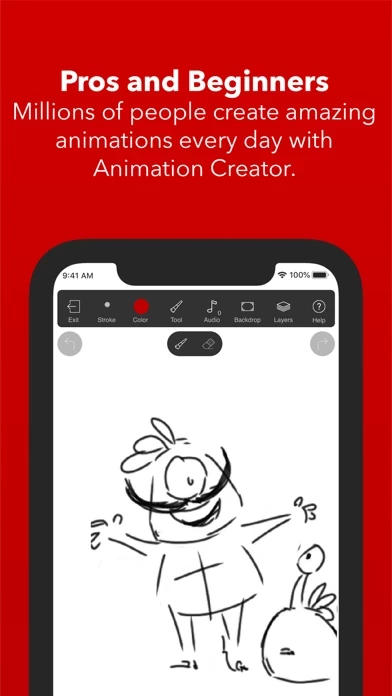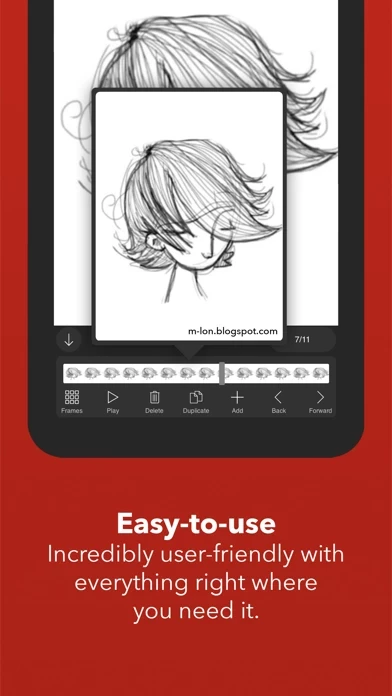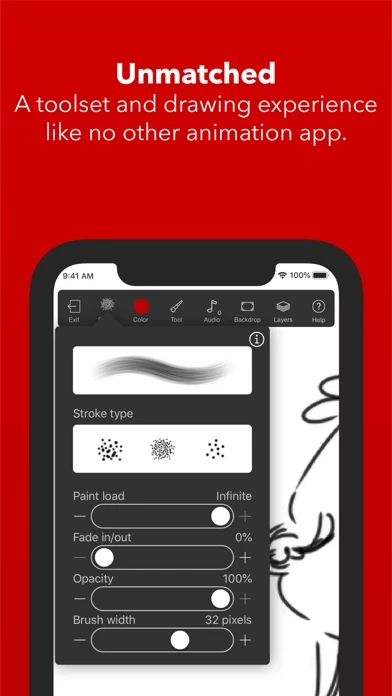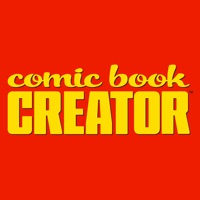Animation Creator Overview
What is Animation Creator? Animation Creator is an app that allows users to create animations on their iPad or iPad Mini. It has powerful drawing tools, color options, and easy frame management. The app has won several awards and is highly rated. Users can export their animations to video or animated GIF and share them with others. The app also includes an audio manager tool, layers, and a smooth drawing experience. Users can import backgrounds and layers from their photo library or camera. The app is regularly updated with new features.
Features
- Ultra HD 4K, 1920x1080, 1280x720 & more
- Infinite frames and animations
- Export to video and share
- Export to animated GIF and share
- Email project and share
- Audio manager tool
- Import background/layer from photo library and camera
- Layers, highly configurable
- Superior frame management
- Animation scrub tool
- Smooth, high-quality drawing experience
- Full-screen editing
- Paint brush, with various stroke types
- Pencil
- Pen, with ink flow effect
- Spray can
- Eraser
- Line
- Rectangle
- Fill, with adjustable tolerance
- Line width selection
- Circle
- Select/Cut/Copy/Paste/Scale
- Undo/Redo - no limit
- Frame positioning and rotation
- Color selection palettes, sliders, and wheels
- Zooming and panning
- On-the-fly frame rate adjustment
- Onion skinning, overlay of previous/next frame
- Share animations on Cineverse for free (cloud-based photo & video social site)
Official Screenshots
Product Details and Description of
What do you get when you combine the most popular drawing apps and the #1 hottest animation app? - Animation Creator! Easily Create Awesome Animations any time! An "App Store Essential: Painting & Drawing" Plus, Share Animations on Cineverse* for Free! Animation Creator HD allows your creativity to come to life on your iPad or iPad Mini. Be the director! Simple, yet powerful drawing tools, color options, and easy frame management, limited only by your imagination! Create amazing, life-like animations with Retina quality and the high frame rate playback of Animation Creator HD! The only Animation Brand to hit the Top 10! Animation Creator's Amazing Honors: App Store Essentials: Painting & Drawing! #1 Paid Entertainment App! #10 Top Overall Paid Apps! Apple Staff Favorite! Apple Retail Store Featured Display! App Store 'What's Hot' in 50 Countries! • Ultra HD 4K, 1920x1080, 1280x720 & more! • No limits, Infinite frames and animations • Export to Video and share • Export to Animated GIF and share • Email Project and share • Audio Manager tool • Import background/layer from Photo Library and Camera • Layers, highly configurable • Superior frame management • Animation scrub tool • Smooth, high-quality drawing experience • Full screen editing, no annoying tools in the way • Paint brush, with various stroke types • Pencil • Pen, with ink flow effect • Spray can • Eraser • Line • Rectangle • Fill, with adjustable tolerance • Line width selection • Circle • Select/Cut/Copy/Paste/Scale • Undo/Redo - no limit! • Frame positioning and rotation • Color selection palettes, sliders, and wheels • Zooming and panning • On the fly frame rate adjustment • 'Onion Skinning', overlay of previous/next frame * Cineverse is a cloud-based photo & video social site where users freely share and enjoy creative content with others around the world. Right to access Cineverse is offered only to registered iTunes users who are of appropriate age under applicable law in their territory, please contact miSoft or iTunes support with questions. =================================== *Please rate this app!* Your kind Ratings help keep the updates coming! Thanks to everyone for your support! =================================== New features are planned regularly, including more drawing tools, more animation sharing methods, photo importing, and much much more! Thanks to everyone for their feedback, we listen! All Data & Info ©, ™, ® 2008/2020 miSoft, LLC.
Top Reviews
By ArnPoe
This is one of the best-designed apps ever!
I’m not an animator; I was just looking for a new creative outlet & decided to try this app. The app is one of the best-designed, intuitive and straightforward apps I’ve ever used. In just a few hours I was able to figure out layers, backdrop, and adding audio. In a month of usage, I’ve had no crashes or other issues. It would be nice if the app would allow background changes and allow import of audio files (I’m a musician with synth pop band Dyed Emotions, and I’ve been trying to create animations to go with some of my original music). I would even pay for additional layers, or the ability to import and animate a photo. Otherwise, this app is amazing!
By lilasianswag
Excellence. Perfection. Creativity.
I’ve used this app since 2012, and I must say, it’s the best freestyle original draw-to-animate application that exists today. It’s all up to YOU how well you utilize it. The use of copy and paste is astounding. It has helped me repeat drawings that only happened once in perfect quality. I could just paste that perfectly drawn hand, or face, that couldn’t be recreated as well as the first time. What I realize will make this app perfect in its entirety is the ability to “mirror cropped sections.” I realize I’m the kind of person who, because I’m left handed, can’t seem to draw characters facing left, only facing right. The ability to “select and mirror” revolutionize Animation Creator. I’m in the process of creating my first Sonic the Hedgehog animation. I do hope you’ll put in a mirror tool for cropped selections soon, so that drawing hands, eyes, eyebrows, ears, feet, anything in pairs, is symmetrical and much easier to recreate!!! This app has been my life for years! Thank you for the hard work you put in to make this app possible for everyone!!!
By plant_human
Very nice
I love the paid version, was definitely worth it. I’ve created some very cool short animations. It’s easy to use and overall just fun to play around with. Two things I would improve is the undo button, easy to miss, you end up animating dots on the screen by accident, and color palette. Maybe this is just me, but i have no idea how to save colors, so if i want to animate a colored animation i have to wait until I’ve animated everything before coloring it in because my colors don’t save. That gets annoying. But other than that still super worth it.